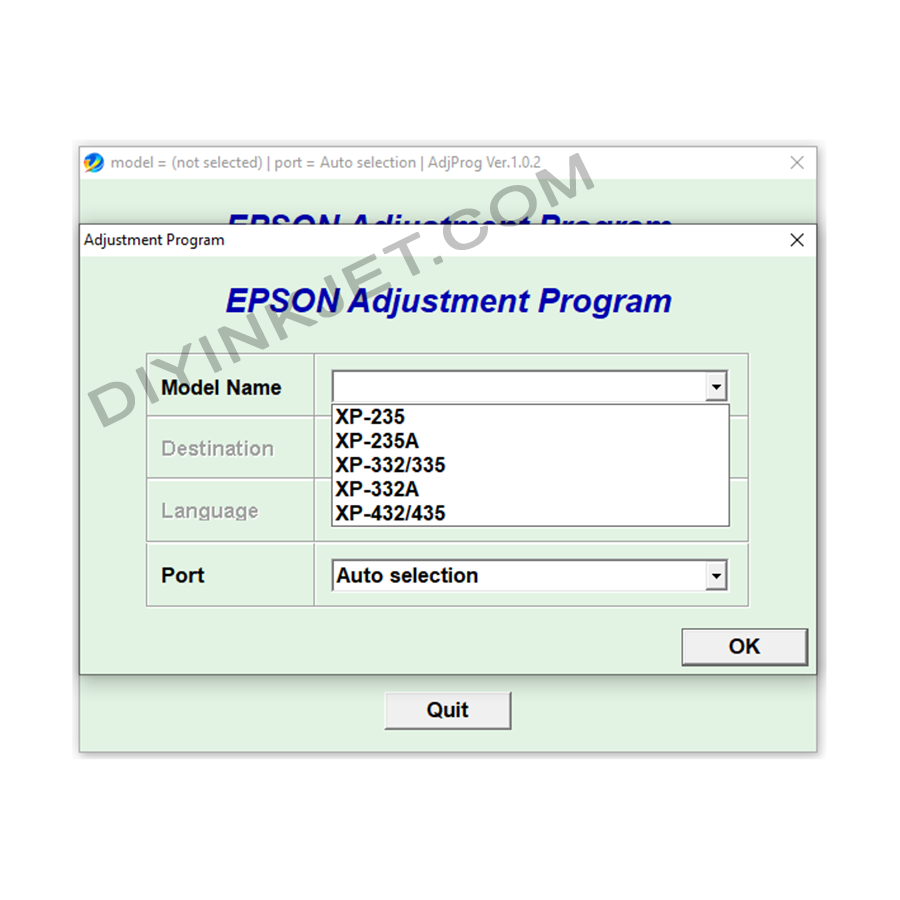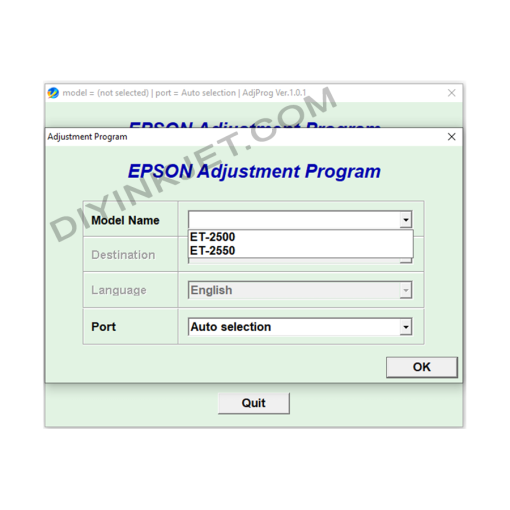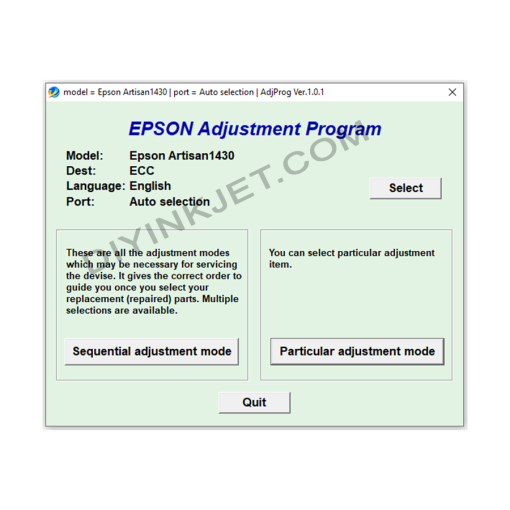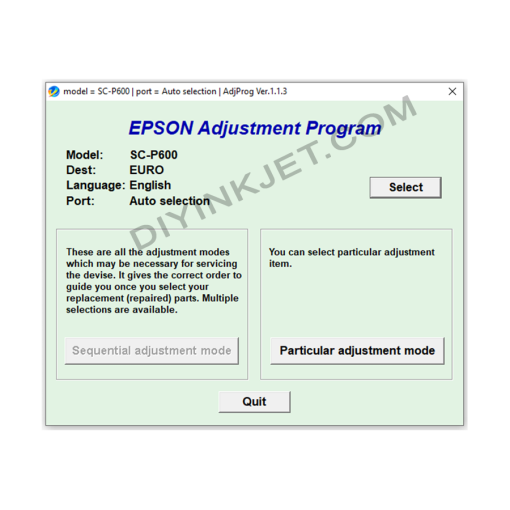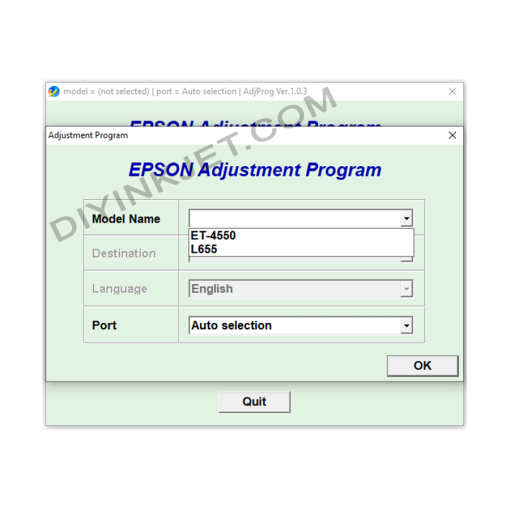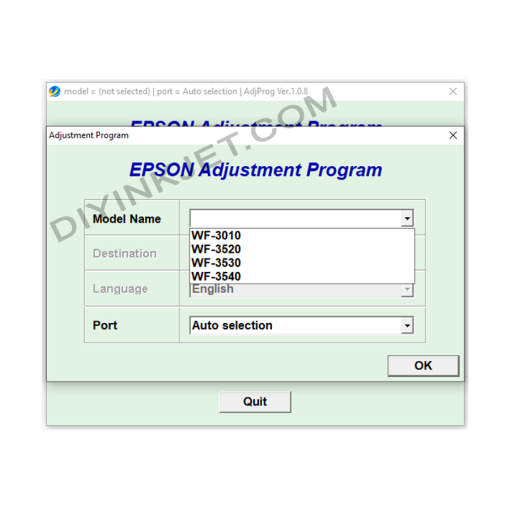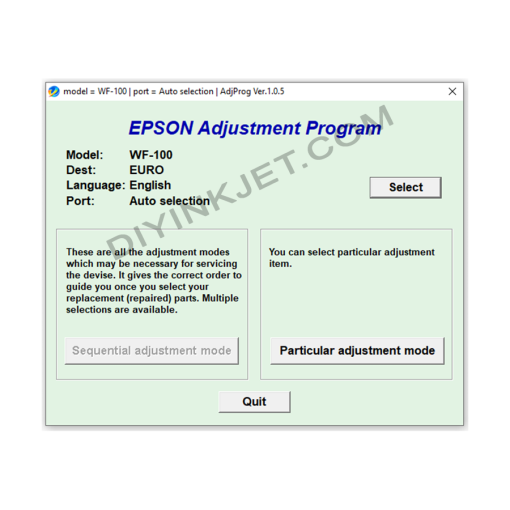Subtotal: 10 $
Epson XP-235 XP-235A XP-332 XP-335 XP-332A XP-432A XP-432 XP-435 Adjustment Program
8 $ Original price was: 8 $.5 $Current price is: 5 $.
For users of Epson Expression Home printers like the XP-235, XP-235A, XP-332, XP-335, XP-332A, XP-432A, XP-432, and XP-435, encountering the “Service Required” message is a common issue. This problem typically indicates that the printer’s internal waste ink pads have reached their estimated capacity. Fortunately, an Adjustment Program can often resolve this error and restore your printer’s functionality.
Compatible Epson Model: XP-235, XP-235A, XP-332, XP-335, XP-332A, XP-432A, XP-432, and XP-435
Compatible OS: Windows
Why Your Epson Expression Home Printer Shows “Service Required”
Epson inkjet printers manage waste ink, which is accumulated during print head cleaning cycles and other internal maintenance routines. This ink is absorbed by waste ink pads (also known as “absorbent pads” or “maintenance pads”) located inside your printer.
To prevent these pads from overflowing and potentially damaging the printer or leaking ink, Epson designs their printers with an internal counter. Once this counter estimates that the waste ink pads are full, the printer locks up and displays a “Service Required” message.
Common indicators of this issue on your Epson XP-235, XP-235A, XP-332, XP-335, XP-332A, XP-432A, XP-432, or XP-435 include:
- A message on your computer screen stating, “A printer’s ink pad is at the end of its service life. Please contact Epson support.” or “Service Required.“
- The ink and paper lights on your printer’s control panel blinking alternately.
- The printer refusing to print, scan, or copy, even when powered on.
Important Note on Waste Ink Pads: While the Adjustment Program can reset the internal counter, it does not physically empty or replace the saturated waste ink pads. For these particular XP models, the waste ink pads are often integrated into the printer’s design, making them challenging for users to access or replace. If you only reset the counter without addressing the physical pads, the waste ink could eventually overflow, causing internal damage or a messy leak. Many users choose to physically clean the pads (if accessible and with proper technical knowledge) or install an external waste ink tank modification to divert the waste ink.
The Epson XP-235, XP-235A, XP-332, XP-335, XP-332A, XP-432A, XP-432, XP-435 Adjustment Program
The Epson XP-235/XP-235A/XP-332/XP-335/XP-332A/XP-432A/XP-432/XP-435 Adjustment Program (often referred to as a Resetter or WIC Reset Utility) is a specialized software tool. It allows you to access and manipulate certain internal settings of your printer, primarily to reset the waste ink counter. This program is essential for troubleshooting the “Service Required” error and getting your printer back to working order without needing professional service, saving you time and money.
Key functions of this software typically include:
- Reset Waste Ink Pad Counter: The primary function, resetting the estimated waste ink level to zero, thereby clearing the “Service Required” error.
- Read Waste Ink Counters: Allows you to check the current fill level of the waste ink pads before and after a reset.
- Powerful Head Cleaning: Performs a more intensive cleaning cycle for the print head than what’s available through the standard printer driver, useful for stubborn clogs.
- Print Head Alignment: Helps ensure your prints are sharp and free of misalignments.
- Nozzle Check Pattern Printing: Prints a test pattern to help you diagnose clogged nozzles quickly.
- Printer Information Check: Provides details about your printer’s status, page count, and error history.
- EEPROM Data Functions: For advanced users, it may offer options to read, write, or initialize EEPROM data, which is useful for more complex repairs or maintenance.
Benefits of Using an Adjustment Program
- Cost-Effective: Fix the common “Service Required” error yourself, avoiding costly repair shop fees.
- Convenient & Quick: Resolve printer issues at home, minimizing downtime.
- Extended Printer Lifespan: Proactive maintenance can help prolong your printer’s operational life.
- Optimal Print Quality: Access to deeper cleaning and alignment functions helps maintain print quality.
Important Considerations When Using the Adjustment Program
- Software Compatibility: Always ensure you download the correct version of the Adjustment Program or WIC Reset Utility that is specifically designed for your Epson XP-235, XP-235A, XP-332, XP-335, XP-332A, XP-432A, XP-432, or XP-435 model and your computer’s operating system (Windows is generally supported). Using an incorrect version can potentially harm your printer.
- USB Connection: Your printer must be connected directly to your computer via a USB cable and powered on throughout the process. Wireless (Wi-Fi) or network connections are generally not supported for these operations.
- Antivirus Software: Some antivirus programs may flag the Adjustment Program as a threat due to its low-level access to printer hardware. You might need to temporarily disable your antivirus to run the utility successfully.
- Reliable Source: Always download the software from a reputable source to avoid malware. Be aware that many WIC Reset Utilities require a purchased activation key to perform the reset function. There might be “free trial” keys available, but these often only reset to a partial capacity (e.g., 80%) or for a limited number of times.
- Address Physical Waste Pads: As mentioned, it’s crucial to consider managing the physical waste ink pads. Merely resetting the counter without addressing the full pads can lead to ink overflow. Options include professional service, careful DIY cleaning (if comfortable), or installing an external waste ink tank.
Don’t let a “Service Required” message bring your printing to a halt! By using the appropriate Epson XP-235/XP-235A/XP-332/XP-335/XP-332A/XP-432A/XP-432/XP-435 Adjustment Program, you can often restore your printer’s functionality and keep it running smoothly.
Are you ready to find the right Adjustment Program for your specific Epson XP model?
Related products
Epson Adjustment Program
Epson Adjustment Program
Epson Adjustment Program
Epson Adjustment Program
Epson Adjustment Program
Epson Adjustment Program
Epson Adjustment Program
Epson Adjustment Program

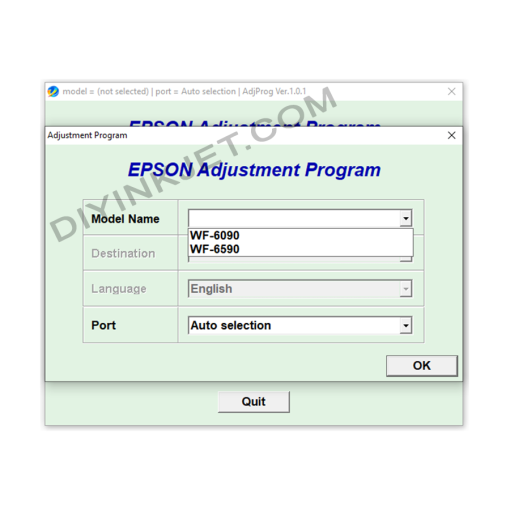 Epson WF-6090 WF-6590 Adjustment Program
Epson WF-6090 WF-6590 Adjustment Program 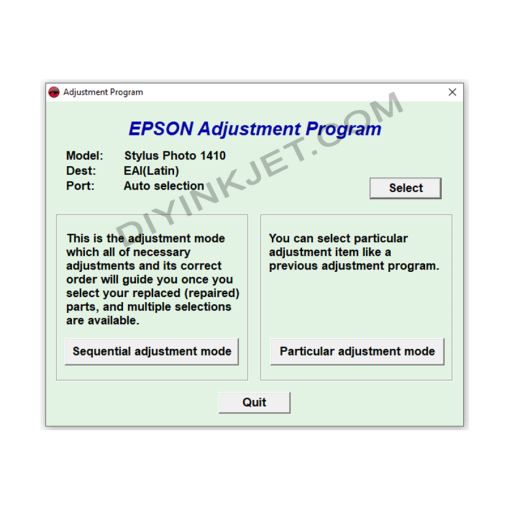 Epson Stylus Photo 1410 Adjustment Program
Epson Stylus Photo 1410 Adjustment Program