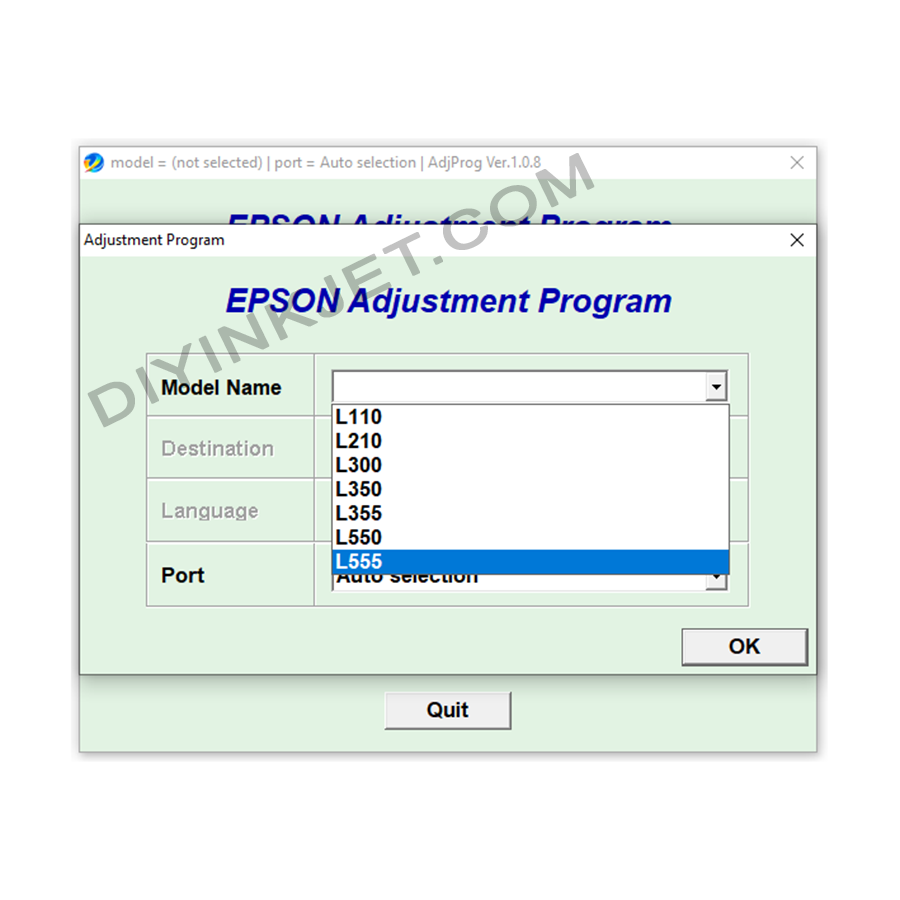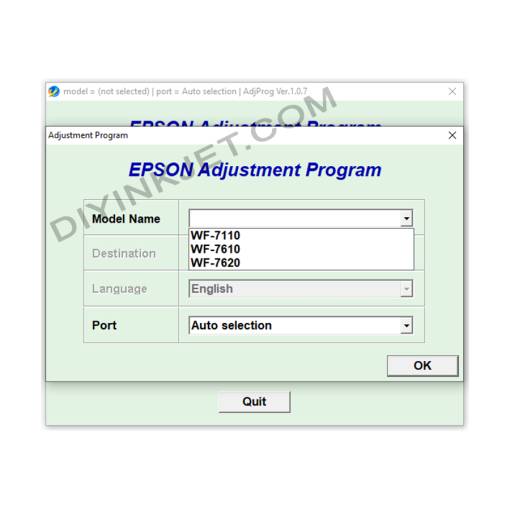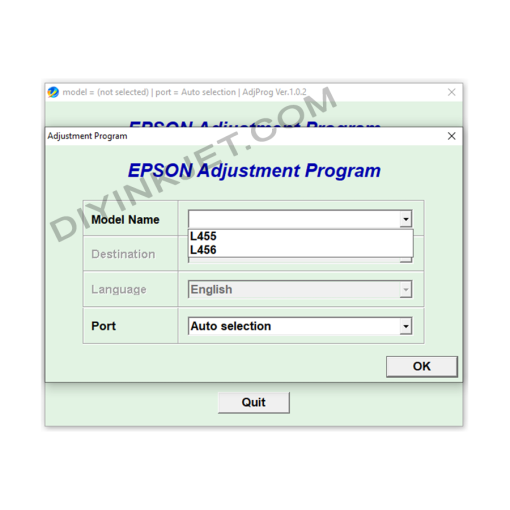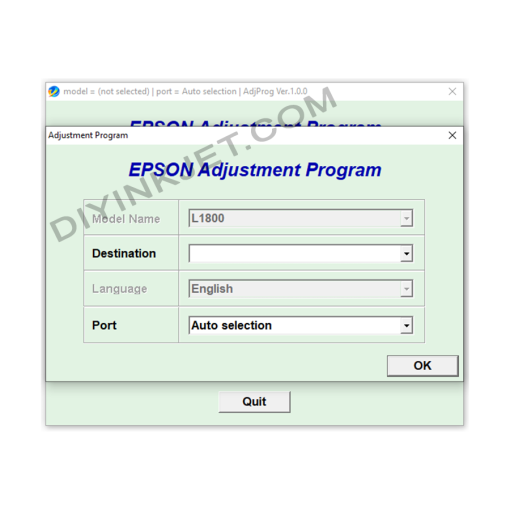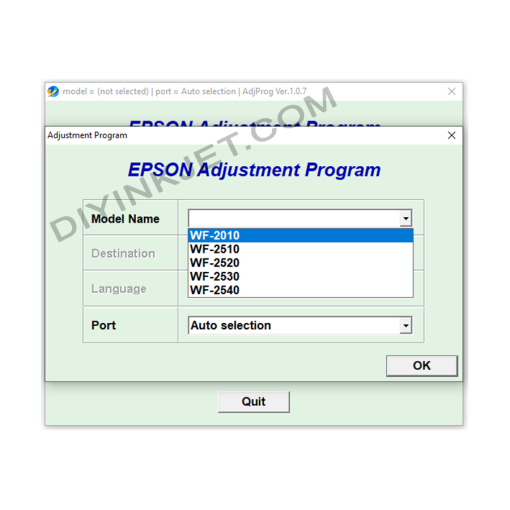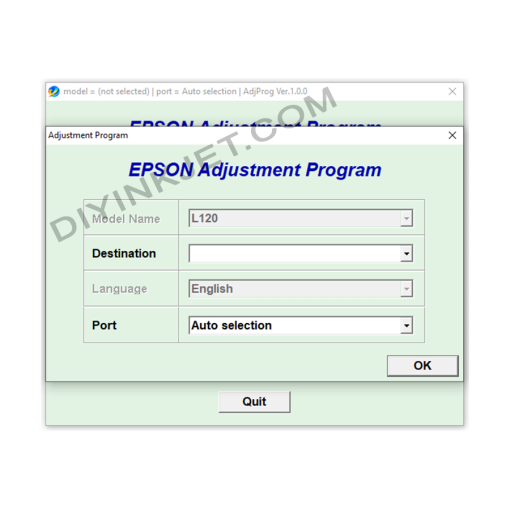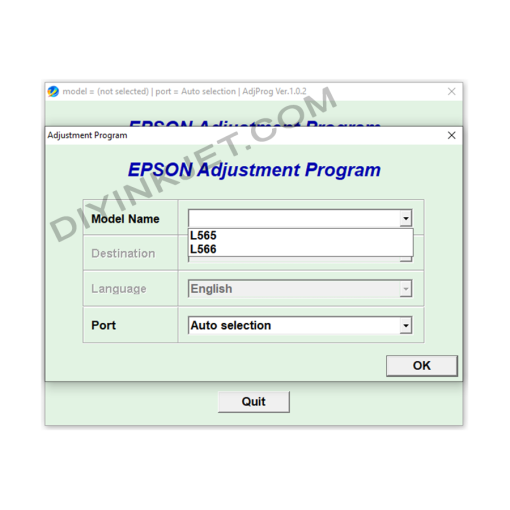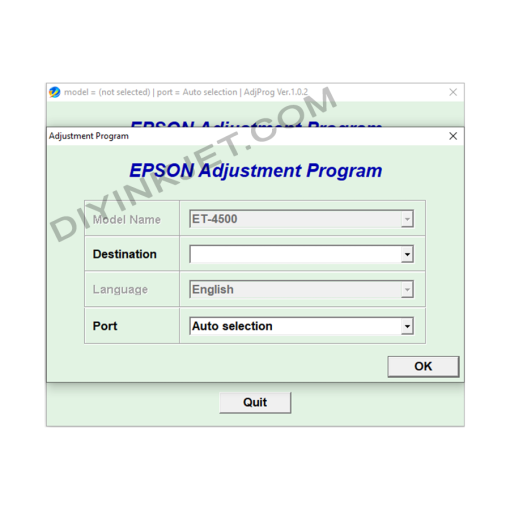Subtotal: 30 $
Epson L110 L210 L300 L350 L355 L550 L555 Adjustment Program
8 $ Original price was: 8 $.5 $Current price is: 5 $.
Download the Epson L110, L210, L300, L350, L355, L550, L555 Adjustment Program to reset waste ink counters, fix “Service Required” errors, and troubleshoot common printing issues. A comprehensive solution for your Ink Tank printers. and provide various other functions.
Compatible Epson Model: Epson L110, L210, L300, L350, L355, L550, L555
Compatible OS: Windows
The Epson L110, L210, L300, L350, L355, L550, and L555 series are popular Epson Ink Tank printers, highly regarded for their cost-effectiveness and high-volume printing capabilities. With their integrated continuous ink systems, they are ideal choices for both homes and small offices. However, after extensive use, users often encounter a very common error: “Service Required” or alternating blinking lights, along with the message “A printer’s ink pad is at the end of its service life.” This is when the Epson L110, L210, L300, L350, L355, L550, L555 Adjustment Program becomes an indispensable tool.
Understanding the “Service Required” Error on Epson L Series Printers
The “Service Required” error is a protective mechanism implemented by Epson. Every inkjet printer contains “waste ink pads” designed to collect unused ink during print head cleaning cycles or when the printer is powered on. To prevent ink overflow that could damage internal components, the printer is equipped with a counter. When this counter reaches its programmed limit, the printer will display an error message and cease operation, prompting for service.
Common signs of this error include:
- Error messages on the printer’s display or computer screen: “Service Required,” “Ink Pad is at the end of its service life,” or “Maintenance Error.”
- Error lights (usually the ink and paper lights) on the control panel flashing continuously or alternately.
- The printer refusing to execute any print, copy, or scan commands.
Epson L110, L210, L300, L350, L355, L550, L555 Adjustment Program: Your Comprehensive Solution
The Epson L110, L210, L300, L350, L355, L550, L555 Adjustment Program is a specialized service software that grants you deep access to your printer’s maintenance and repair functions. It’s not just a tool for resetting errors, but a comprehensive toolkit to keep your printer running smoothly:
- Waste Ink Pad Counter Reset: The most crucial function, allowing you to reset the counter to zero, clear the “Service Required” error, and bring your printer back to operational readiness.
- Powerful Head Cleaning: Executes more intense cleaning cycles than standard options, extremely useful when print heads are heavily clogged, causing streaks, missing colors, or faded prints.
- Print Head Alignment: Realigns the print head nozzles to ensure sharp, precise prints without misalignments or blurring.
- Nozzle Check Pattern Printing: Prints a test pattern to quickly identify clogged or damaged nozzles.
- Printer Status Check: View detailed information about operational parameters, page count, and error history of your printer.
- Printer Initialization: Resets the printer to its factory default settings, useful in certain specific scenarios.
- EEPROM Data Copy: Some versions of the Adjustment Program allow for backing up and restoring EEPROM data, which can be useful for technicians.
Benefits of Using the Adjustment Program for L Series
- Save Costs & Time: Fix errors yourself at home, avoiding expensive repair fees and lengthy waiting times at service centers.
- Extend Printer Lifespan: By proactively performing maintenance and addressing issues, you can significantly prolong the operational life of your printer.
- Rapid Functionality Restoration: Get your printer back to normal operation immediately, preventing interruptions to your work or studies.
- Maintain Optimal Print Quality: Ensure your prints consistently achieve the highest quality thanks to the head cleaning and alignment functions.
Important Notes Before Download and Use
- Ensure Compatibility: Always find and download the specific Adjustment Program version designed for your Epson L Series printer model (e.g., a version that supports multiple models like L110/L210/L300/L350/L355/L550/L555). Using an incompatible version can cause serious damage.
- Stable USB Connection: The printer must be directly connected to your computer via a USB cable and powered on throughout the software operation. Avoid using Wi-Fi or network connections.
- Consider Waste Ink Pad Maintenance: Resetting the counter only addresses the software aspect. The physical waste ink pads inside the printer will still be full of ink. To prevent ink leaks and ensure hygiene, you should consider cleaning or replacing these pads (if you can do it yourself or with the help of a technician).
- Temporarily Disable Antivirus Software: Some antivirus programs might incorrectly identify the Adjustment Program as a threat (false positive). You may need to temporarily disable them for the software to run smoothly.
- Download from Reputable Sources: Only download the software from trusted sources to avoid viruses or malware.
Download the Epson L Series Adjustment Program Today!
Don’t let printer errors interrupt your workflow. Download the Epson L110, L210, L300, L350, L355, L550, L555 Adjustment Program today to confidently troubleshoot issues, restore functionality, and keep your Ink Tank printer running smoothly and efficiently!
Related products
Epson Adjustment Program
Epson Adjustment Program
Epson Adjustment Program
Epson Adjustment Program
Epson Adjustment Program
Epson WF-2010 WF-2510 WF-2520 WF-2530 WF-2540 Adjustment Program
Epson Adjustment Program
Epson Adjustment Program
Epson Adjustment Program

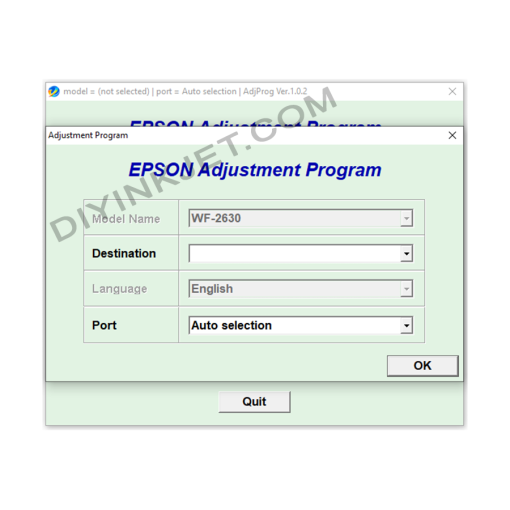 Epson WF-2630 Adjustment Program
Epson WF-2630 Adjustment Program 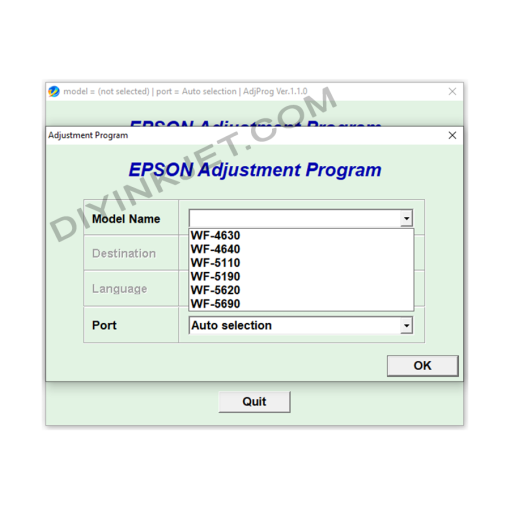 Epson WF-4630 WF-4640 WF-5110 WF-5190 WF-5620 WF-5690 Adjustment Program
Epson WF-4630 WF-4640 WF-5110 WF-5190 WF-5620 WF-5690 Adjustment Program