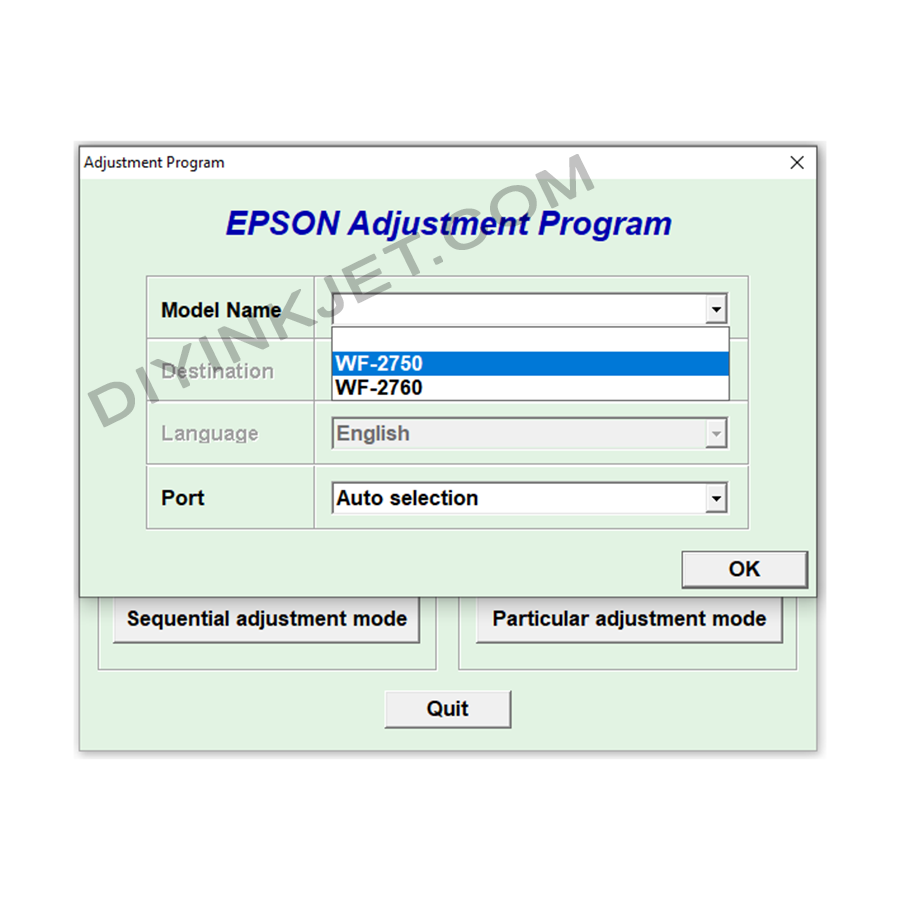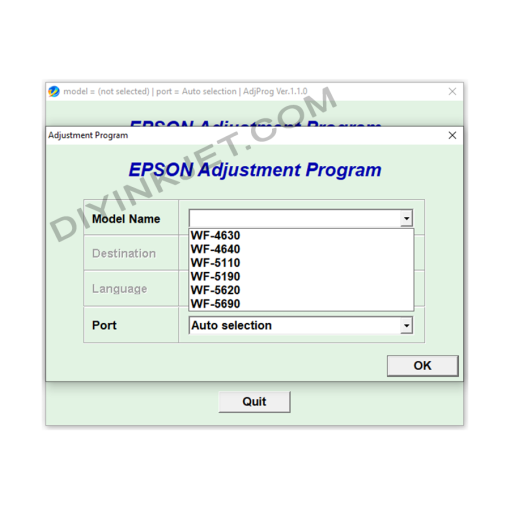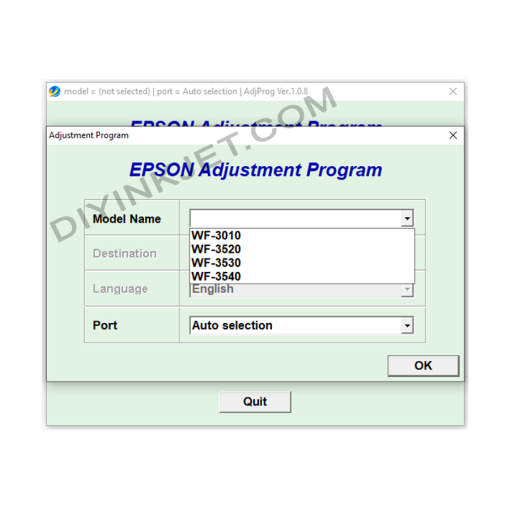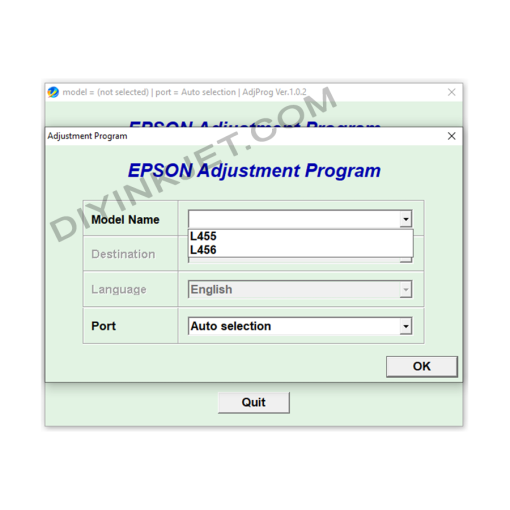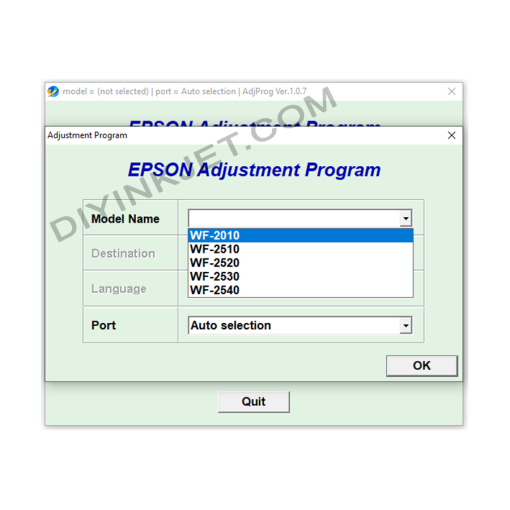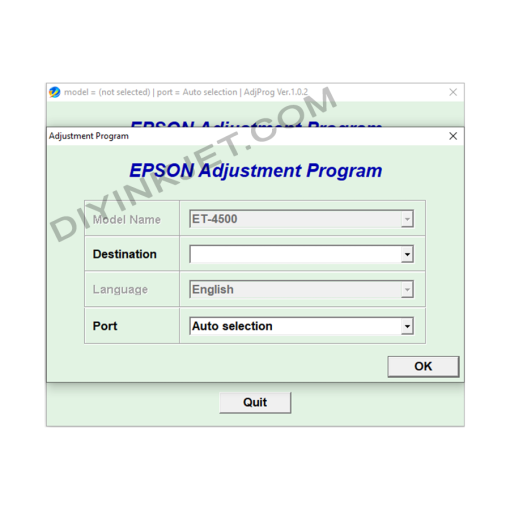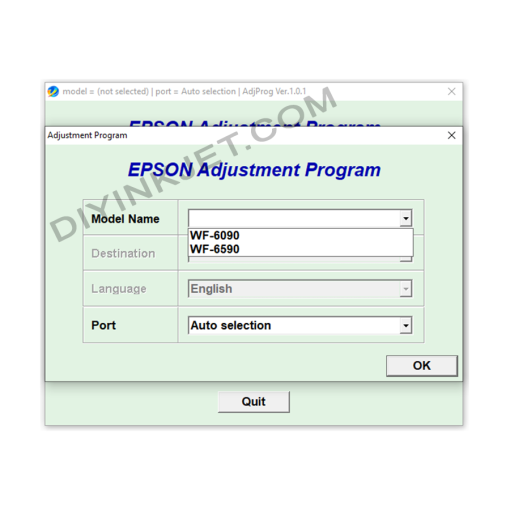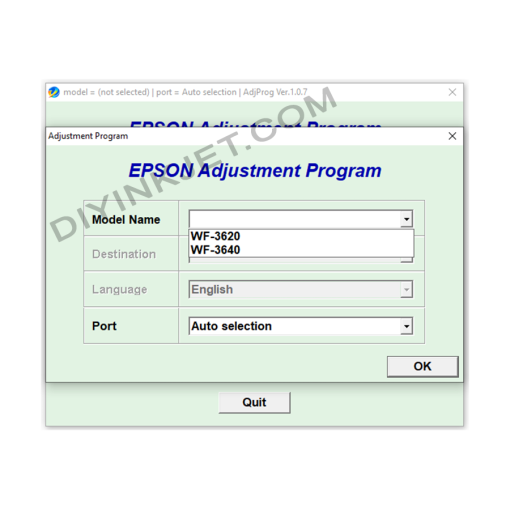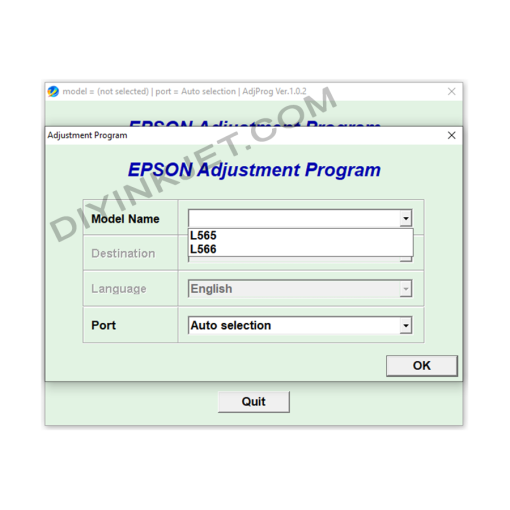Sale!
Epson WF-2750 WF-2760 Adjustment Program
Original price was: 8 $.5 $Current price is: 5 $.
The Epson WorkForce WF-2750 and WF-2760 are popular multifunction printers, widely used in small offices and homes. Like many other Epson inkjet printers, after a certain period of use, you might encounter the printer stopping operation and displaying error messages such as “Service Required,” “A printer’s ink pad is at the end of its service life,” or its indicator lights blinking alternately. This indicates that the printer’s waste ink counter has reached its allowed limit. To fix this error and restore your printer to normal operation, you’ll need to use the dedicated Adjustment Program software