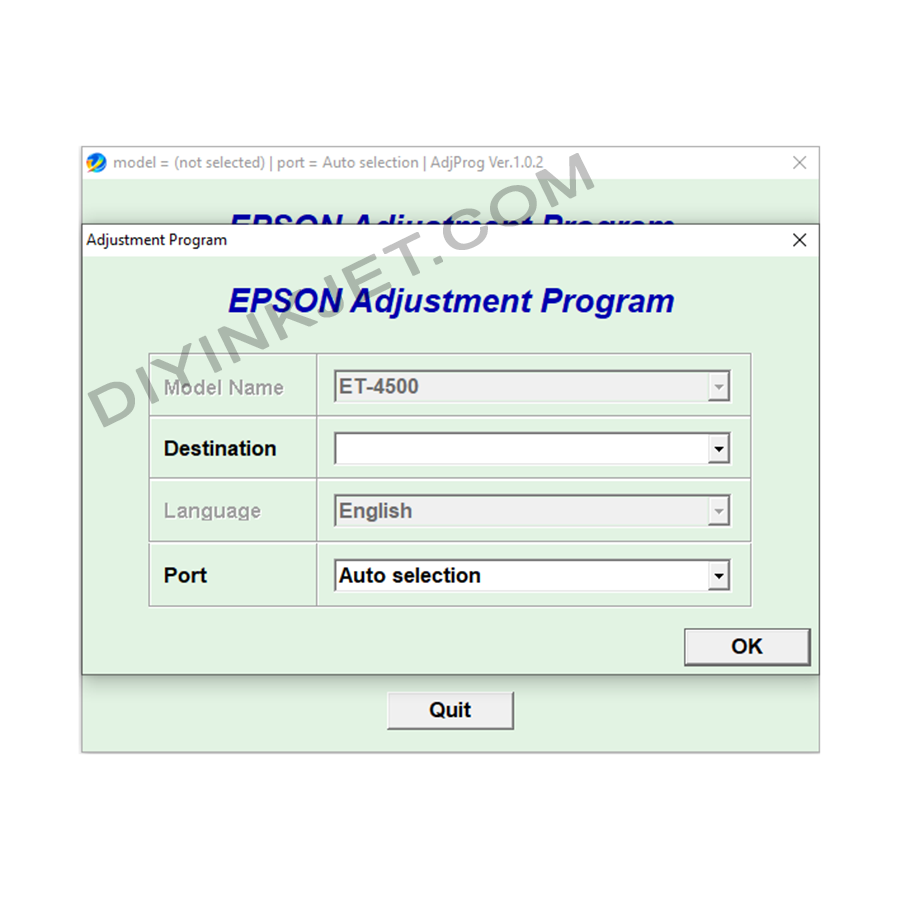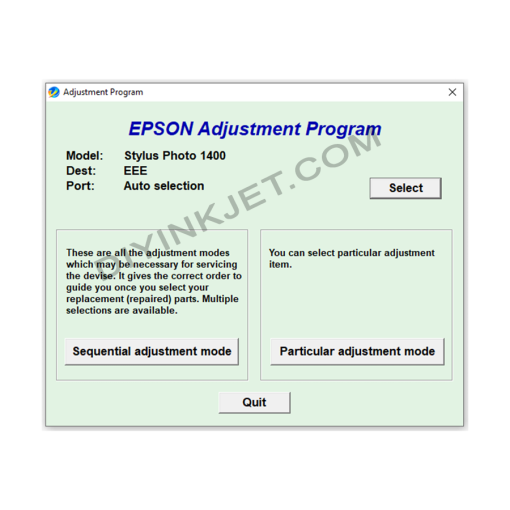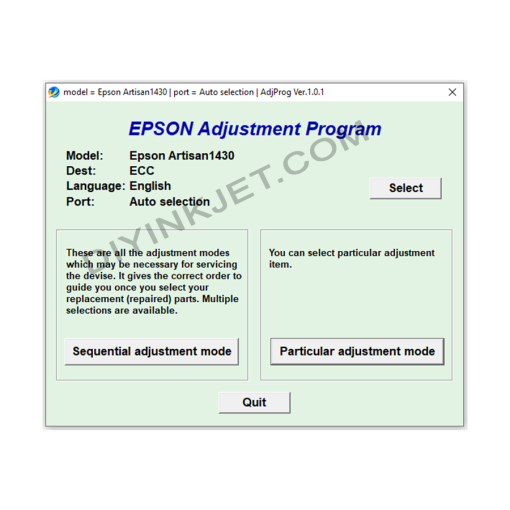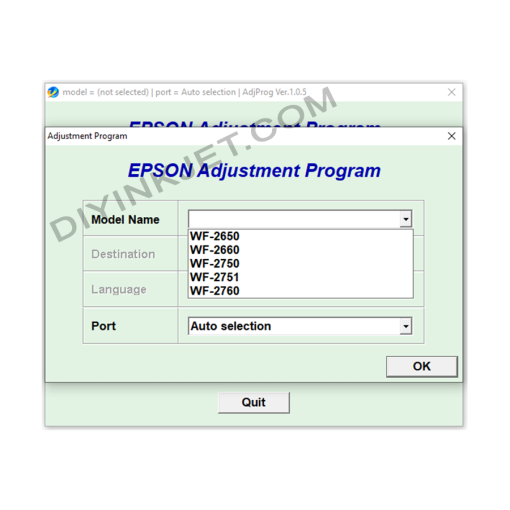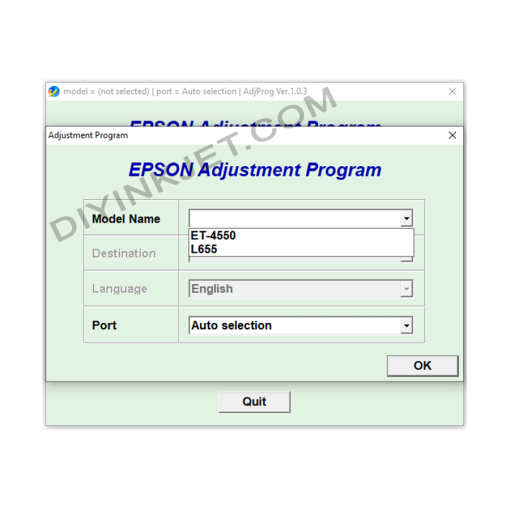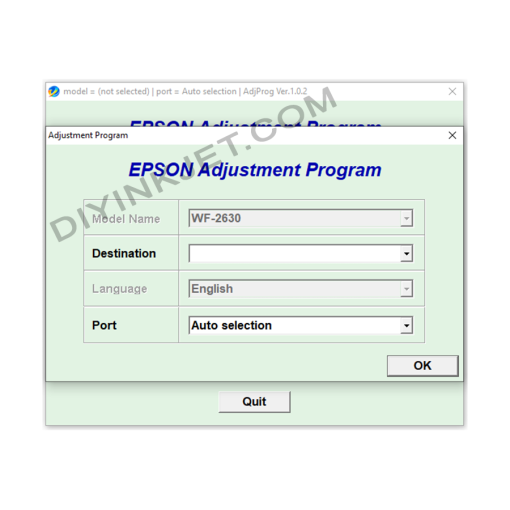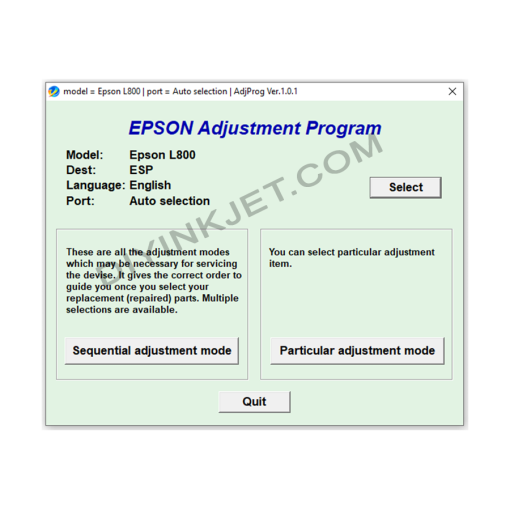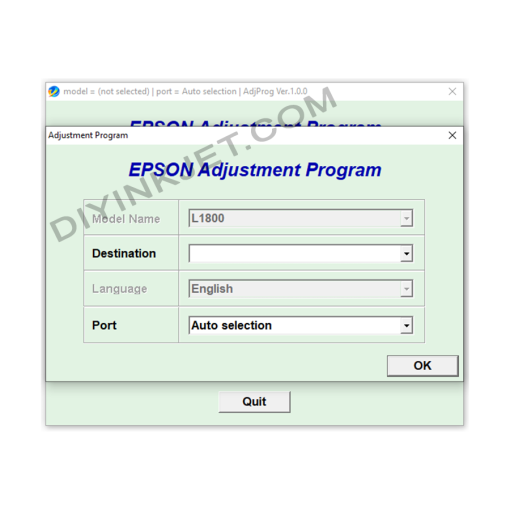-
×
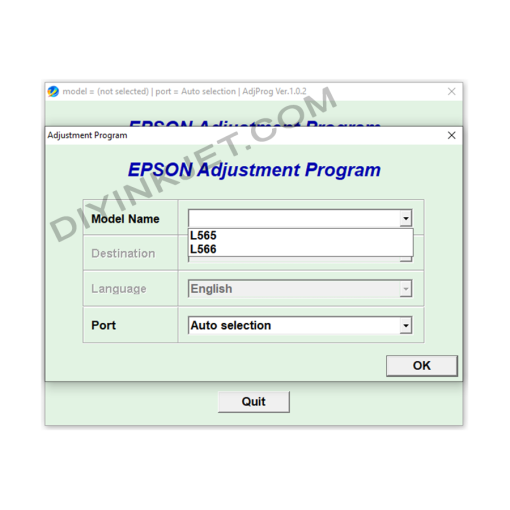 Epson L565 L566 Adjustment Program
1 × 5 $
Epson L565 L566 Adjustment Program
1 × 5 $ -
×
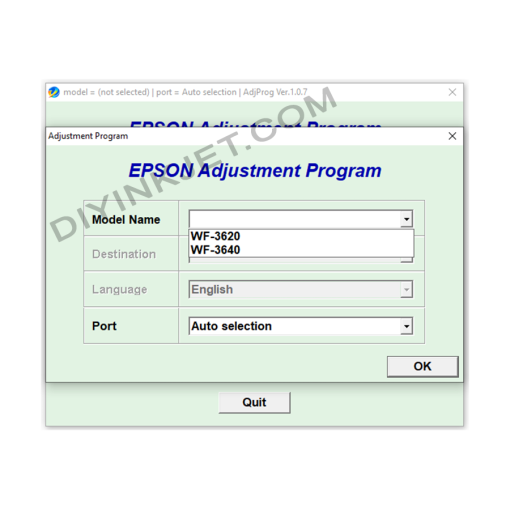 Epson WF-3620 WF-3640 Adjustment Program
1 × 5 $
Epson WF-3620 WF-3640 Adjustment Program
1 × 5 $ -
×
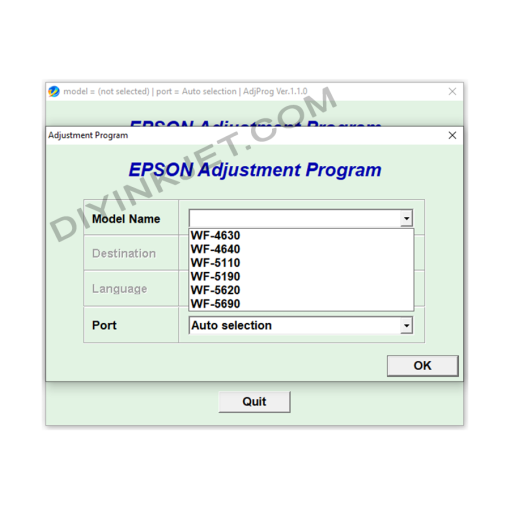 Epson WF-4630 WF-4640 WF-5110 WF-5190 WF-5620 WF-5690 Adjustment Program
1 × 5 $
Epson WF-4630 WF-4640 WF-5110 WF-5190 WF-5620 WF-5690 Adjustment Program
1 × 5 $ -
×
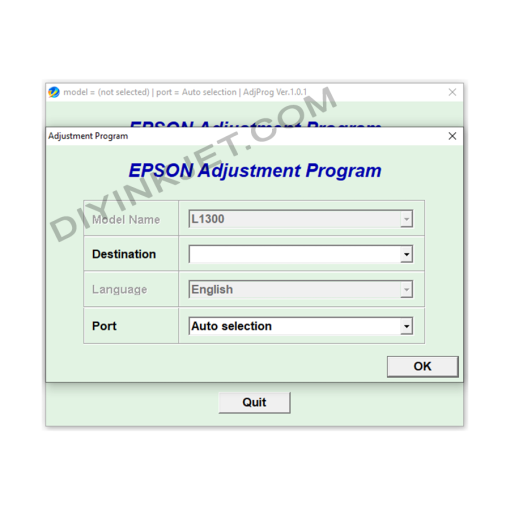 Epson L1300 Adjustment Program
1 × 5 $
Epson L1300 Adjustment Program
1 × 5 $ -
×
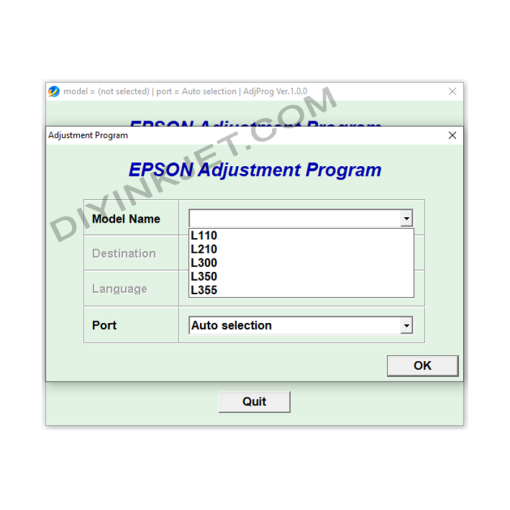 Epson L110 L210 L300 L350 L355 Adjustment Program
1 × 5 $
Epson L110 L210 L300 L350 L355 Adjustment Program
1 × 5 $
Subtotal: 25 $