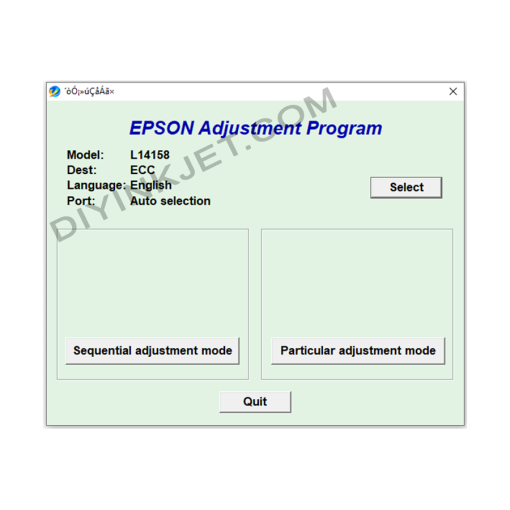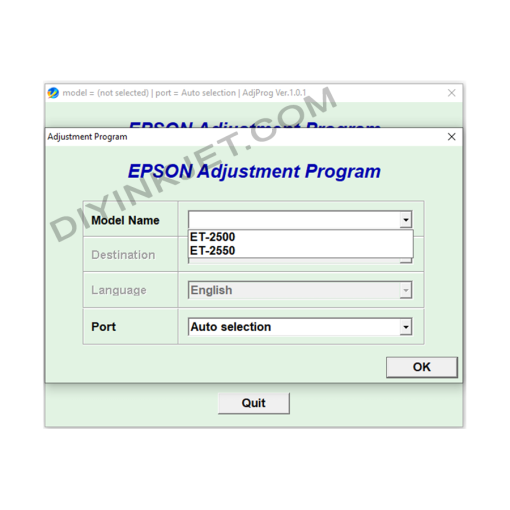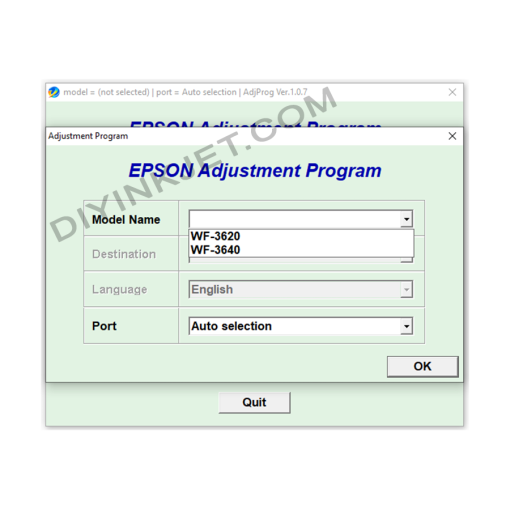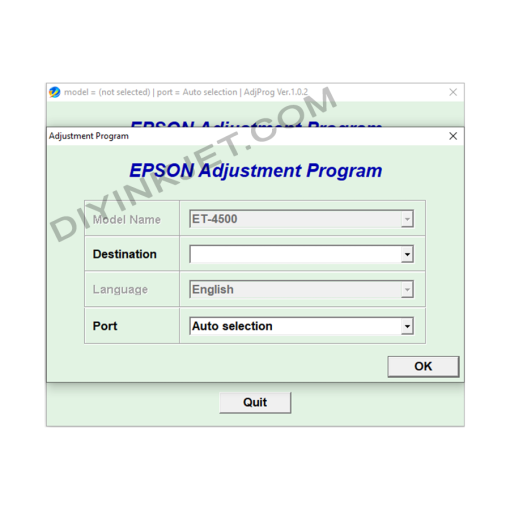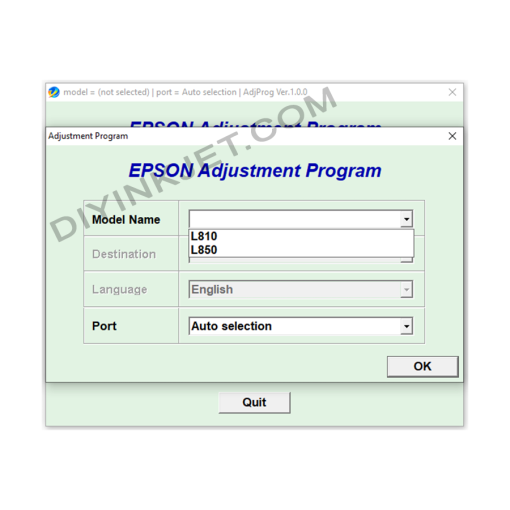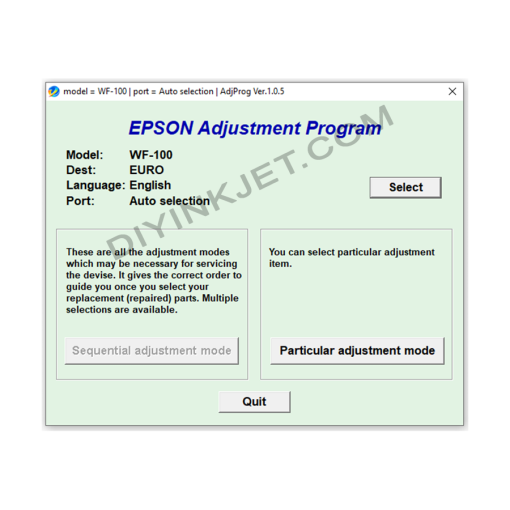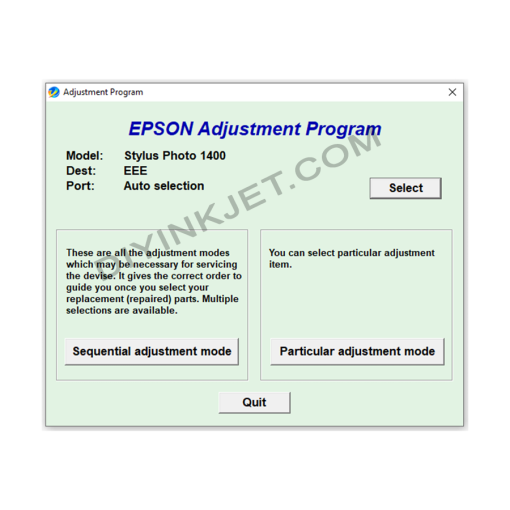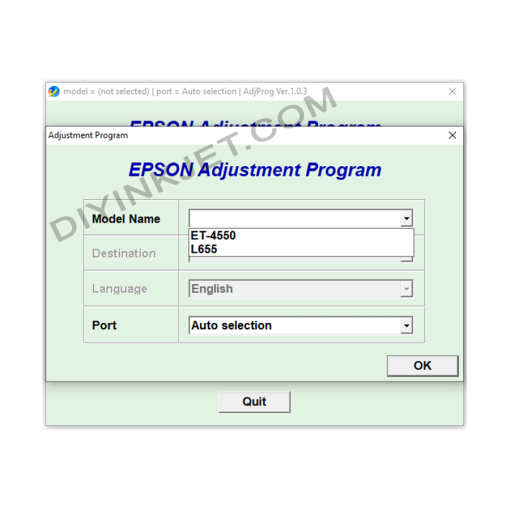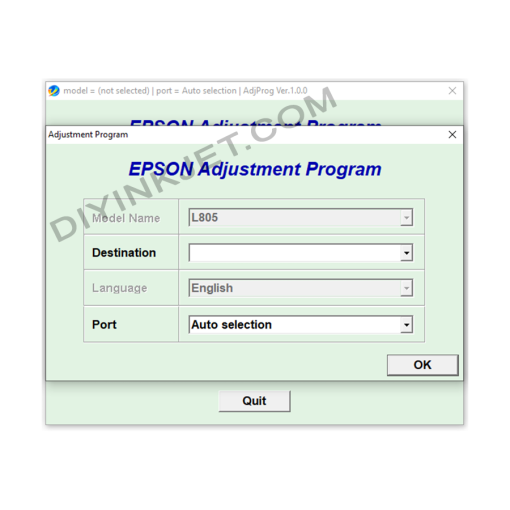Epson L14158 Adjustment Program
8 $ Original price was: 8 $.5 $Current price is: 5 $.
A significant difference for the Epson L14158 compared to many older Epson printer models is that it does not use a fixed internal waste ink pad. Instead, it features a removable and replaceable Maintenance Box with an integrated T04D1 chip.
Addressing “Service Required” or “Maintenance Box Full” on Epson L14158
The Epson EcoTank L14158 is a popular wide-format multifunction printer, highly favored for office and personal printing needs due to its A3+ capability and low operating costs. However, like other Epson inkjet printers, after a period of use, you might encounter a “Service Required” message or “A printer’s ink pad is at the end of its service life,” accompanied by blinking indicator lights on the printer. This typically indicates that the printer’s waste ink maintenance box is full and needs to be addressed.
T04D1 Maintenance Box: The Primary Solution for Epson L14158
A significant difference for the Epson L14158 compared to many older Epson printer models is that it does not use a fixed internal waste ink pad. Instead, it features a removable and replaceable Maintenance Box with an integrated T04D1 chip.
When your printer displays a “Service Required” or “Waste Ink Pad Full” error on the L14158, it means the T04D1 chip on the maintenance box has registered that the waste ink capacity has been reached and it needs to be replaced.
So, is Adjustment Program software still necessary? In most cases involving waste ink errors on the Epson L14158, the Adjustment Program software is NOT the direct solution for resetting the waste ink counter. Instead, you will need to:
- Replace the T04D1 Maintenance Box: This is the most common and recommended method. You simply purchase a new T04D1 maintenance box (often with part number C13T04D100) and install it.
- Reset the T04D1 chip (if you have a chip resetter): Some users choose to purchase a dedicated T04D1 chip resetter to reuse their existing maintenance box. However, it’s important to note that this only resets the electronic chip; the physical waste ink pads inside the box will still be full and should be cleaned or replaced to prevent ink overflow.
Steps to Replace the T04D1 Maintenance Box for Epson L14158:
Replacing the T04D1 maintenance box is a very simple process that you can easily perform at home:
- Acquire a new maintenance box: Ensure you purchase the correct Epson T04D1 Maintenance Box from reputable suppliers. The part number is typically C13T04D100.
- Turn off the printer: Make sure your printer is completely powered off.
- Locate the maintenance box: The maintenance box on the Epson L14158 is usually found at the back or side of the printer. Refer to your printer’s user manual to pinpoint its exact location and how to open the access cover.
- Remove the old box: Gently press the latch(es) and pull the old maintenance box out of its slot.
- Important note: Do not tilt or disassemble the used maintenance box, as waste ink could leak out.
- Install the new box: Unwrap the new maintenance box, being careful not to touch the green chip or remove the protective film. Slide the new box into the slot until it clicks securely into place.
- Close the cover: Close any covers or panels you opened.
- Turn on the printer: Power on the printer. The printer should automatically recognize the new maintenance box, and the error message will clear, allowing it to resume normal operation.
When might an Adjustment Program still be useful?
While not used for waste ink counter resets on the Epson L14158, the Adjustment Program (or Service Program) can still be beneficial in other scenarios to:
- Perform deep error diagnosis: Check the overall operational status of the printer and read deeper error codes that are not displayed via the regular control panel.
- Perform Print Head Alignment: Adjust the print head position to ensure optimal print quality.
- Conduct Nozzle Checks: Perform detailed checks of the print nozzles to identify any clogs.
- Other in-depth maintenance tasks: Technicians might use it to adjust other technical parameters of the printer or perform complex maintenance procedures.
However, for a “Service Required” error due to a full maintenance box, replacing the T04D1 box or using a T04D1 chip resetter is the primary and most effective solution.
Important Recommendations:
- Purchase genuine/reputable parts: Always buy the T04D1 maintenance box or chip resetter from trusted sources to ensure quality and prevent damage to your printer.
- Regular cleaning: When replacing the maintenance box, consider cleaning the surrounding area to prevent old waste ink from soiling the printer and extend the lifespan of other components.
- Distinguish errors: Make sure the error you’re experiencing is truly due to a full maintenance box, and not another issue such as a paper jam, print head malfunction, or mainboard error.
By replacing the T04D1 maintenance box, you can easily resolve the “waste ink full” error on your Epson L14158 printer and maintain its efficient operation.
Related products
Epson Adjustment Program
Epson Adjustment Program
Epson Adjustment Program
Epson Adjustment Program
Epson Adjustment Program
Epson Adjustment Program
Epson Adjustment Program
Epson Adjustment Program