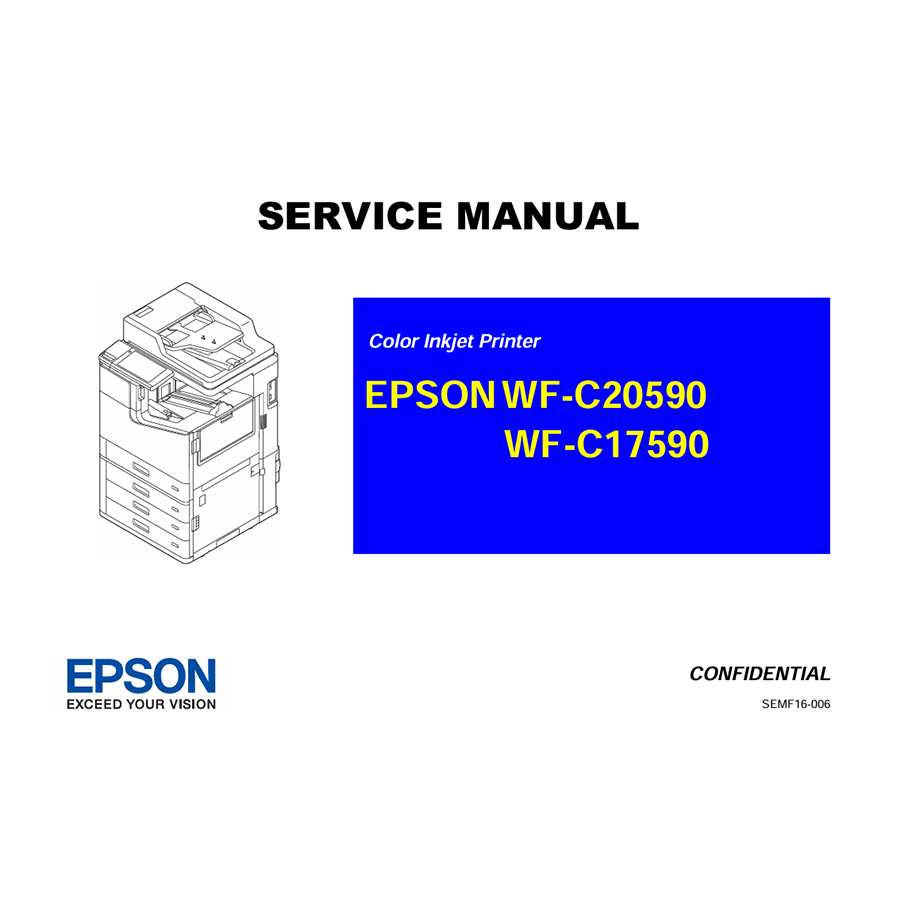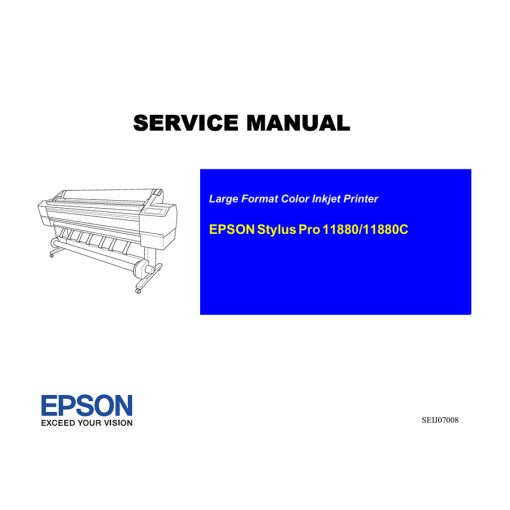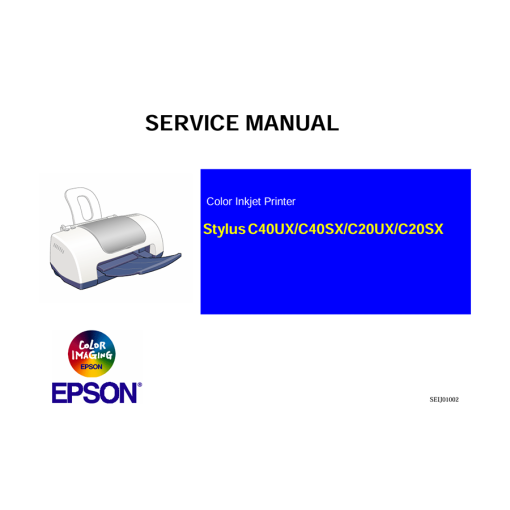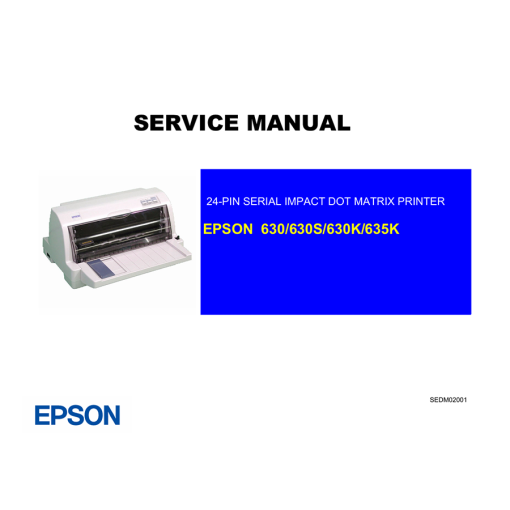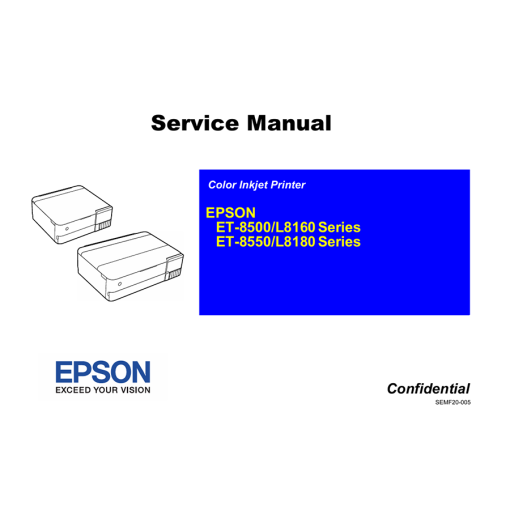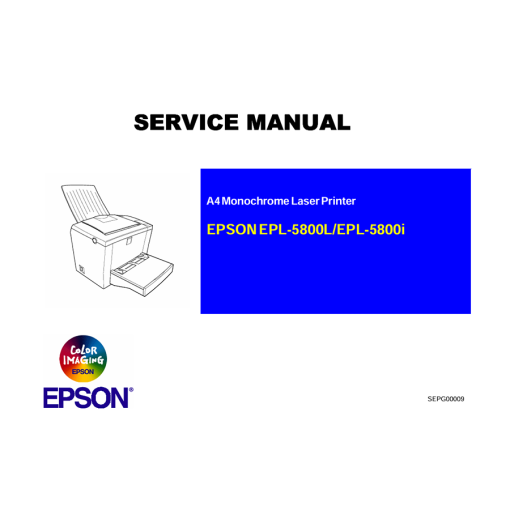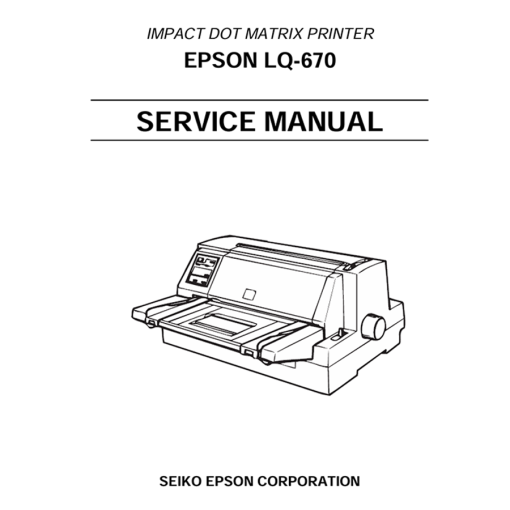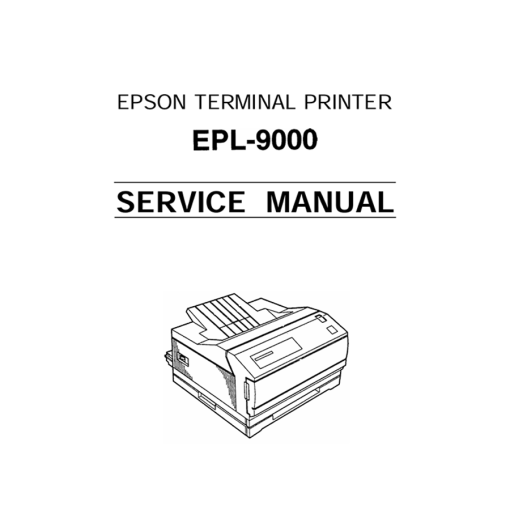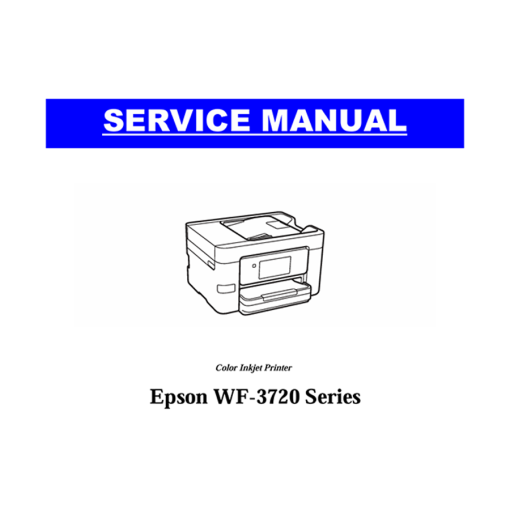Subtotal: 6 $
Epson WF-C20590a, WF-C17590a Color Inkjet Copier Service Manual
9 $ Original price was: 9 $.6 $Current price is: 6 $.
For users looking for the Epson WF-C20590a, WF-C17590a (and their non-‘a’ counterparts 20590, 17590) Color Inkjet Copier Service Manual, you’re seeking a critical resource for in-depth maintenance and repair. These are high-volume, enterprise-grade machines, and their service manuals are far more comprehensive than typical user guides.
The Epson WorkForce Enterprise WF-C20590a and WF-C17590a (and their non-‘a’ counterparts) are powerful, high-speed color inkjet copiers designed for demanding office environments. Known for their efficiency and advanced features, these machines offer impressive performance. However, when issues arise, a standard user manual won’t provide the detailed technical information needed for serious troubleshooting or component replacement. That’s where the Epson Service Manual becomes an indispensable tool.
Why This “Epson Service Manual” is Crucial for Your Enterprise Copier
Unlike basic user guides, the service manual for these robust Epson copiers is a deep dive into the machine’s architecture and functionality. It’s designed for trained technicians but can be invaluable for IT professionals or advanced users who need to perform in-depth maintenance or repairs. Here’s what makes it so vital:
- Detailed Error Code Explanations and Troubleshooting: These high-end copiers have sophisticated diagnostic systems. The manual provides an exhaustive list of error codes, explaining what each code signifies, its potential causes, and detailed, step-by-step troubleshooting procedures. This enables precise problem identification, reducing guesswork and repair time.
- Comprehensive Disassembly and Reassembly Instructions: From replacing the PrecisionCore printhead to servicing complex paper feeding mechanisms, the manual provides meticulous, illustrated instructions for disassembling and reassembling every major component. This includes guidance for accessing:
- Main circuit boards
- Ink supply units (RIPS system components)
- Paper feed units and rollers
- Automatic Document Feeder (ADF) and scanner components
- Fuser/fixing unit (if applicable to this inkjet model)
- Control panel and touch screen
- System Schematics and Exploded Views: You’ll find detailed electrical schematics outlining the wiring and electronic pathways, as well as mechanical diagrams showing how all the moving parts fit together. Exploded diagrams are particularly helpful for visualizing component placement and assembly order.
- Adjustment and Calibration Procedures: After replacing parts or if print quality deteriorates, precise adjustments are often necessary. The manual outlines the specific calibration processes, such as printhead alignment, sensor calibration, and paper feed adjustments, to ensure optimal performance and consistent output quality.
- Preventive Maintenance Schedules and Procedures: To maximize the lifespan and reliability of these expensive machines, the manual provides recommended maintenance schedules, cleaning procedures for various parts, and preventive measures to avoid common issues.
- Parts List and Ordering Information: If a component needs replacing, the manual includes a comprehensive parts list with official part numbers. This is essential for ensuring you order the correct, compatible replacement parts directly from Epson or authorized suppliers.
Related products
Epson Service Manual
Epson Service Manual: The Ultimate Guide for DIY Plotter Repair (Epson 11880, 11880C Plotters)
Epson Service Manual
Epson Service Manual: The Essential Guide for Your Epson C2040UX_B Inkjet Printer
Epson Service Manual
Epson Service Manual
Epson Service Manual
Epson Service Manual
Epson Service Manual: The Definitive Guide for Your Epson LQ-670K (and LQ-670) Dot Matrix Printer
Epson Service Manual
Epson Service Manual: The Definitive English Repair Guide for Your Epson EPL-9000 Laser Printer
Epson Service Manual
Epson Service Manual: Your Expert Guide to Repairing the Epson WorkForce Pro WF-3720 Inkjet Printer

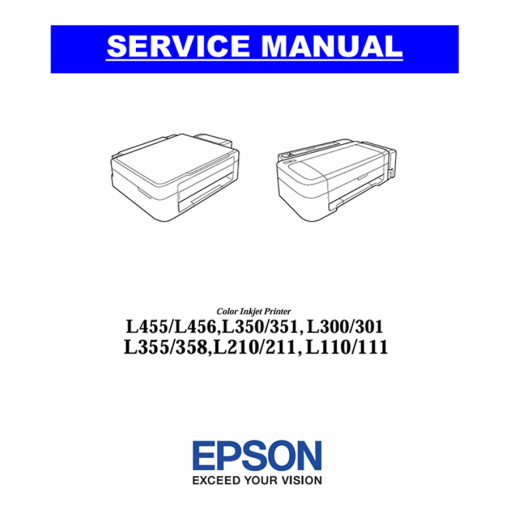 Epson Service Manual: The Ultimate DIY Repair & Maintenance Guide for Your Epson EcoTank L-Series Inkjet Printers (L45x, L35x, L30x, L21x, L11x Series)
Epson Service Manual: The Ultimate DIY Repair & Maintenance Guide for Your Epson EcoTank L-Series Inkjet Printers (L45x, L35x, L30x, L21x, L11x Series)