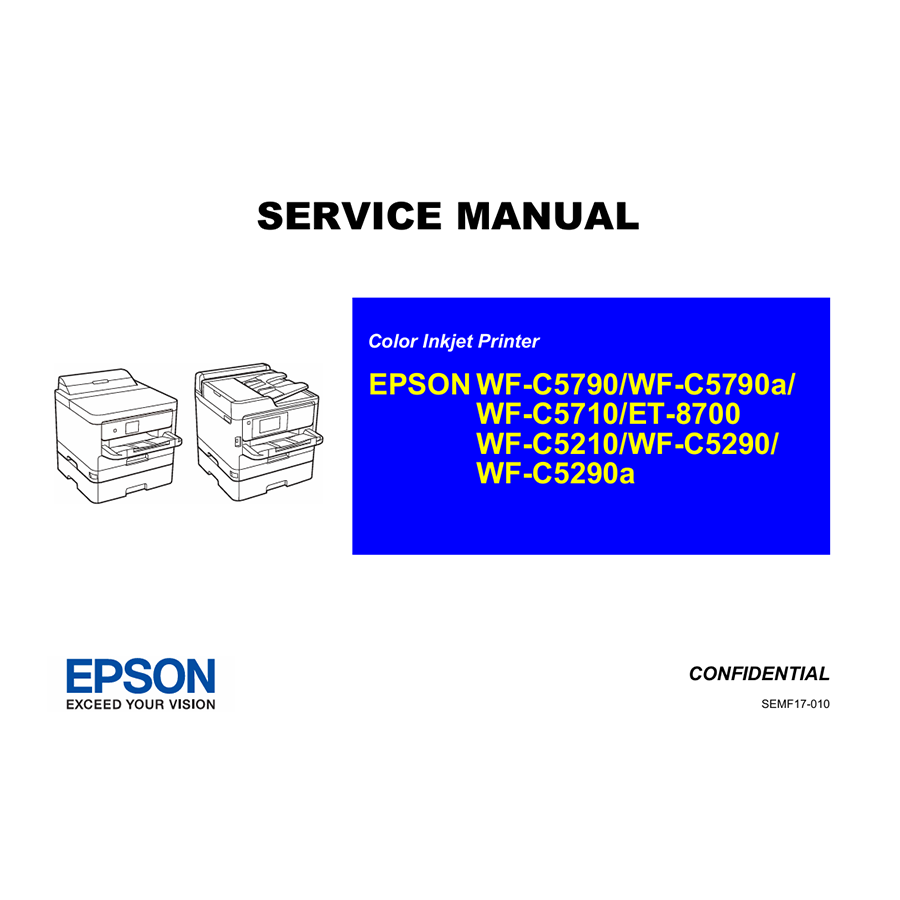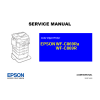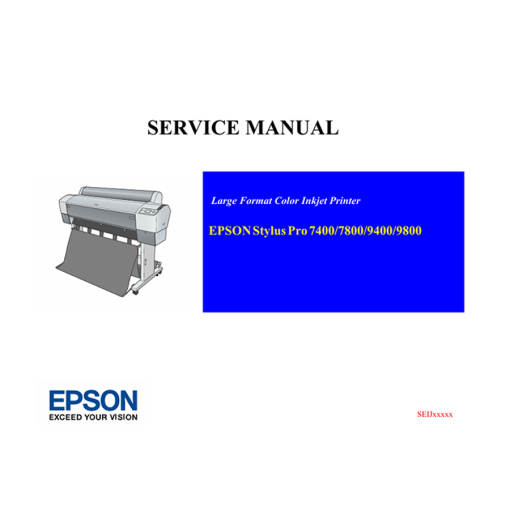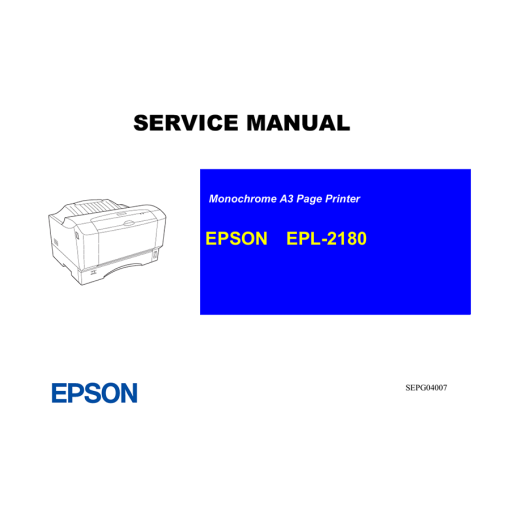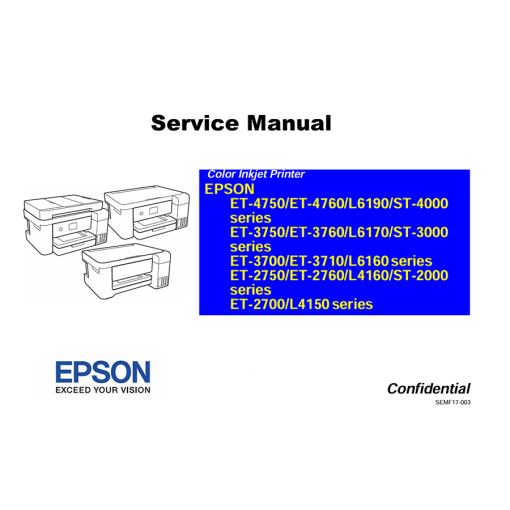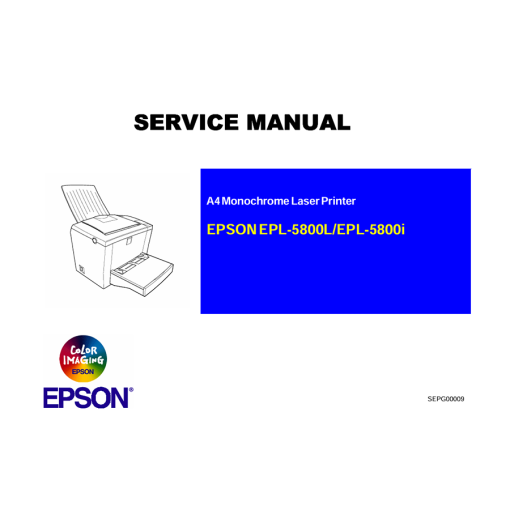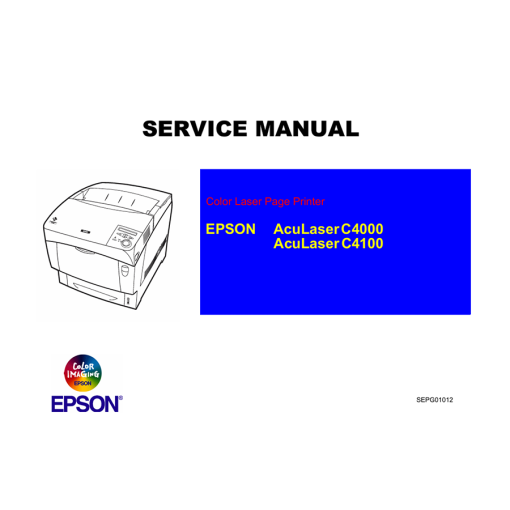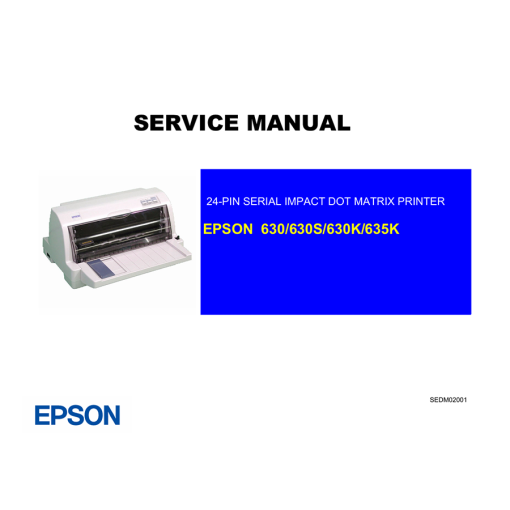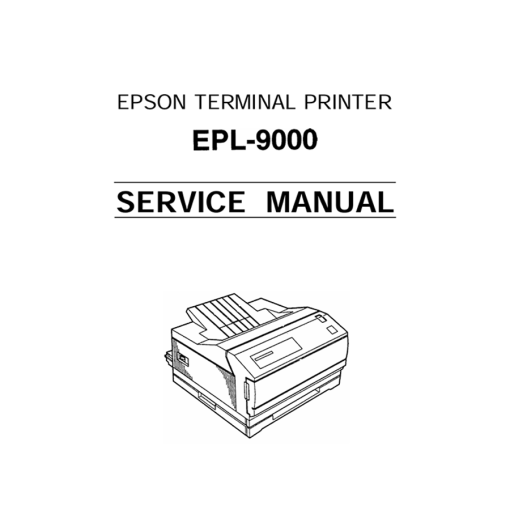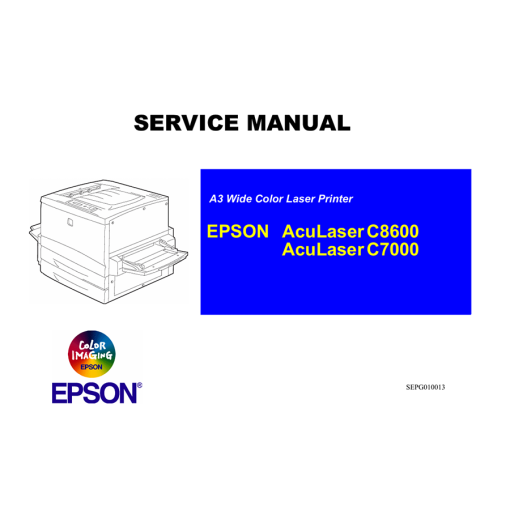-
×
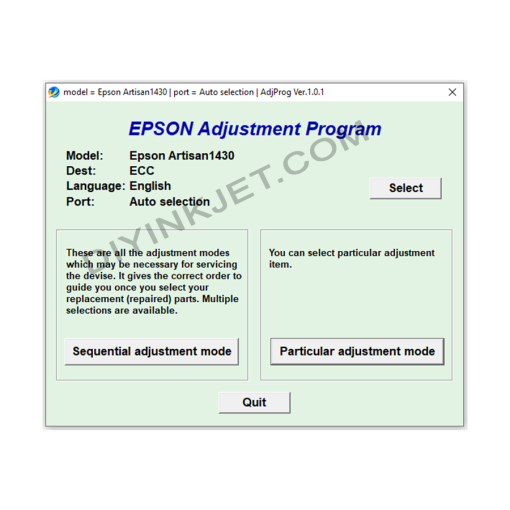 Epson Stylus Photo 1430 Adjustment Program
1 × 5 $
Epson Stylus Photo 1430 Adjustment Program
1 × 5 $ -
×
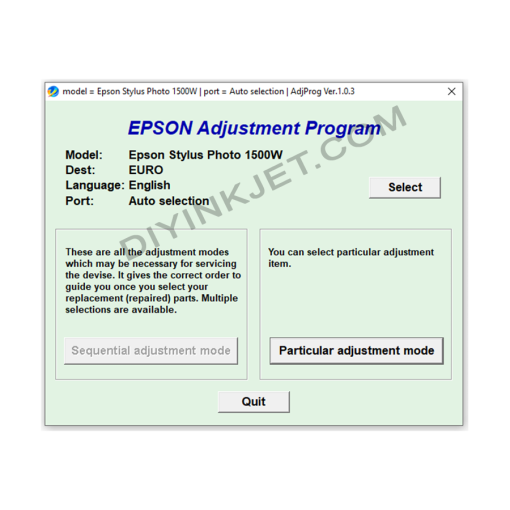 Epson Stylus Photo 1500W Adjustment Program
1 × 5 $
Epson Stylus Photo 1500W Adjustment Program
1 × 5 $ -
×
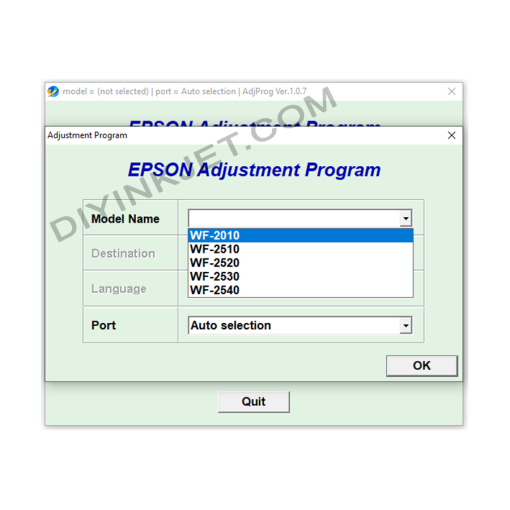 Epson WF-2010 WF-2510 WF-2520 WF-2530 WF-2540 Adjustment Program
1 × 5 $
Epson WF-2010 WF-2510 WF-2520 WF-2530 WF-2540 Adjustment Program
1 × 5 $ -
×
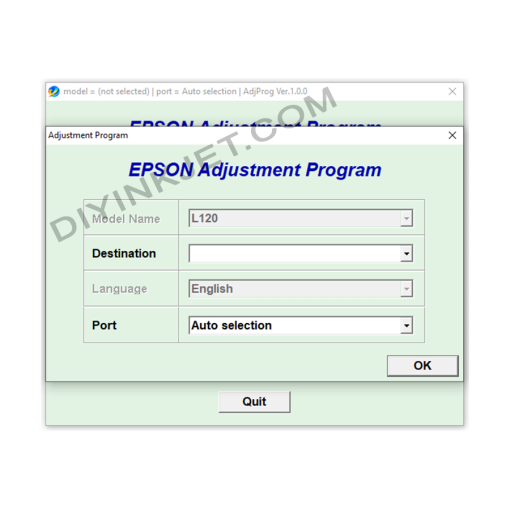 Epson L120 Adjustment Program
1 × 5 $
Epson L120 Adjustment Program
1 × 5 $
Subtotal: 20 $