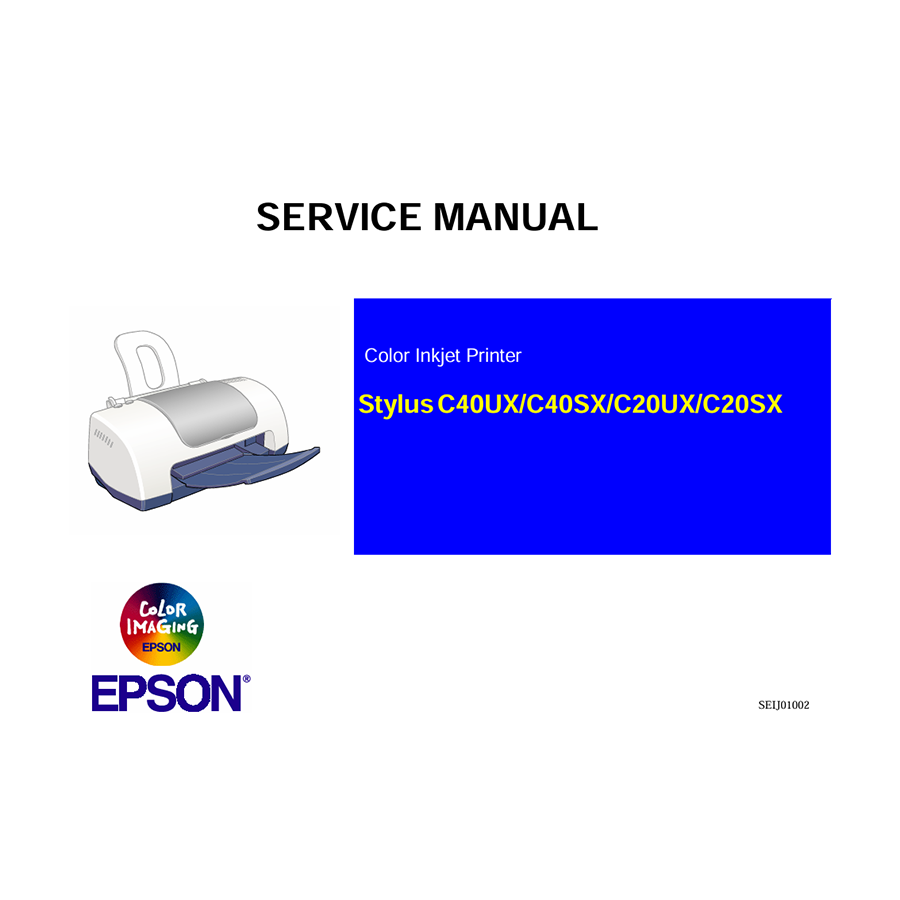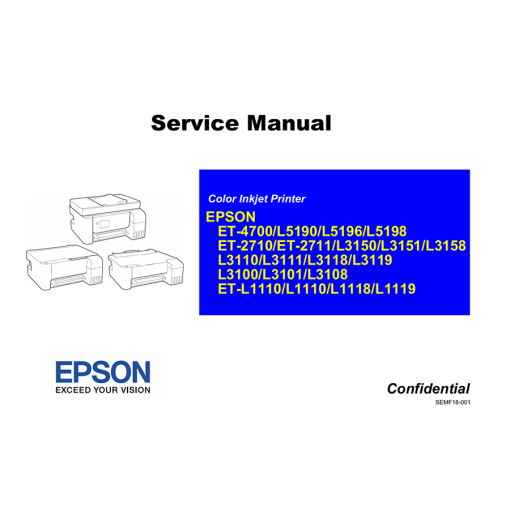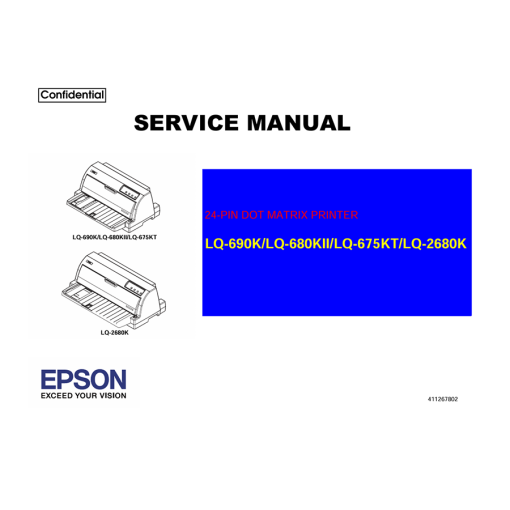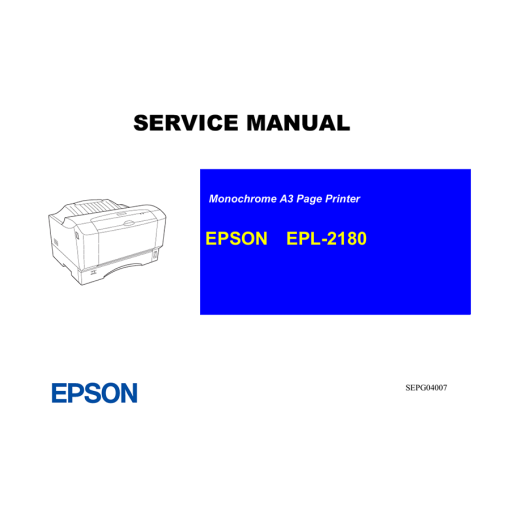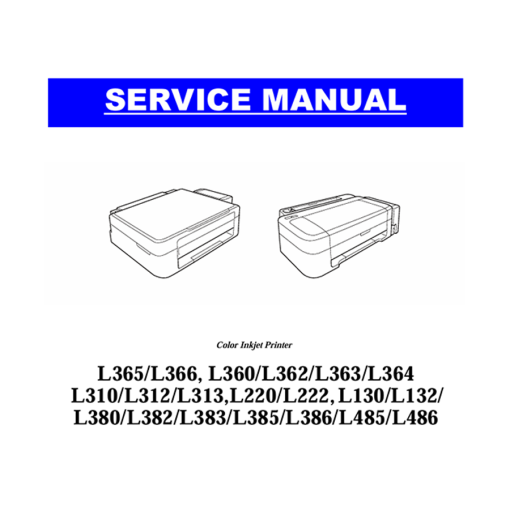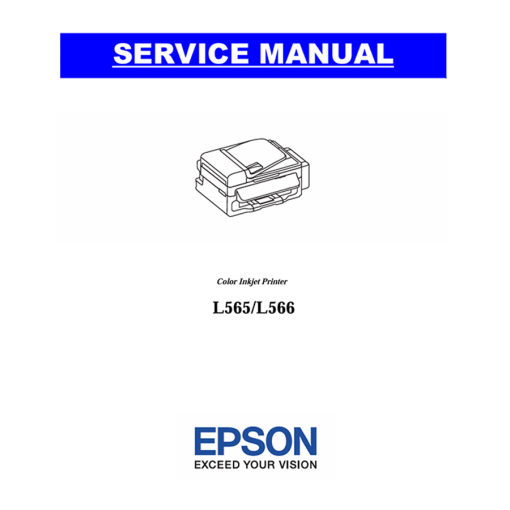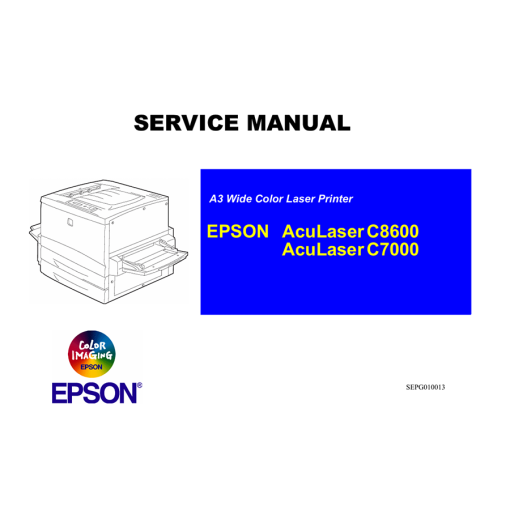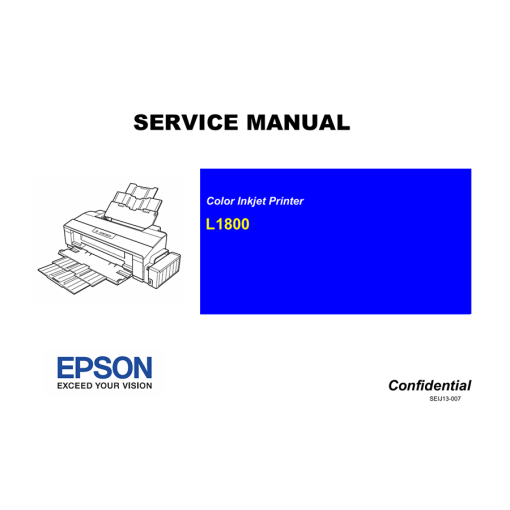-
×
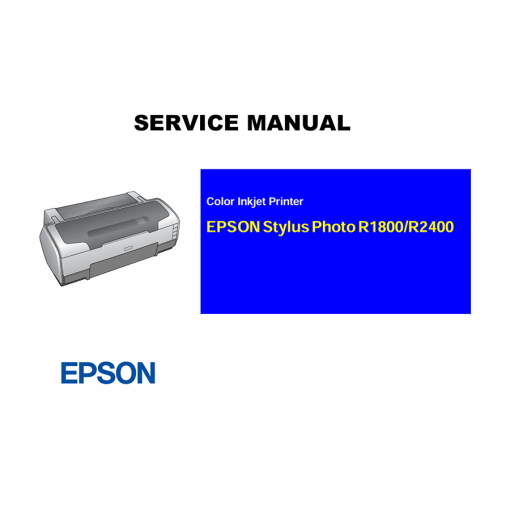 Epson Service Manual: The Definitive Guide for Your Epson Stylus Photo R1900 & R2880 A3+ Printers
1 × 6 $
Epson Service Manual: The Definitive Guide for Your Epson Stylus Photo R1900 & R2880 A3+ Printers
1 × 6 $ -
×
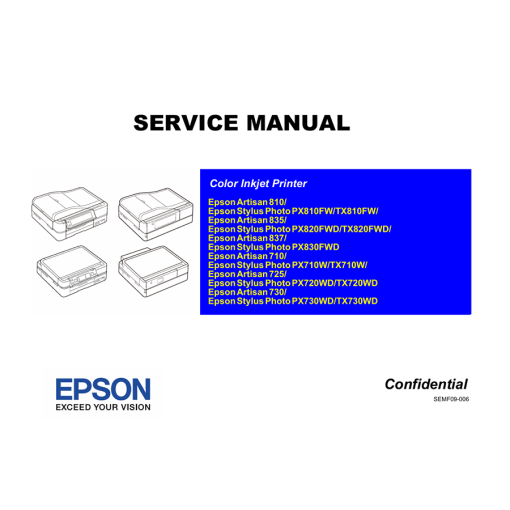 Epson Artisan Series (810, 835, 837, 710, 725, 730) Service Manual: A Comprehensive Guide for Technicians
1 × 6 $
Epson Artisan Series (810, 835, 837, 710, 725, 730) Service Manual: A Comprehensive Guide for Technicians
1 × 6 $
Subtotal: 12 $