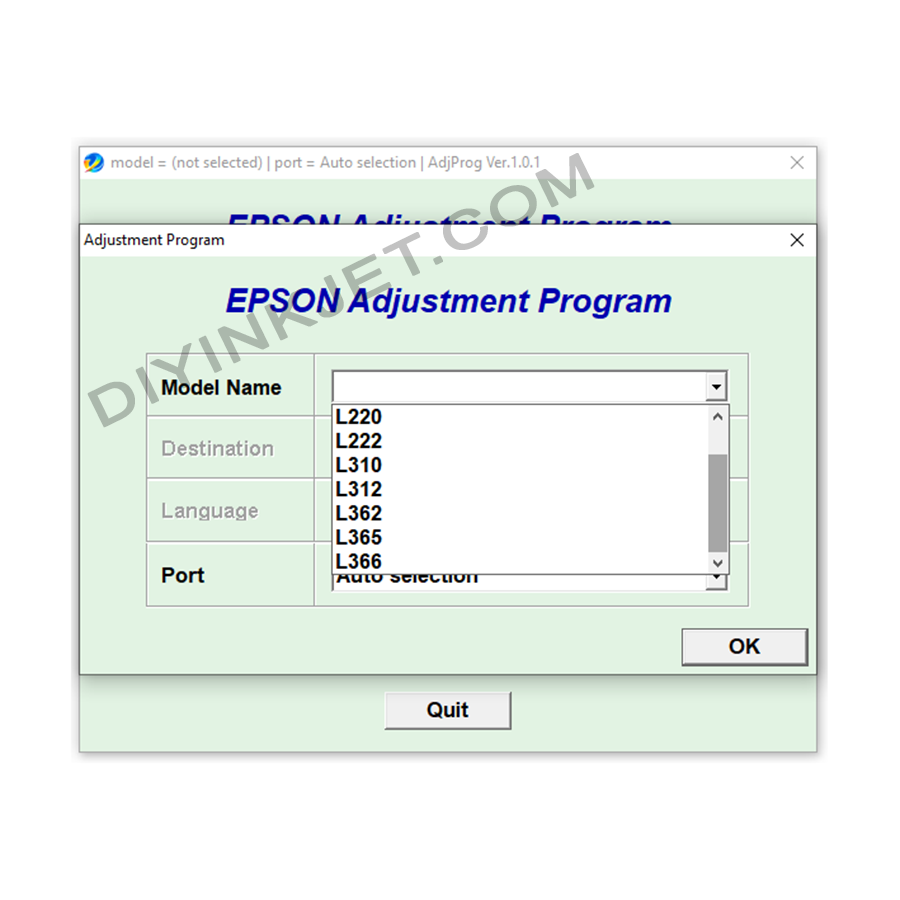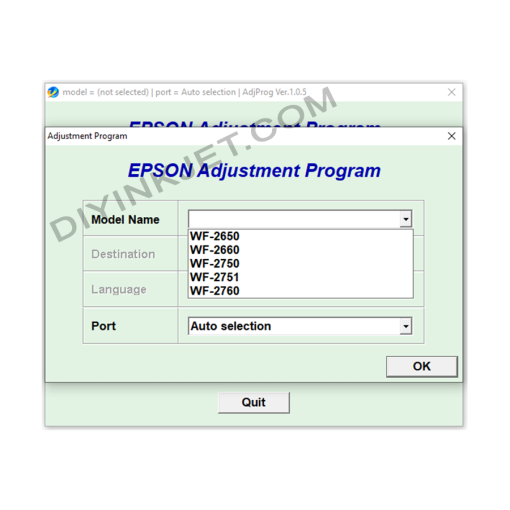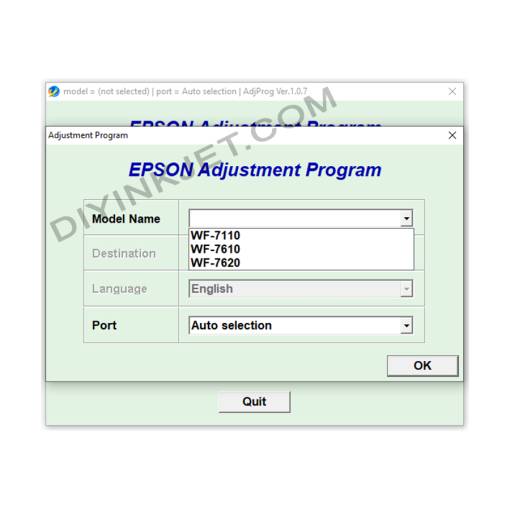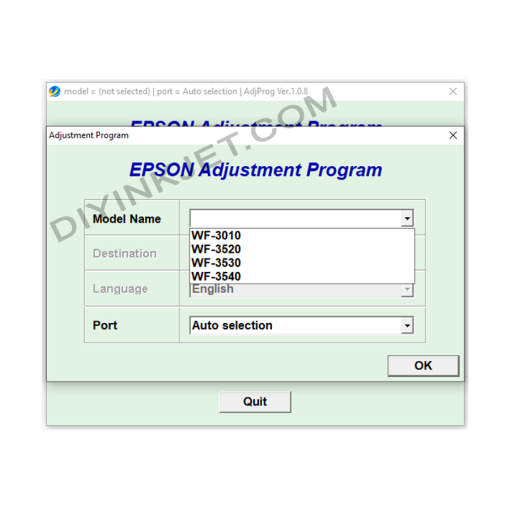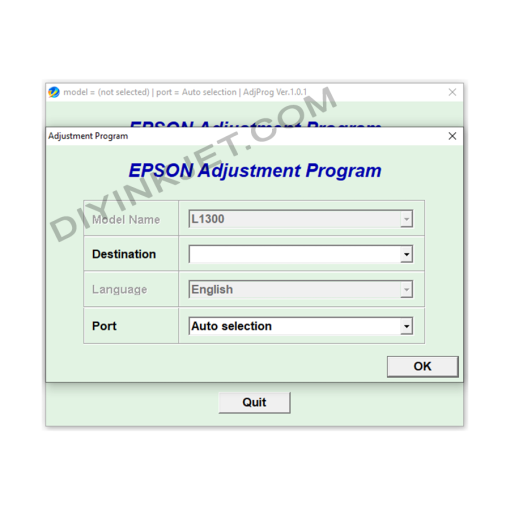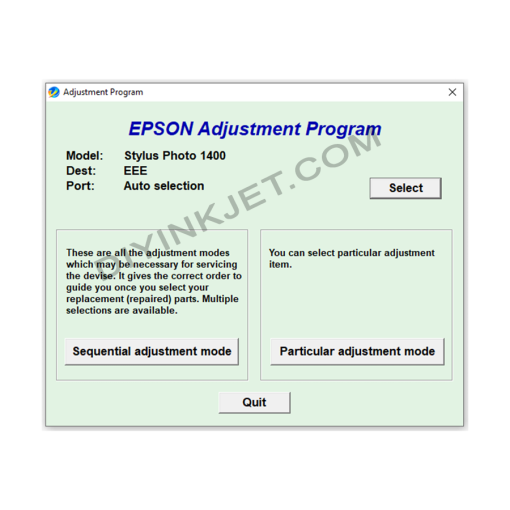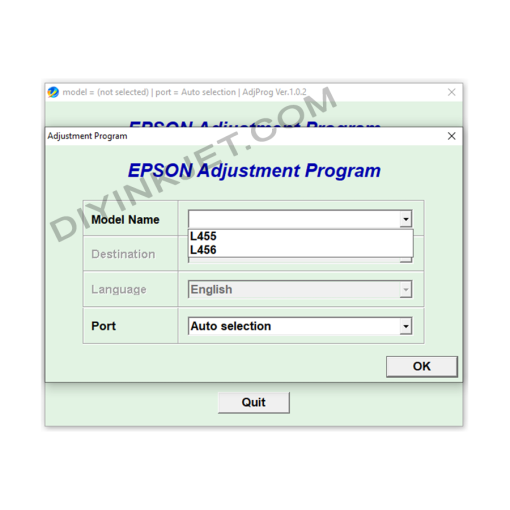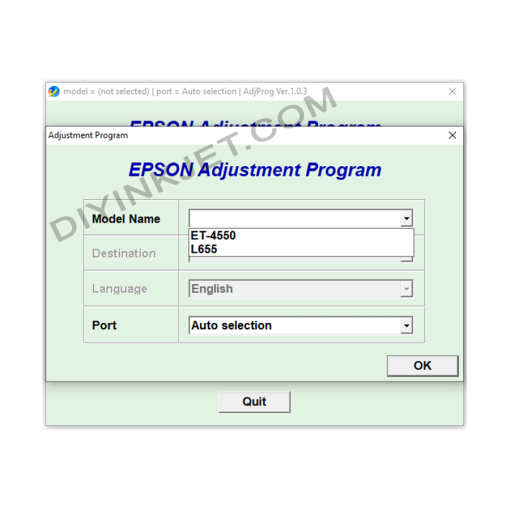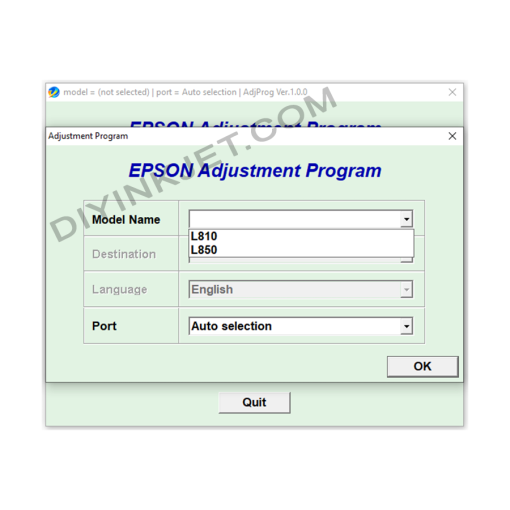-
×
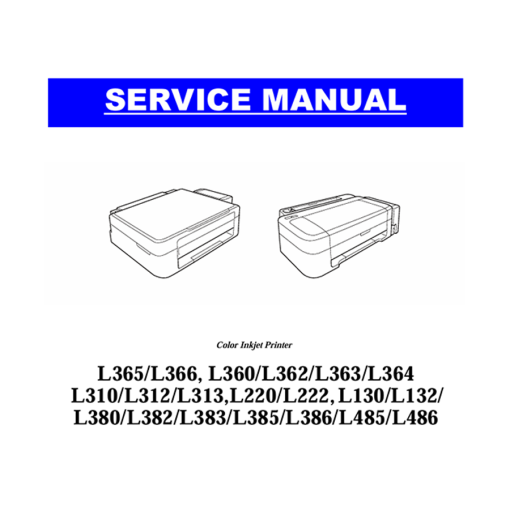 Epson Service Manual: The Ultimate Repair & Maintenance Guide for Your Epson EcoTank L-Series Inkjet Printers (L36x, L31x, L22x, L13x Series)
1 × 6 $
Epson Service Manual: The Ultimate Repair & Maintenance Guide for Your Epson EcoTank L-Series Inkjet Printers (L36x, L31x, L22x, L13x Series)
1 × 6 $ -
×
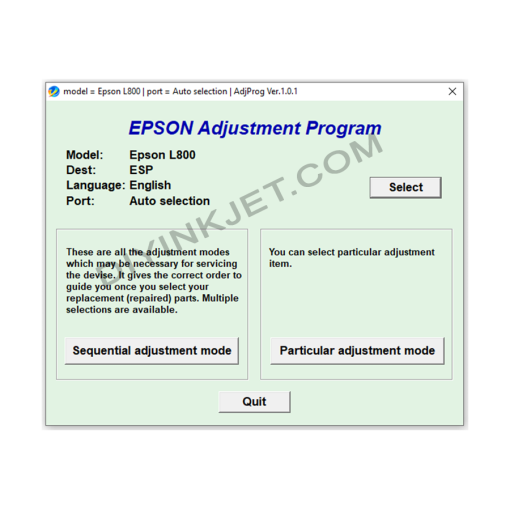 Epson L800 Adjustment Program
1 × 5 $
Epson L800 Adjustment Program
1 × 5 $
Subtotal: 11 $