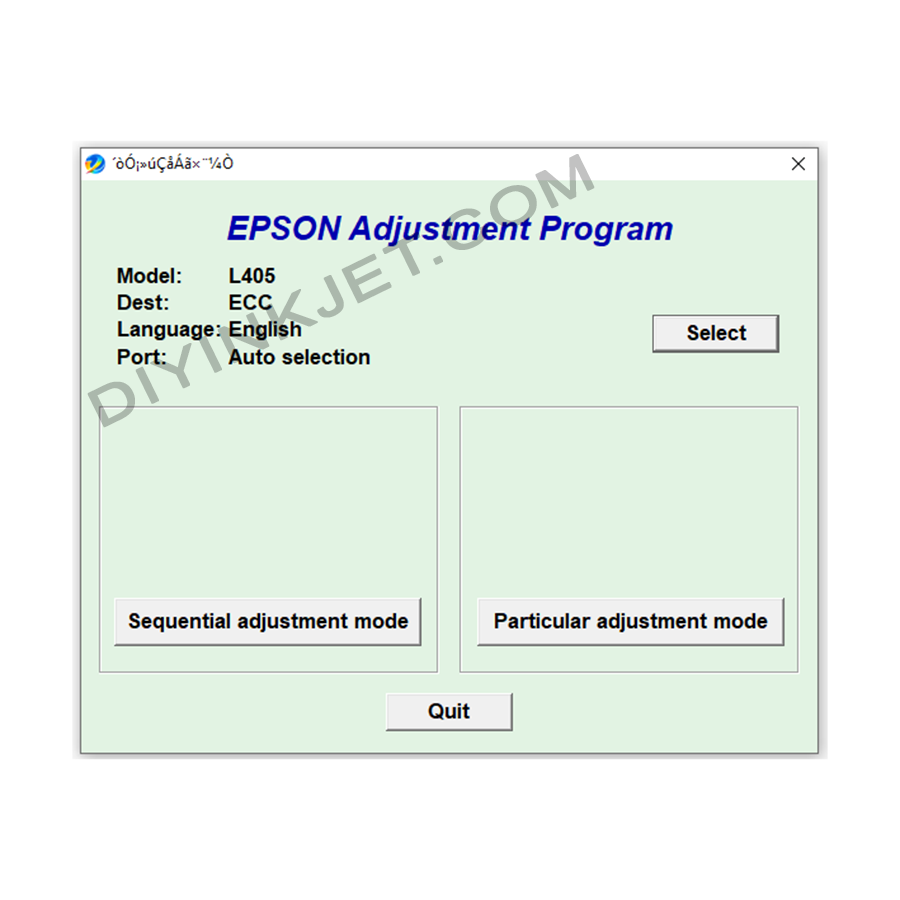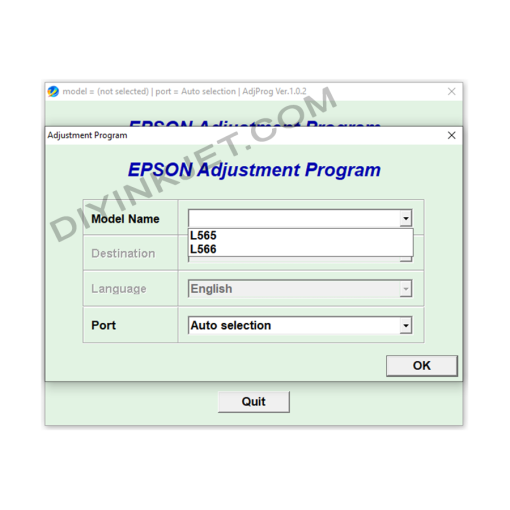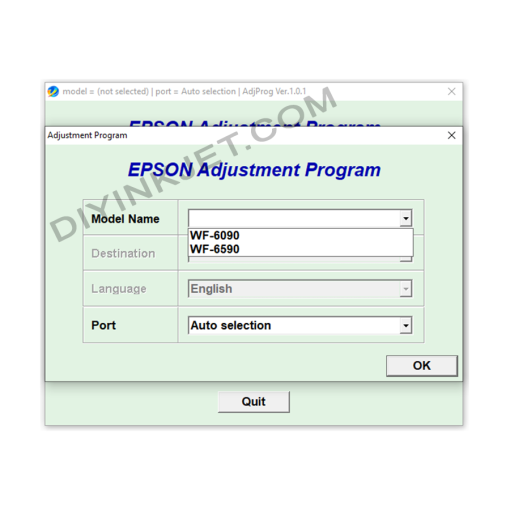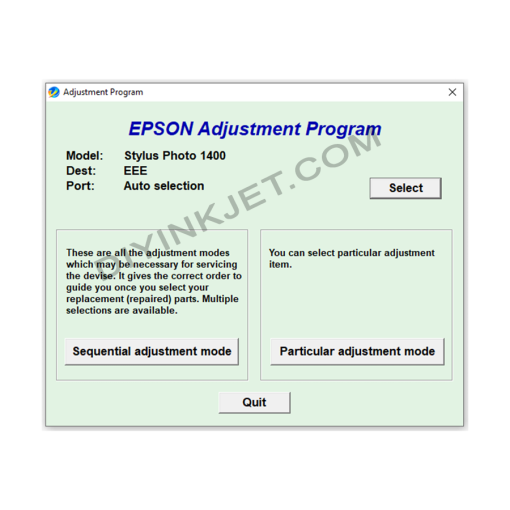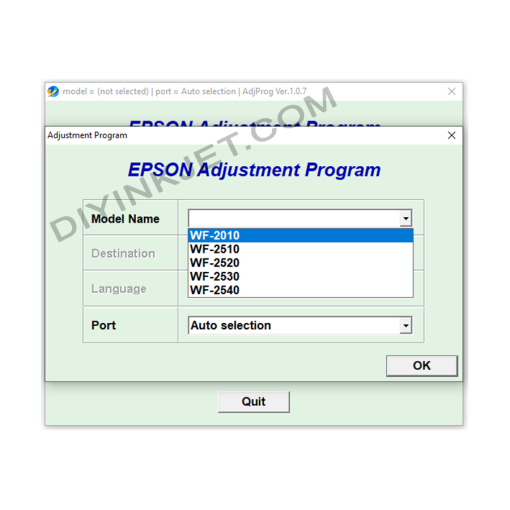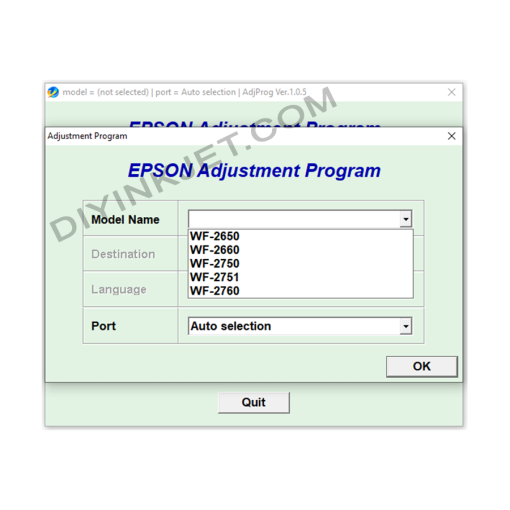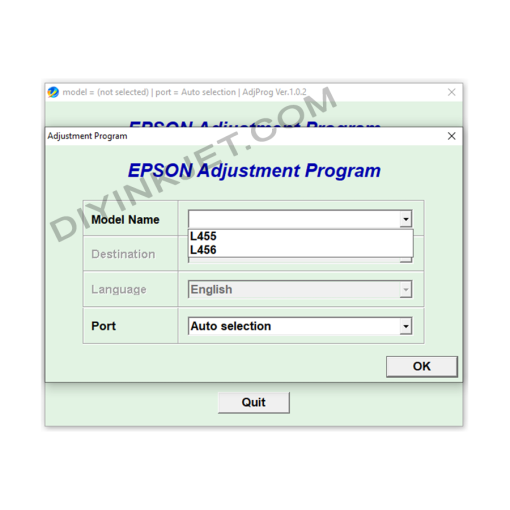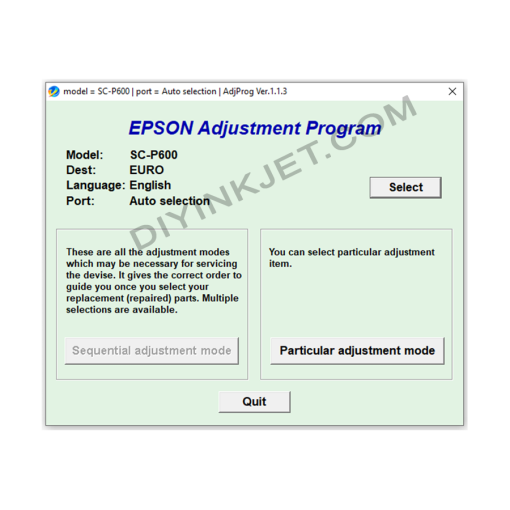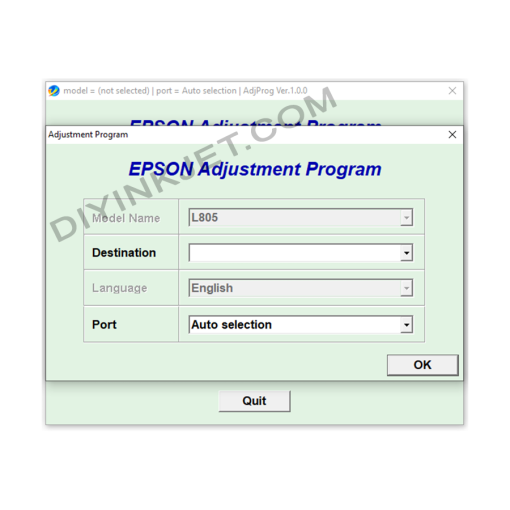Epson L405 Adjustment Program
8 $ Original price was: 8 $.5 $Current price is: 5 $.
Are you facing frustrating issues with your Epson L405 printer? Perhaps it’s displaying a “service required” error message, flashing red lights, or refusing to print because the waste ink pad counter has reached its limit? For owners of the popular Epson L405 EcoTank printer, the Adjustment Program is an absolutely essential tool. This powerful service utility allows you to diagnose, troubleshoot, and resolve many common software and hardware-related problems, getting your printer back to optimal working condition without needing professional service.
Compatible OS: Windows
What is the Adjustment Program? Why is it Essential for Your Epson L405 Printer?
The Adjustment Program (also frequently referred to as Epson Resetter, Service Program, or Service Tool) is specialized software designed by Epson (or compatible third-party developers) specifically for their printers. Unlike standard printer drivers or the basic utilities that come with your printer, this program provides direct, low-level access to the printer’s internal parameters and functions, enabling advanced maintenance and troubleshooting tasks.
For the Epson L405, a popular EcoTank printer known for its high-volume, low-cost printing, the Adjustment Program is particularly vital due to its unique capabilities:
- Reset the Waste Ink Pad Counter: This is by far the most common and critical reason why L405 users seek this software. Epson printers, including the L405, have internal felt pads that absorb excess ink expelled during print head cleaning cycles and borderless printing. To prevent messy ink overflows and potential damage, a digital counter tracks the estimated saturation level of these pads. Once this counter reaches a predefined limit (typically indicating the pads are full), the printer will lock up, stop printing, and display a “service required” or “ink pad at the end of its service life” message, often accompanied by blinking red lights. The Adjustment Program allows you to reset this digital counter, effectively telling the printer that the waste ink pads (which ideally should be physically cleaned or replaced) are ready for continued use.
- Perform Print Head Cleaning and Power Ink Flushing: Beyond the regular, lighter cleaning cycles available via the printer’s control panel or software driver, the Adjustment Program can initiate more aggressive and thorough cleaning routines. These include “Power Ink Flushing” or “Initial Ink Charge” functions, which are crucial for clearing stubborn clogs in the print head that cause banding, missing colors, or faded printouts.
- Adjust Print Head Alignment: If your printed documents exhibit misaligned lines, blurriness, or inconsistent output, the print head alignment may be off. The software provides precise tools to recalibrate the print head’s position, ensuring sharp, crisp, and accurately aligned prints.
- Read and Write EEPROM Information: For advanced users or technicians, this feature allows direct interaction with the printer’s non-volatile memory (EEPROM). This is where critical settings, calibration data, and error logs are stored. It can be used for deep diagnostics, restoring factory defaults, or repairing specific electronic faults.
- Perform System Checks: The program can run various diagnostic tests on different printer components (e.g., paper feed system, motor status) to help identify the root cause of more complex hardware failures.
Benefits of Using the Adjustment Program for Your Epson L405 Printer
Leveraging the Adjustment Program for your Epson L405 printer offers several compelling advantages:
- Significant Cost Savings: Instead of having to take your printer to a professional service center or a technician for common issues like the waste ink pad full error, you can often resolve them yourself, saving on expensive repair costs and service fees.
- Extends Printer Lifespan: Proactive maintenance and timely resolution of critical errors, especially the waste ink pad full error, can significantly prolong the operational life of your Epson L405, ensuring you get maximum value and longevity from your investment.
- Quick Problem Resolution: When your printer unexpectedly stops working due to a service error, the Adjustment Program allows for a rapid fix, minimizing downtime and enabling you to resume your printing tasks quickly without delay.
- Maintains Optimal Print Quality: By providing tools for thorough print head cleaning and precise alignment, the software helps ensure your Epson L405 continues to deliver consistently crisp, vibrant, and high-quality prints.
- Empowerment and Self-Sufficiency: For many users, the ability to personally diagnose and resolve common printer issues provides a valuable sense of control and reduces reliance on external service.
How to Use the Adjustment Program Software for Epson L405
To effectively use the Adjustment Program for your Epson L405 printer, follow these crucial steps carefully:
- Obtain the Correct Software: It is absolutely paramount to find the specific Adjustment Program version that is compatible with the Epson L405. Be extremely cautious about your download source; use only trusted and reputable websites to avoid downloading unofficial, outdated, or malicious software that could potentially harm your printer or computer.
- Temporarily Disable Antivirus/Firewall: Due to the nature of its direct, low-level interaction with printer hardware, many antivirus programs and firewalls may flag the Adjustment Program as suspicious. It is often necessary to temporarily disable them during the process to prevent interference or blocked execution. Remember to re-enable them immediately after the procedure is complete.
- Connect Your Printer: Ensure your Epson L405 printer is powered on and connected directly to your computer using a USB cable. Wireless connections are generally not recommended for this sensitive process due to potential instability and communication dropouts.
- Run the Software (as Administrator): Locate the executable file of the Adjustment Program (it’s often named
AdjProg.exeorServiceProg.exeor similar). Right-click on the file and select “Run as administrator” to ensure it has the necessary system permissions to interact with the printer. - Select Your Printer Model and Port:
- In the software’s initial interface, you will typically find a “Select” or “Printer Model” option. Click this.
- Choose “L405” from the list of available models.
- For the “Port” setting, it’s generally best to select “Auto Selection” or explicitly choose the USB port that your printer is connected to (e.g., “USB001 (L405)”). Click “OK.”
- Navigate to Particular Adjustment Mode: Click on the “Particular Adjustment Mode” button or tab within the software.
- Select Waste Ink Pad Counter: From the comprehensive list of options presented, scroll down under the “Maintenance” section and select “Waste Ink Pad Counter.” Click “OK.”
- Check and Initialize Counter:
- In the “Waste Ink Pad Counter” window, you will typically see checkboxes for “Main Pad Counter,” “Platen Pad Counter,” and possibly “Ink System Pad Counter.” Check all available boxes.
- Click the “Check” button to view the current saturation percentage of the waste ink pads. If your printer was displaying an error, this will likely show 100% or very close to it.
- After checking, ensure the same checkboxes are still ticked, then click the “Initialize” button.
- The software will prompt you to confirm the reset. Click “OK” or “Accept” to proceed.
- Restart Your Printer: The program will instruct you to turn off your Epson L405 printer, wait a few seconds, and then turn it back on. Follow this step precisely, as it finalizes the counter reset in the printer’s firmware.
- Verify: Once the printer has restarted, you can optionally go back into the Adjustment Program and re-check the waste ink pad counter (Step 8); it should now read 0%. Crucially, you should also print a test page or any document to confirm that the error has cleared and the printer is functioning normally again.
Crucial Advice for Using the Adjustment Program:
- Reputable Source is Key: Re-emphasizing, always download the Adjustment Program from trusted and verified sources to avoid malware or incompatible versions that could potentially brick your printer.
- Physical Waste Pads (Important!): While the software effectively resets the digital counter, it does not physically clean or empty the waste ink pads inside your printer. These pads will still be saturated with ink. For the long-term health of your printer and to prevent actual ink overflow or internal damage, it is highly recommended to physically inspect, clean, or replace these pads by a qualified technician or experienced user after resetting the counter, especially if you plan to use the printer extensively post-reset. Neglecting this can lead to permanent damage.
- Use Other Functions with Caution: Only use functions within the Adjustment Program that you fully understand and are certain about. Incorrect use of advanced features can potentially lead to further, more serious printer issues or even render the printer inoperable.
Conclusion
The Adjustment Program is an indispensable utility for owners of Epson L405 printers, offering a powerful and often sole solution to critical problems like the waste ink pad full error. By providing direct access to essential maintenance functions, this software empowers you to resolve issues efficiently, extend your printer’s lifespan, and maintain consistent print quality. With careful adherence to the instructions and an understanding of the underlying physical necessity (waste pads), you can ensure your reliable Epson L405 printer continues to operate smoothly and dependably for your printing needs.
Related products
Epson Adjustment Program
Epson Adjustment Program
Epson Adjustment Program
Epson Adjustment Program
Epson WF-2010 WF-2510 WF-2520 WF-2530 WF-2540 Adjustment Program
Epson Adjustment Program
Epson WF-2650 WF-2660 WF-2750 WF-2751 WF-2760 Adjustment Program
Epson Adjustment Program
Epson Adjustment Program
Epson Adjustment Program