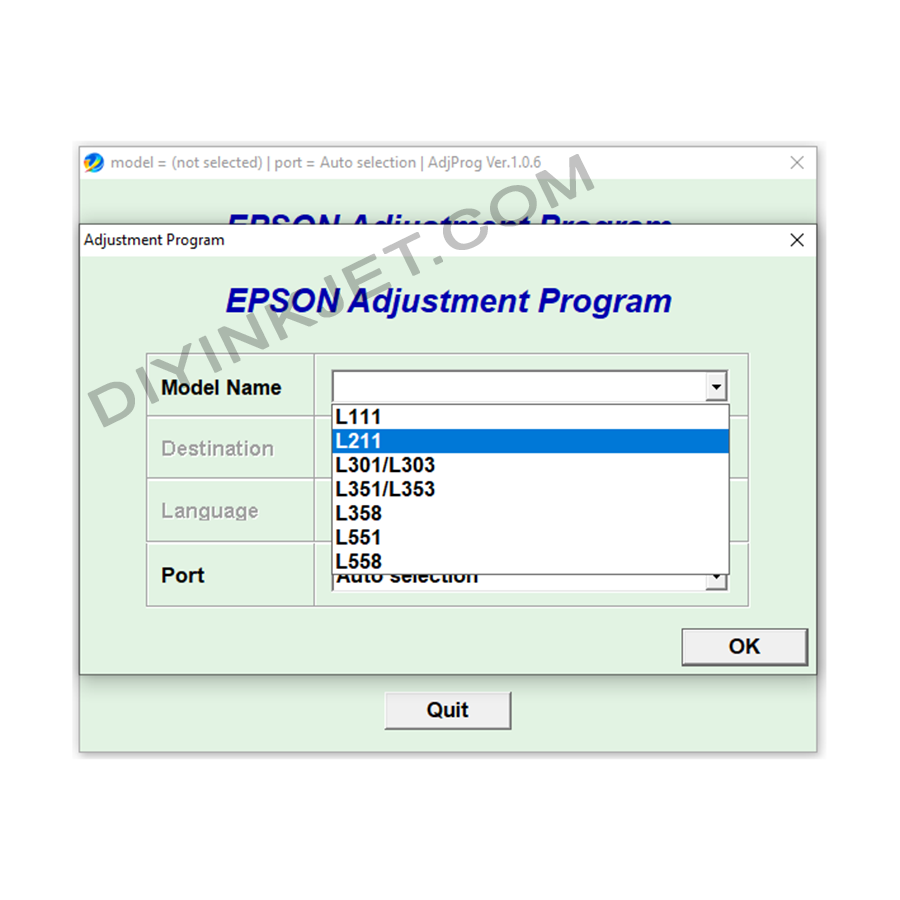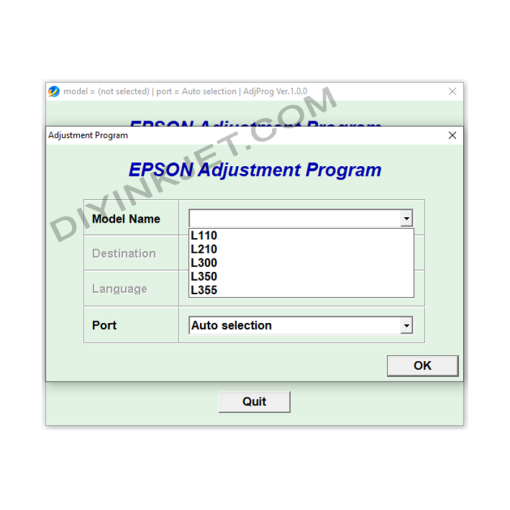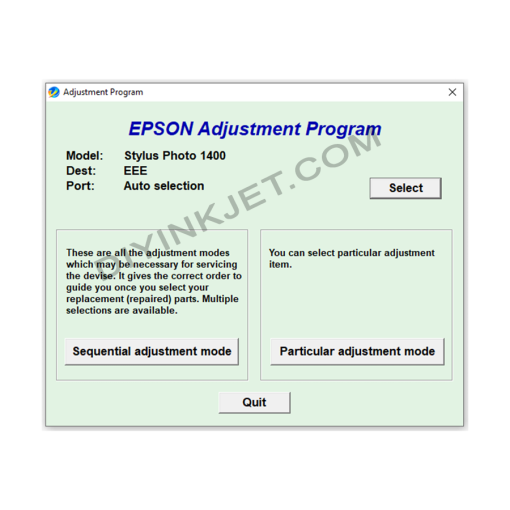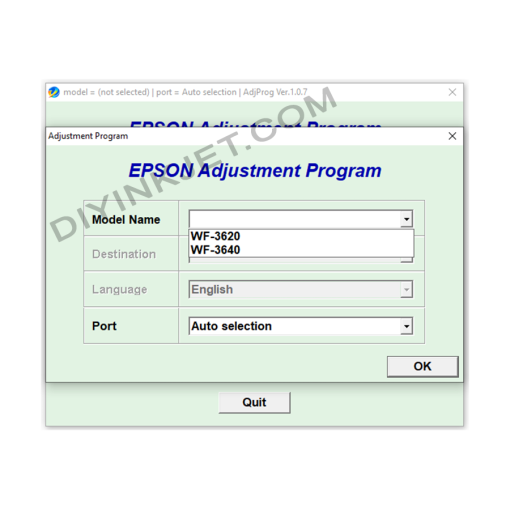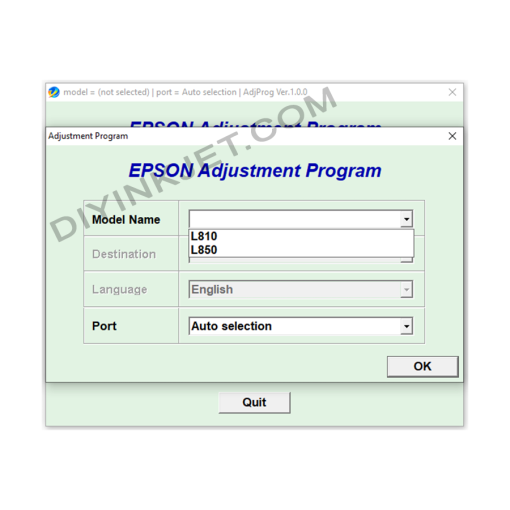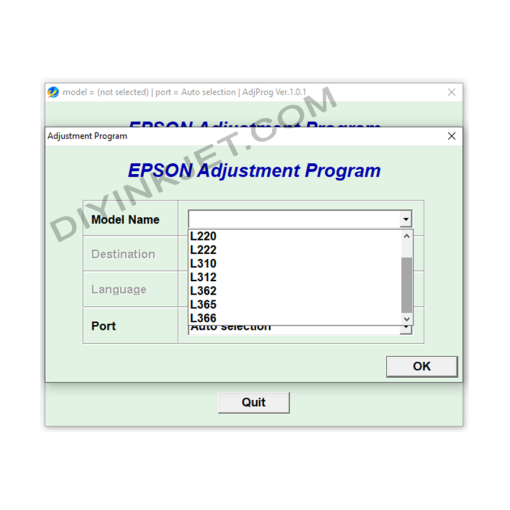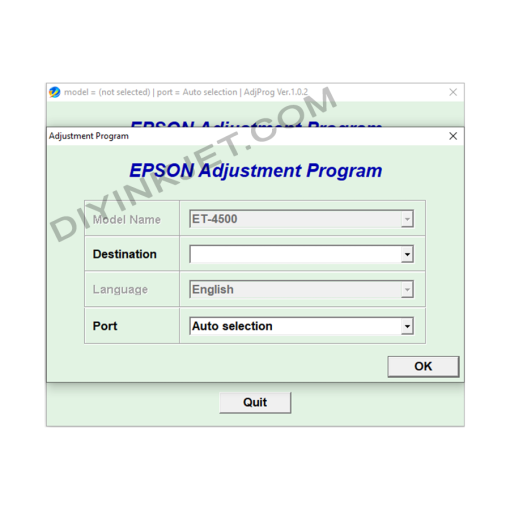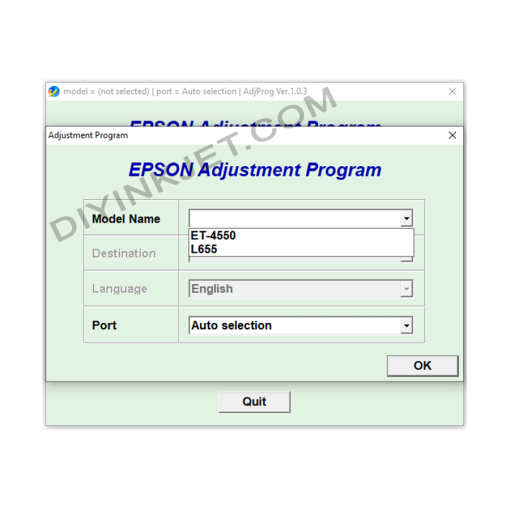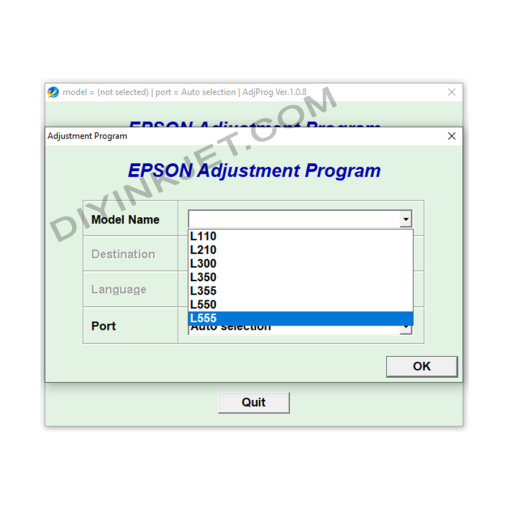-
×
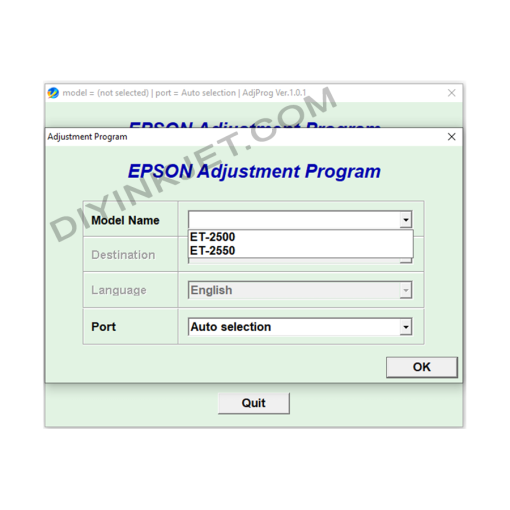 Epson ET-2500 ET-2550 Adjustment Program
1 × 5 $
Epson ET-2500 ET-2550 Adjustment Program
1 × 5 $ -
×
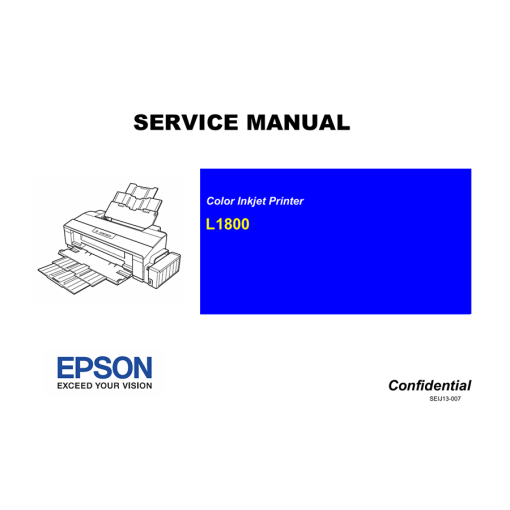 Epson Service Manual: The Definitive Repair & Calibration Guide for Your Epson EcoTank L1800 A3+ Photo Inkjet Printer
1 × 6 $
Epson Service Manual: The Definitive Repair & Calibration Guide for Your Epson EcoTank L1800 A3+ Photo Inkjet Printer
1 × 6 $ -
×
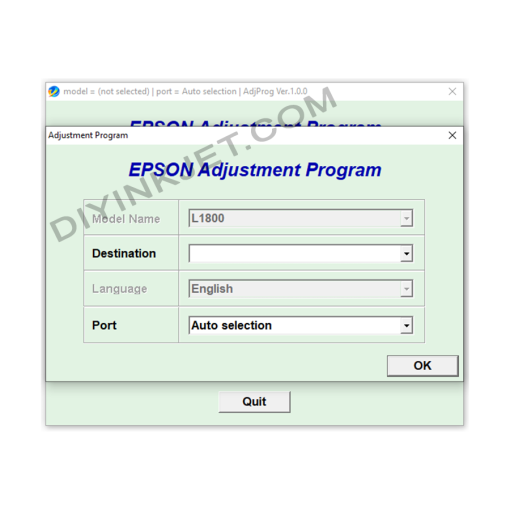 Epson L1800 Adjustment Program
1 × 5 $
Epson L1800 Adjustment Program
1 × 5 $
Subtotal: 16 $