Those who have used professional image processing software such as Photoshop, illustrator… can realize that, in editing, photos can be separated into color channels. In which, there are two quite familiar color systems that users often encounter, which are RGB and CMYK.
Here we take a brief look at both of these two basic color systems, to know more about how a digital image file is created, how to apply it, as well as the advantages and disadvantages of each.
Basic colors
Basic colors are the most basic knowledge about painting. you can hear in drawing lessons in the high school curriculum. They are colors that, when combined in certain proportions, create a new color in the visible light range. RGB and CMYK are 2 color systems with different basic color systems: RGB is the 3 basic colors of ordinary light, used on display devices such as monitors. and CMYK is the basic color system for printing industry. Learn and compare these two basic color systems and see how they work.
The RGB color system
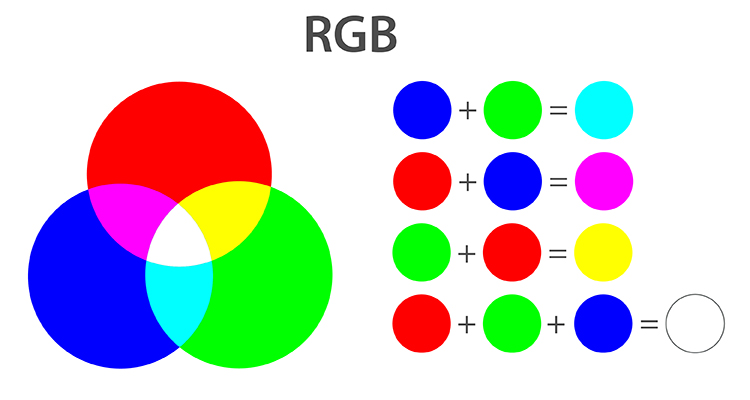
The RGB color system stands for the three primary colors Red, Green and Blue. are the three main colors of white light after being separated by a prism. These colors when combined in a certain ratio will produce a lot of different colors in the visible light range, and when combining all 3 colors together with a ratio of 1: 1 : 1 we will get white. . Therefore, most electronic devices that use color by luminescence such as TVs, computer monitors, phone screens, etc., use RGB as the main color system. And that is also the reason that digital images displayed on computers use the RGB system as the standard.
The CMYK color system
Cyan, Magenta, Yellow and Keyline (CMYK)
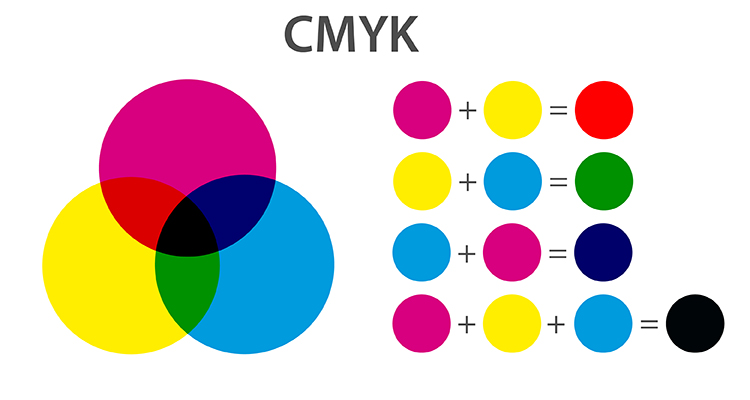
The names above are probably very familiar to you because the ink cartridges you buy for your printer mostly use the CMYK color system. Cyan, Magenta, Yellow and Black. called the 4 primary colors of the printer. You can see the illustration above with the RGB color system used for light-emitting devices and the CMYK system used for the printer with a white background. The special thing about 3 CMY colors is that when they combine together in a ratio of 1: 1 : 1, they produce black, so some printers with ink cartridges using 3 CMY colors can still produce full color. full color when printed on paper.
The problem is that, if a photo uses a lot of black, you will definitely have to spend a large amount of ink of all three colors above to be able to print that black and white picture. Therefore, designers have added Black, or Keyline, to the printer’s 3-color system with the aim of saving ink for the remaining 3 primary colors.
Do we really need both color systems for digital images?
Surely the answer is yes, because both types of digital image files using RGB and CMYK color systems have their own characteristics and problems.
RGB files will work well with luminescent devices that use white light as a base. Because the RGB generation is used for colors displayed on computer screens, as well as colors in Web design, which are projected through screens or projectors using light.
But CMYK is the preferred color system of printers, a digital photo designer can edit with RGB color system images, but images when printed on printers using CMYK ink, will show different colors than the color you see on the screen.
Therefore, today’s digital image editing programs support both color systems. When you design you will use RGB, but when printing images, photo editing programs will automatically convert your resulting image to CMYK, and the printer can produce images that are closest to what you see. on the screen.

Learn about 2 color systems RGB and CMYK
Epson Printhead Technology
Compare thermal bubble jet print head and piezo electrically actuated inkjet printhead
Cause Printer clogged printhead? How To Treat It Thoroughly
Advantages and disadvantages of DTF, sublimation, dtg and silkscreen printing methods
Learn about 2 color systems RGB and CMYK
Epson Printhead Technology
Compare thermal bubble jet print head and piezo electrically actuated inkjet printhead
Cause Printer clogged printhead? How To Treat It Thoroughly
Advantages and disadvantages of DTF, sublimation, dtg and silkscreen printing methods
Learn about 2 color systems RGB and CMYK
Epson Printhead Technology
Compare thermal bubble jet print head and piezo electrically actuated inkjet printhead
Cause Printer clogged printhead? How To Treat It Thoroughly
Advantages and disadvantages of DTF, sublimation, dtg and silkscreen printing methods