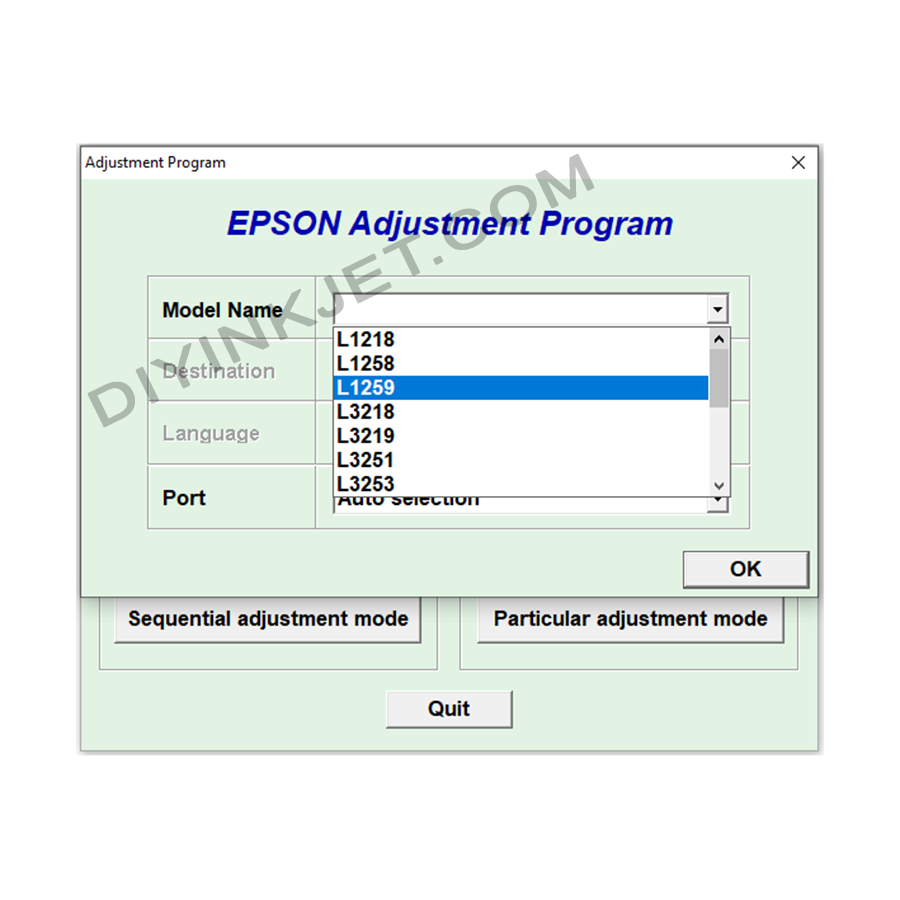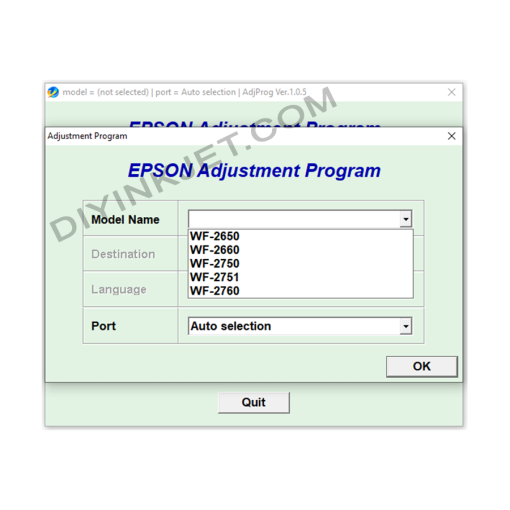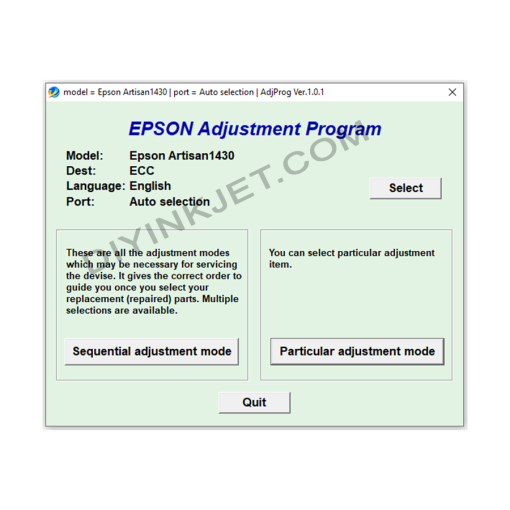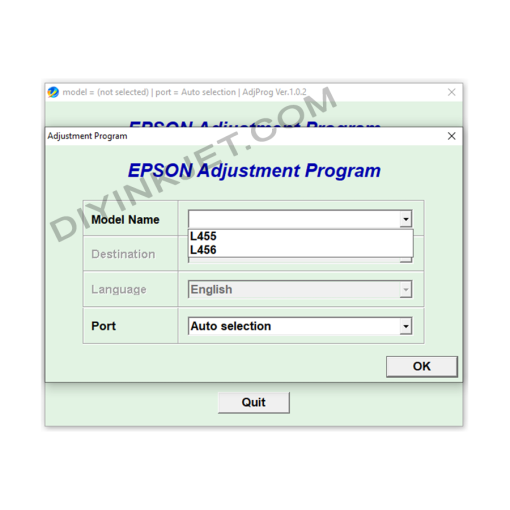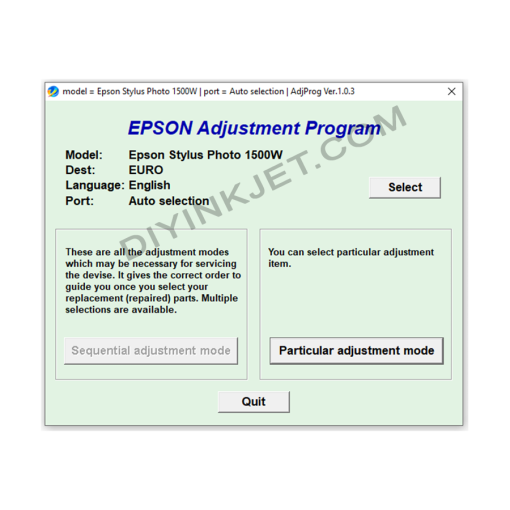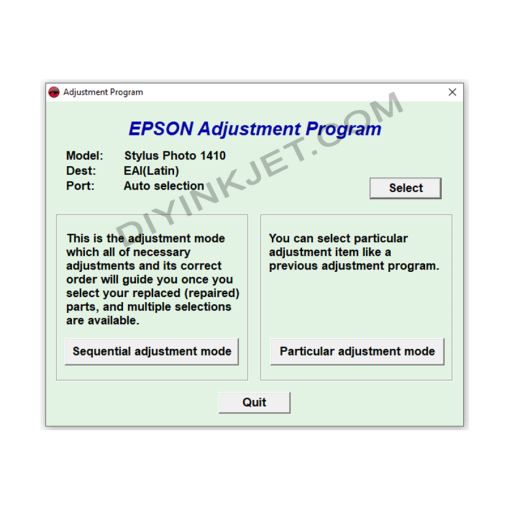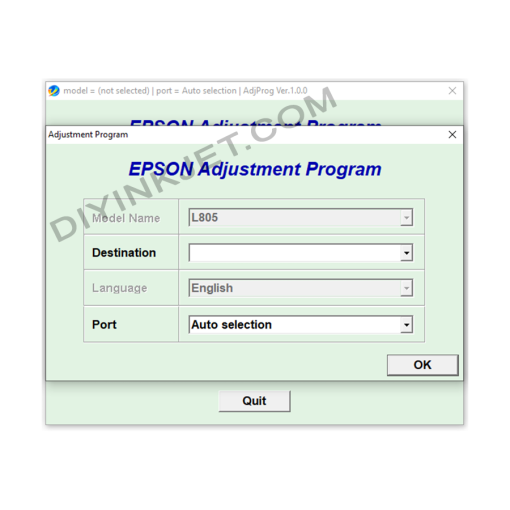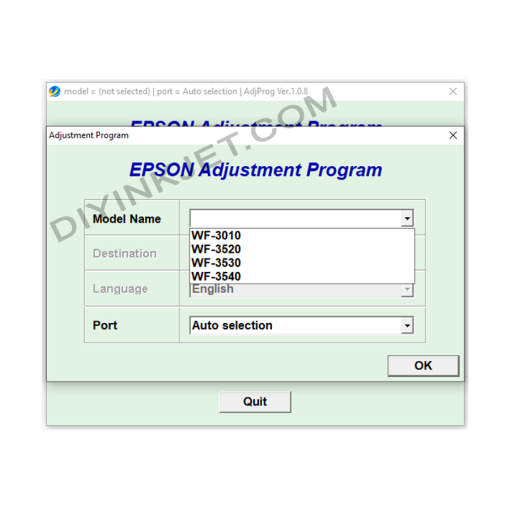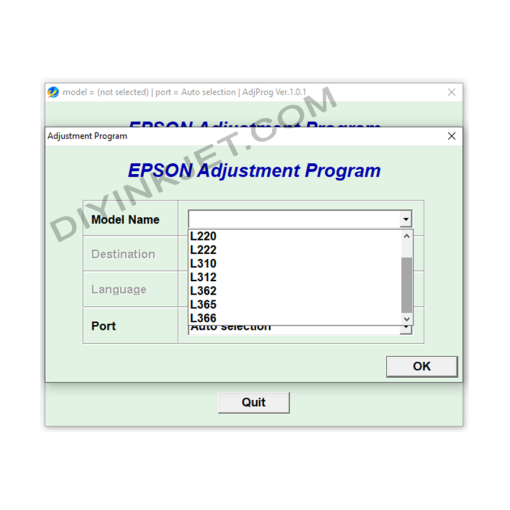Subtotal: 6 $
Epson L1218 L1258 L1259 L3218 L3219 L3251 L3253 L3256 L3268 L3266 L3267 L3268 L3269 L5298 Adjustment Program
8 $ Original price was: 8 $.5 $Current price is: 5 $.
Solving Epson L1218, L1258, L1259, L3218, L3219, L3251, L3253, L3256, L3268, L3266, L3267, L3268, L3269, L5298 Printer Errors with Adjustment Program Software.
If your Epson printer, specifically models L1218, L1258, L1259, L3218, L3219, L3251, L3253, L3256, L3268, L3266, L3267, L3268, L3269, or L5298, suddenly displays “Service Required” or “Ink Pad is at the end of its service life” messages, it indicates that the waste ink counter has reached its limit. In such cases, the Adjustment Program software is the essential tool you need to resolve the issue.
What is an Adjustment Program?
The Adjustment Program (also known as resetter software, WIC Reset Utility, or service program) is an internal software tool used by Epson’s authorized service centers. It is designed to perform deep maintenance and troubleshooting tasks that regular users cannot access through standard printer drivers.
For the mentioned Epson L-series printers, the most critical function of the Adjustment Program is to reset the waste ink pad counter. The waste ink pad is a component that absorbs excess ink during print head cleaning cycles and printing. When the waste ink counter registers that the pad is full, the printer automatically locks down to prevent ink overflow, which could damage internal components. This software allows you to reset this counter to zero, enabling your printer to resume operation.
Key Features and Benefits:
- Reset Waste Ink Counter: The primary function to clear the “Service Required” error and bring your printer back to a ready state for printing.
- Calibration and Maintenance: Beyond counter resetting, the Adjustment Program also allows for tasks such as Print Head Alignment, Nozzle Checks, Head Cleaning, and other adjustments to optimize print quality and prolong the printer’s lifespan.
- Error Diagnosis: In some versions, the software can help read and interpret internal printer error codes, aiding in more accurate troubleshooting of issues.
Important Usage Notes:
- Compatibility: Each specific printer model or group of models requires a compatible version of the Adjustment Program. Using the wrong version can lead to errors or even permanently damage your printer. Ensure you find the correct software for L1218, L1258, L1259, L3218, L3219, L3251, L3253, L3256, L3268, L3266, L3267, L3268, L3269, L5298.
- Download Source: The Adjustment Program is not officially distributed by Epson to end-users. You will need to seek it from third-party sources. Exercise extreme caution and only download from reputable websites to avoid malware or fake software. Platforms like Plati.Market or specialized printer repair forums might be sources.
- Physical Waste Ink Pad: Resetting the counter is only a software solution. The physical waste ink pad is still saturated with ink. For safety and to extend your printer’s life, it’s highly recommended to physically clean or replace the waste ink pad after resetting the counter.
- Disable Antivirus Software: Due to its nature of interacting deeply with the printer’s system and firmware, antivirus programs often flag the Adjustment Program as a potential threat. You may need to temporarily disable your antivirus software before running the program.
- Usage Guide: Always thoroughly read any accompanying instructions or search for detailed video tutorials on how to use the software for your specific printer model. Incorrect execution of steps can lead to unintended problems.
Using the Adjustment Program software carefully and correctly can help you resolve waste ink counter issues, save on repair costs, and maintain optimal printing performance for your Epson printer.
Related products
Epson Adjustment Program
Epson WF-2650 WF-2660 WF-2750 WF-2751 WF-2760 Adjustment Program
Epson Adjustment Program
Epson Adjustment Program
Epson Adjustment Program
Epson Adjustment Program
Epson Adjustment Program
Epson Adjustment Program
Epson Adjustment Program
Epson L130 L132 L220 L222 L310 L312 L362 L365 L366 Adjustment Program

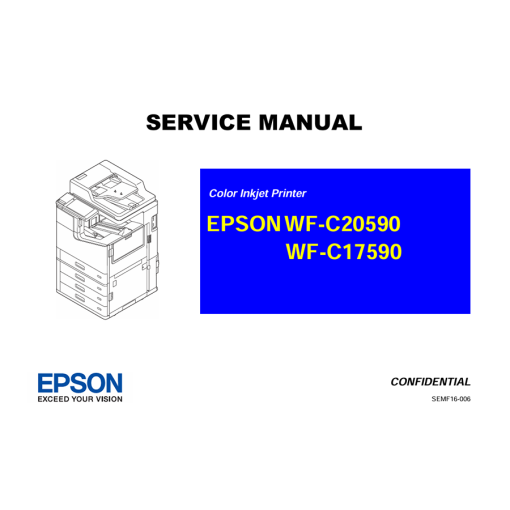 Epson WF-C20590a, WF-C17590a Color Inkjet Copier Service Manual
Epson WF-C20590a, WF-C17590a Color Inkjet Copier Service Manual