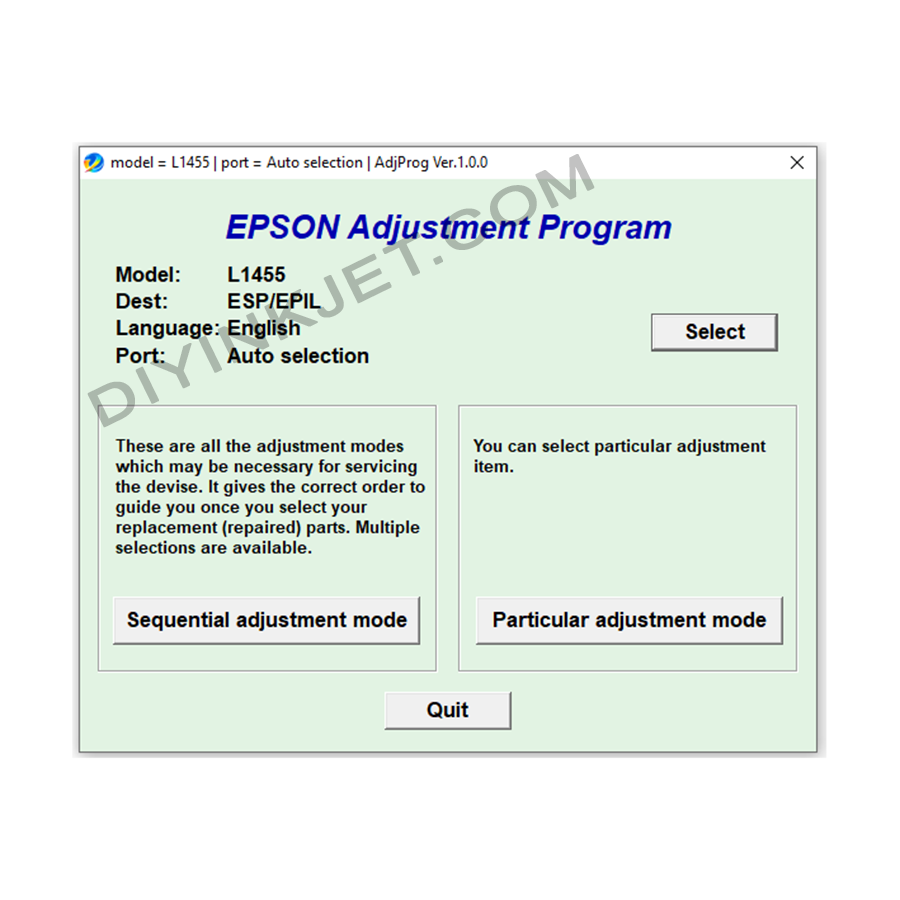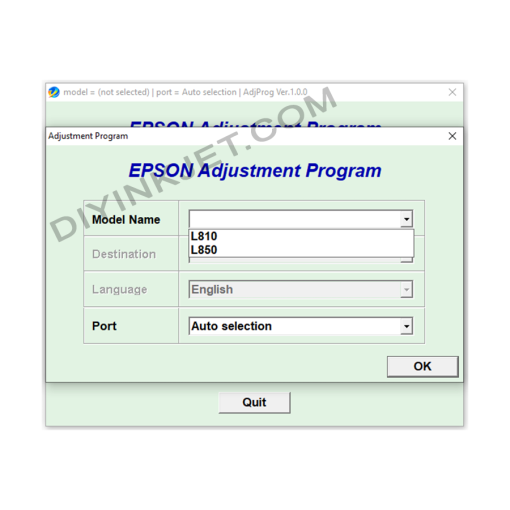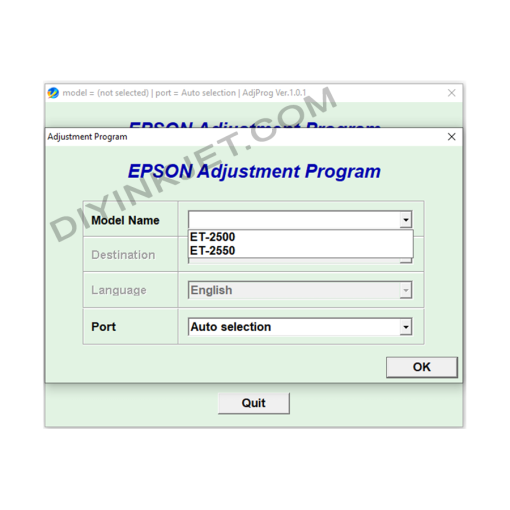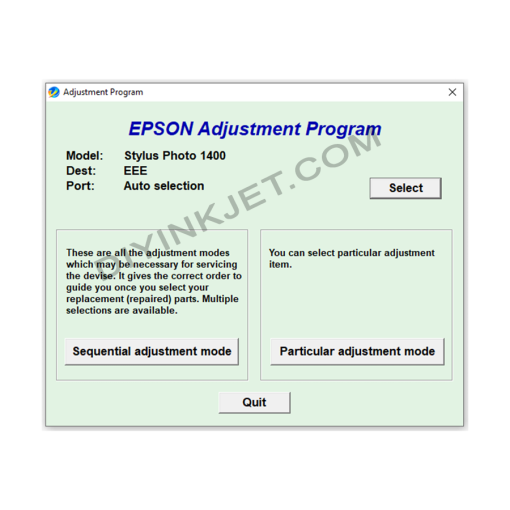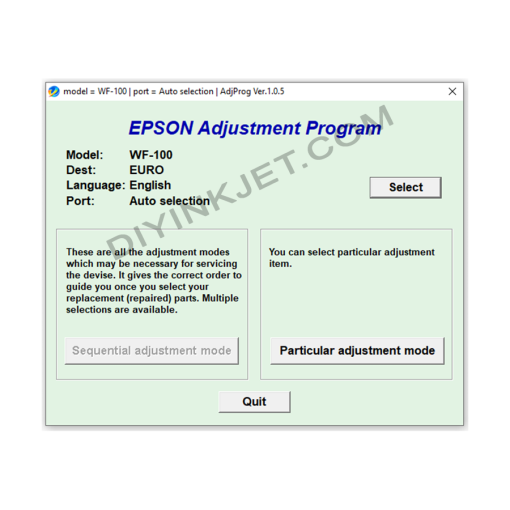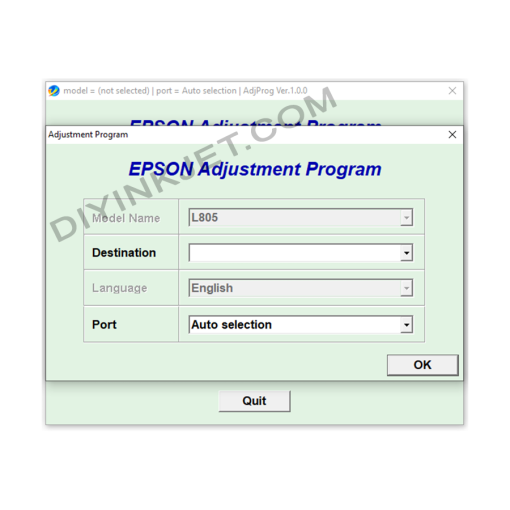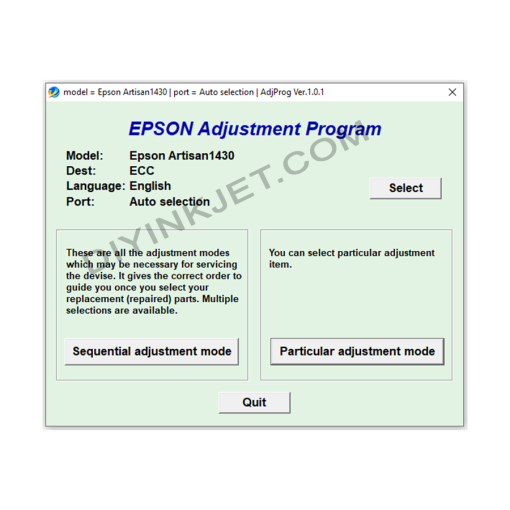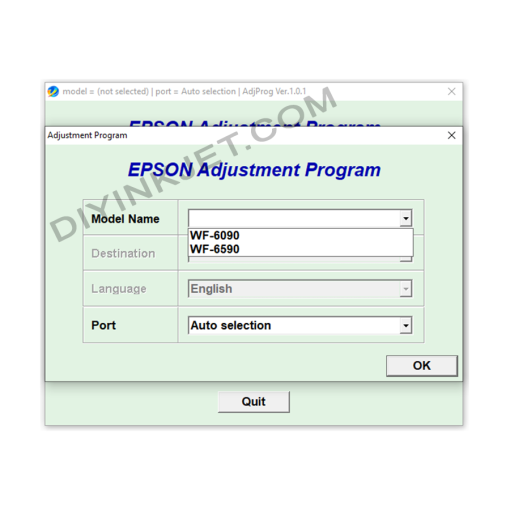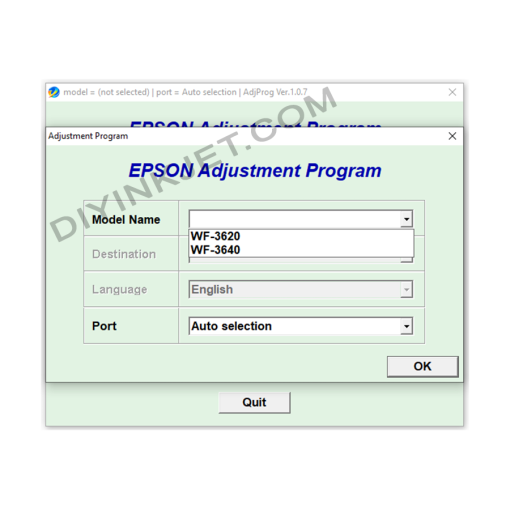Epson L1455 Adjustment Program
8 $ Original price was: 8 $.5 $Current price is: 5 $.
Solving “Service Required” for Epson L1455: The Adjustment Program.
Your Epson L1455 printer is a versatile A3+ multifunction device widely appreciated by users. However, after some period of use, you might encounter “Service Required” or “A printer’s ink pad is at the end of its service life. Please contact Epson Support” error messages. This indicates that the printer’s internal waste ink counter has reached its limit, and the most effective solution at this point is to use the dedicated Adjustment Program software for the Epson L1455.
What is the Adjustment Program and why does the Epson L1455 need it?
The Adjustment Program (also known as resetter software or service program) is a specialized software tool designed by Epson. It allows service technicians to perform deep maintenance tasks that are not accessible through the printer’s normal settings or driver.
For the Epson L1455, the most critical function of the Adjustment Program is to reset the waste ink pad counter. Epson printers are equipped with a waste ink pad that collects excess ink during print head cleaning cycles and other maintenance operations. To prevent ink from overflowing and potentially damaging the printer, Epson incorporates an internal counter. Once this counter reaches a predefined number of prints or cleaning cycles, the printer will automatically stop functioning and display a “Service Required” error to alert the user.
The Adjustment Program software allows you to:
- Reset the waste ink counter: Bring the counter back to zero so the printer can resume operation.
- Perform other maintenance tasks: Including print head alignment, deep cleaning, and adjusting various technical parameters to optimize printing performance.
Important Considerations When Using the Adjustment Program for Epson L1455:
- Compatibility: Ensure you find the exact version of the Adjustment Program specifically designed for the Epson L1455 model. Using incorrect software can lead to errors or severe damage to your printer.
- Reliable Sources: This software is not publicly distributed by Epson to end-users. You will need to seek it from third-party sources (e.g., specialized printer repair websites, technical forums). Exercise extreme caution to avoid downloading files containing viruses or malware.
- Physical Waste Ink Pad: Resetting the counter is merely a software solution. The physical waste ink pad inside the printer will still be saturated with ink. If you reset the counter without cleaning or replacing the ink pad, there’s a risk that the waste ink could overflow and damage other internal components of your printer.
- Disable Antivirus Software: Adjustment Programs are often flagged by antivirus software as potential threats due to their nature of deeply interfering with the printer’s system. You may need to temporarily disable your antivirus software before running the program.
- Follow Instructions: If you manage to find the software, always carefully read any accompanying instructions or search for detailed video tutorials on how to use it. Incorrectly performing the steps can lead to undesirable issues.
Using the Adjustment Program for the Epson L1455 carefully and correctly will help you effectively resolve the “Service Required” error, save on repair costs, and extend the lifespan of your printer.
Related products
Epson Adjustment Program
Epson Adjustment Program
Epson Adjustment Program
Epson Adjustment Program
Epson Adjustment Program
Epson Adjustment Program
Epson Adjustment Program
Epson Adjustment Program