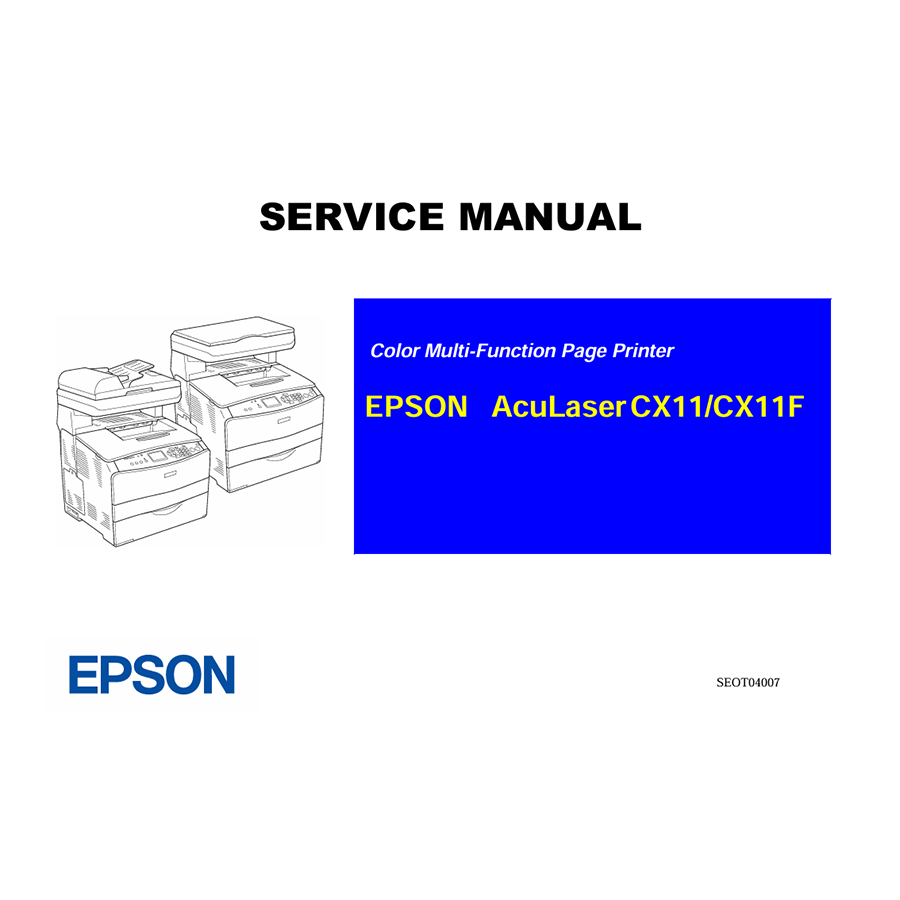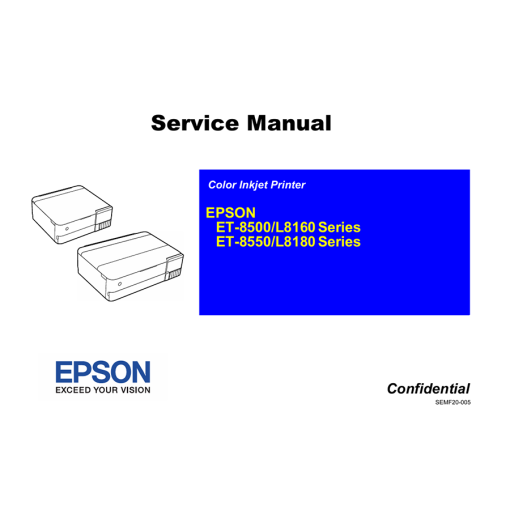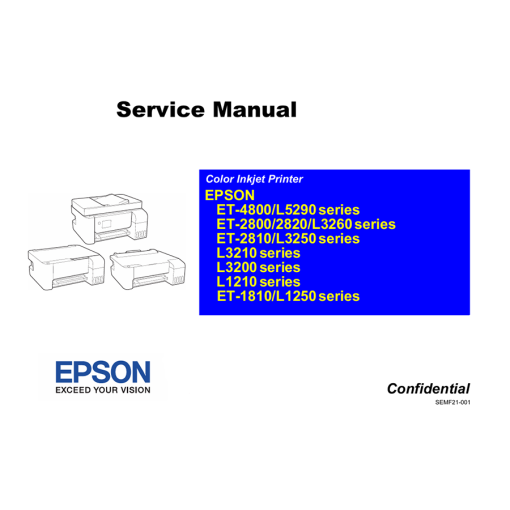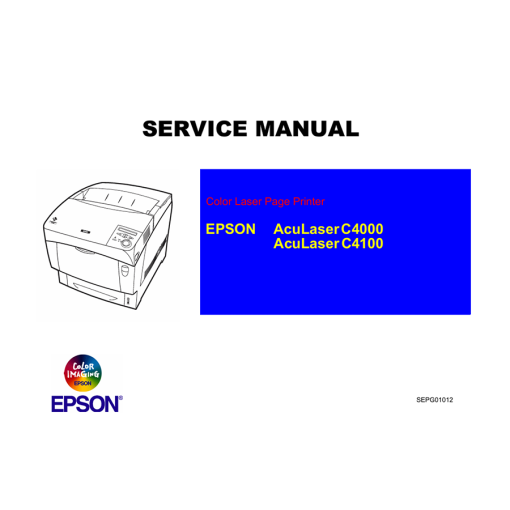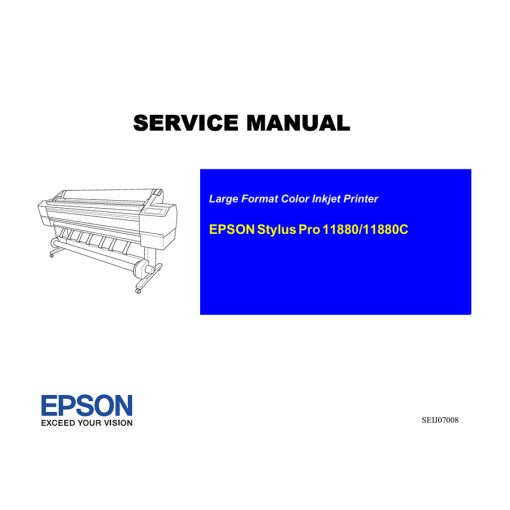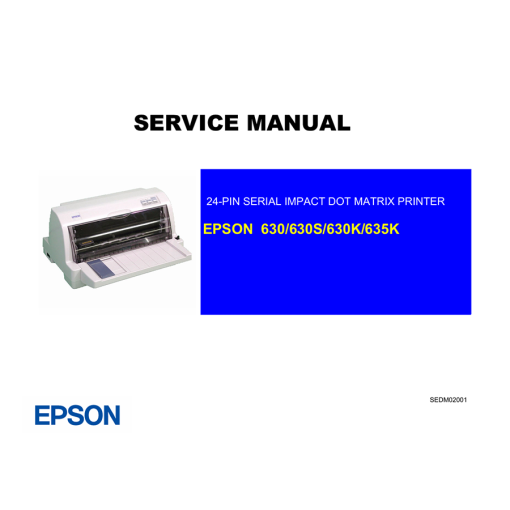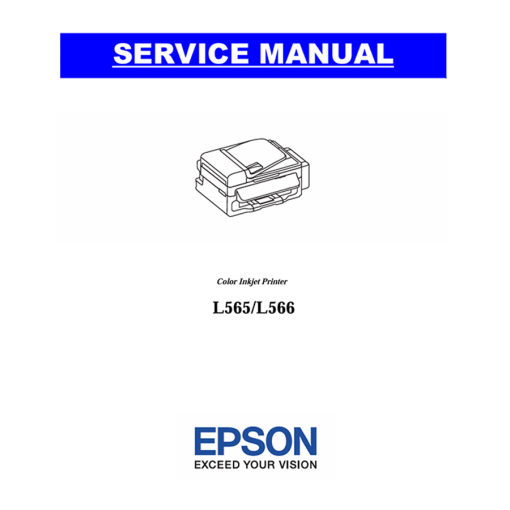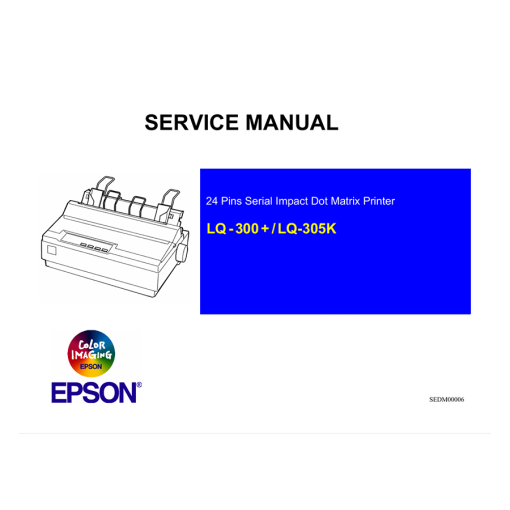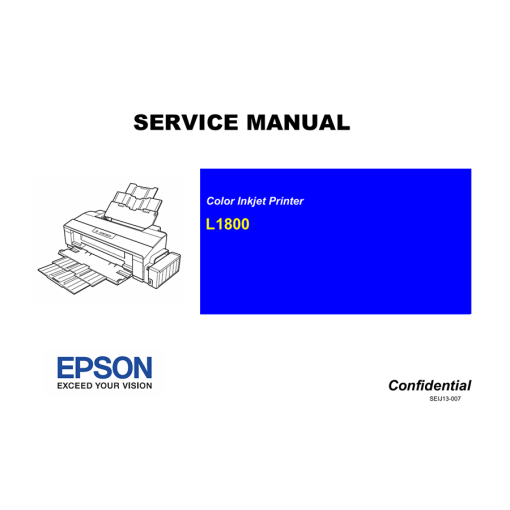-
×
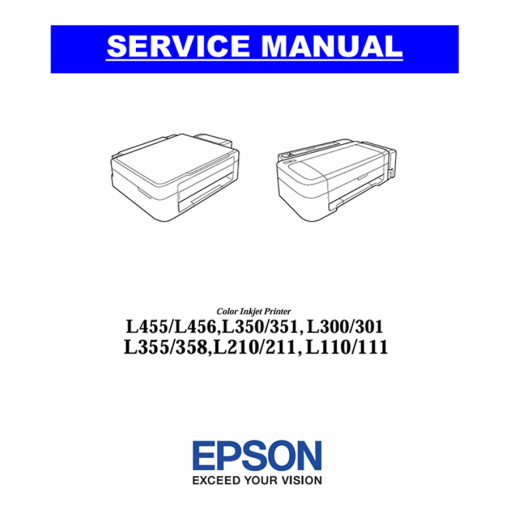 Epson Service Manual: The Ultimate DIY Repair & Maintenance Guide for Your Epson EcoTank L-Series Inkjet Printers (L45x, L35x, L30x, L21x, L11x Series)
1 × 6 $
Epson Service Manual: The Ultimate DIY Repair & Maintenance Guide for Your Epson EcoTank L-Series Inkjet Printers (L45x, L35x, L30x, L21x, L11x Series)
1 × 6 $ -
×
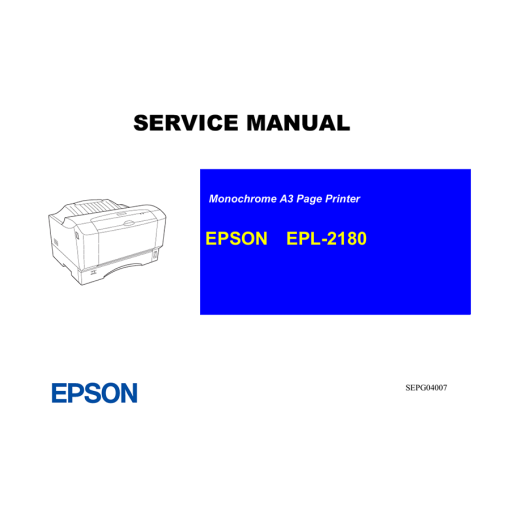 Epson Service Manual: The Essential Repair Companion for Your Epson EPL-N2180 Laser Printer
1 × 6 $
Epson Service Manual: The Essential Repair Companion for Your Epson EPL-N2180 Laser Printer
1 × 6 $ -
×
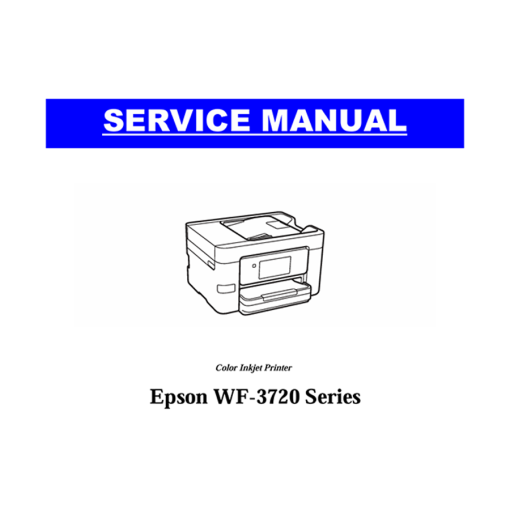 Epson Service Manual: Your Expert Guide to Repairing the Epson WorkForce Pro WF-3720 Inkjet Printer
1 × 6 $
Epson Service Manual: Your Expert Guide to Repairing the Epson WorkForce Pro WF-3720 Inkjet Printer
1 × 6 $
Subtotal: 18 $