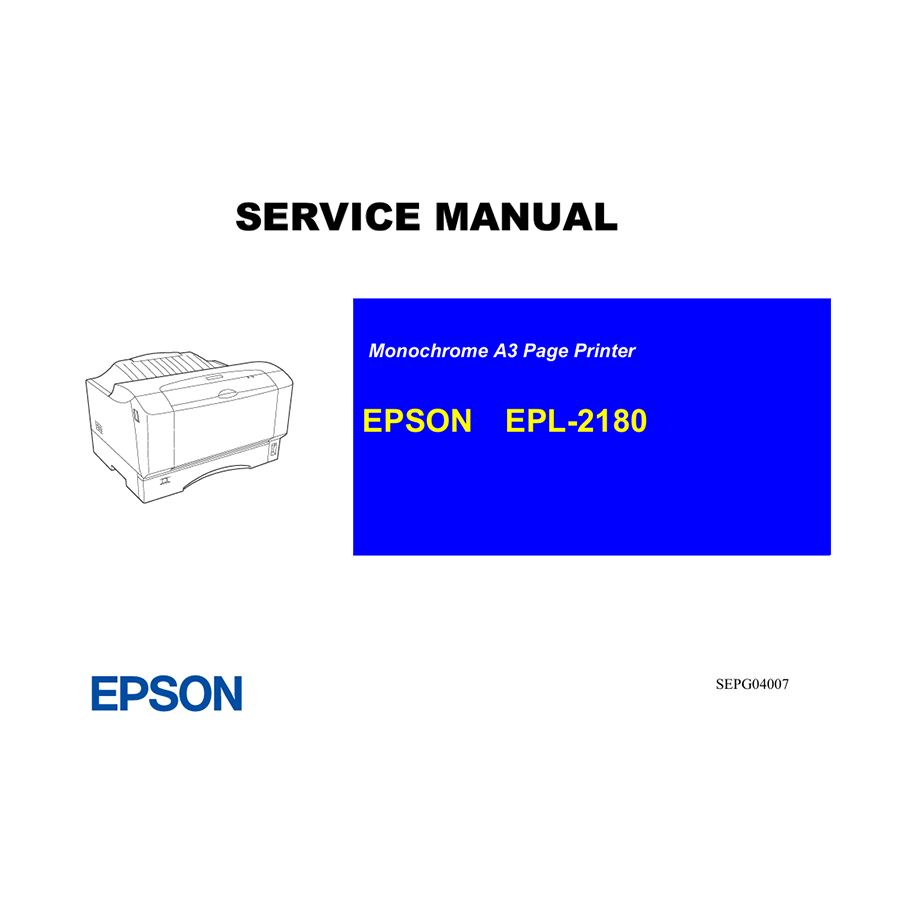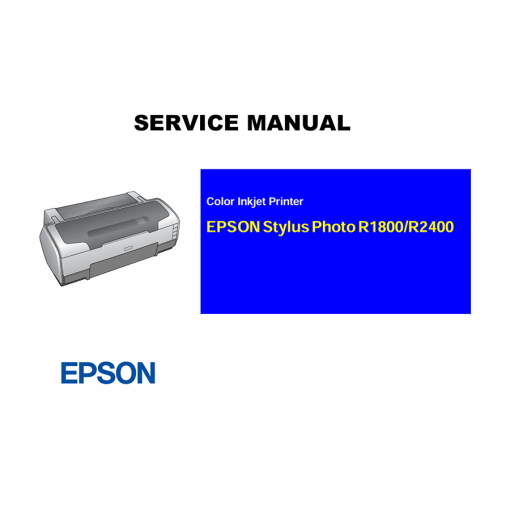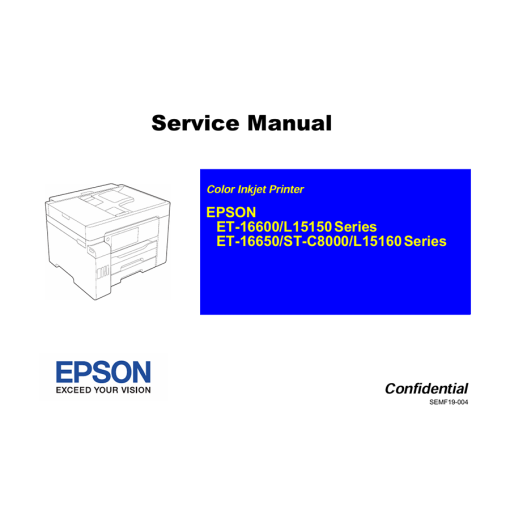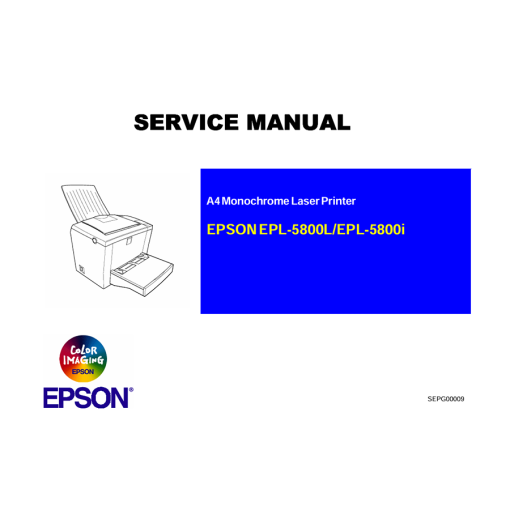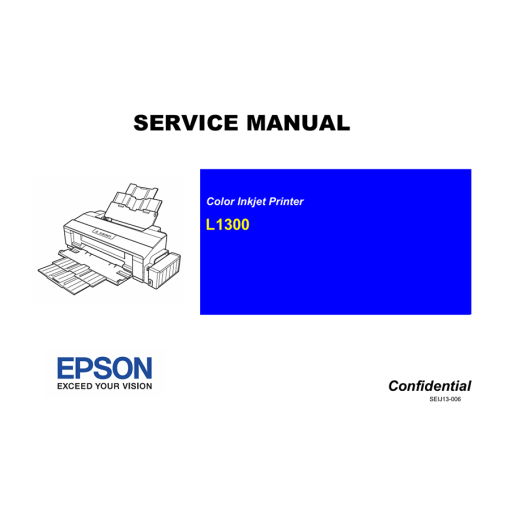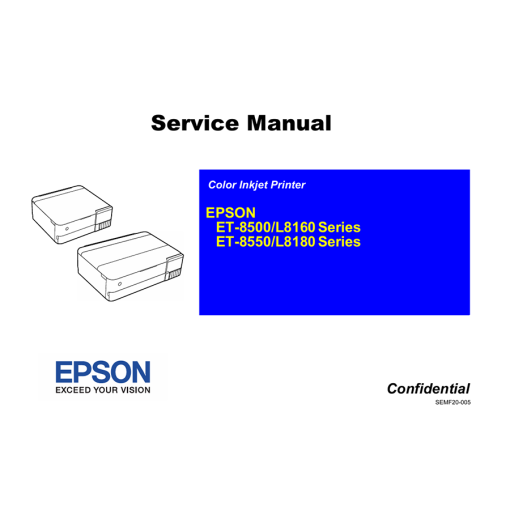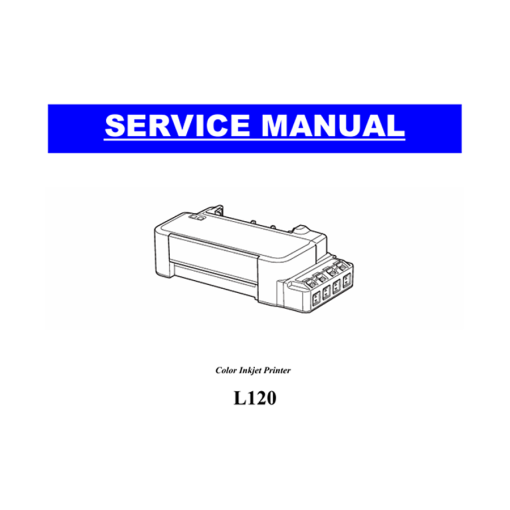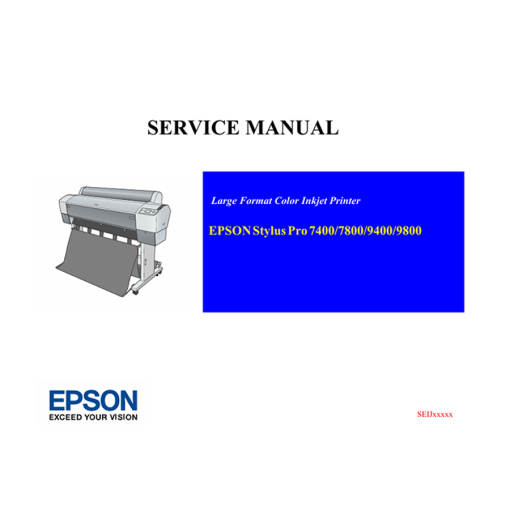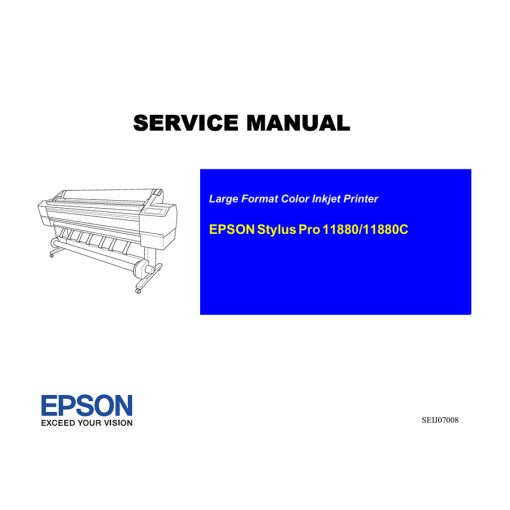-
×
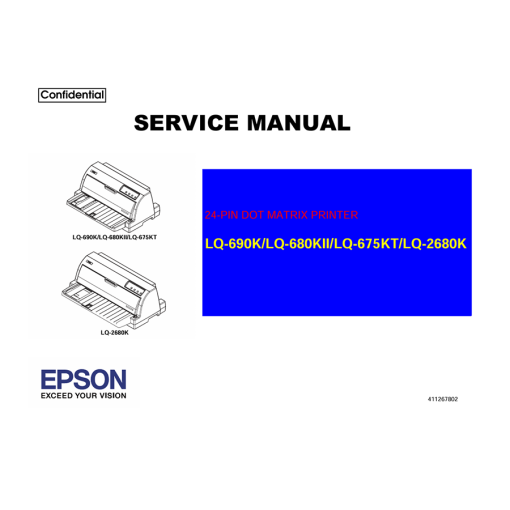 Epson Service Manual: The Essential Guide for Your Epson LQ-690K, LQ-680KII, LQ-675KT, LQ-2680K Dot Matrix Printers
1 × 6 $
Epson Service Manual: The Essential Guide for Your Epson LQ-690K, LQ-680KII, LQ-675KT, LQ-2680K Dot Matrix Printers
1 × 6 $ -
×
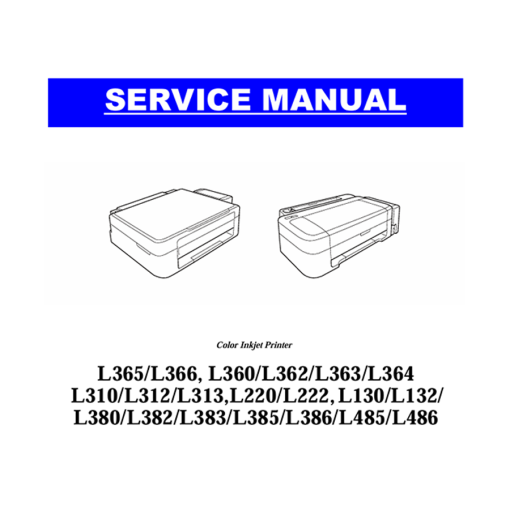 Epson Service Manual: The Ultimate Repair & Maintenance Guide for Your Epson EcoTank L-Series Inkjet Printers (L36x, L31x, L22x, L13x Series)
1 × 6 $
Epson Service Manual: The Ultimate Repair & Maintenance Guide for Your Epson EcoTank L-Series Inkjet Printers (L36x, L31x, L22x, L13x Series)
1 × 6 $
Subtotal: 12 $