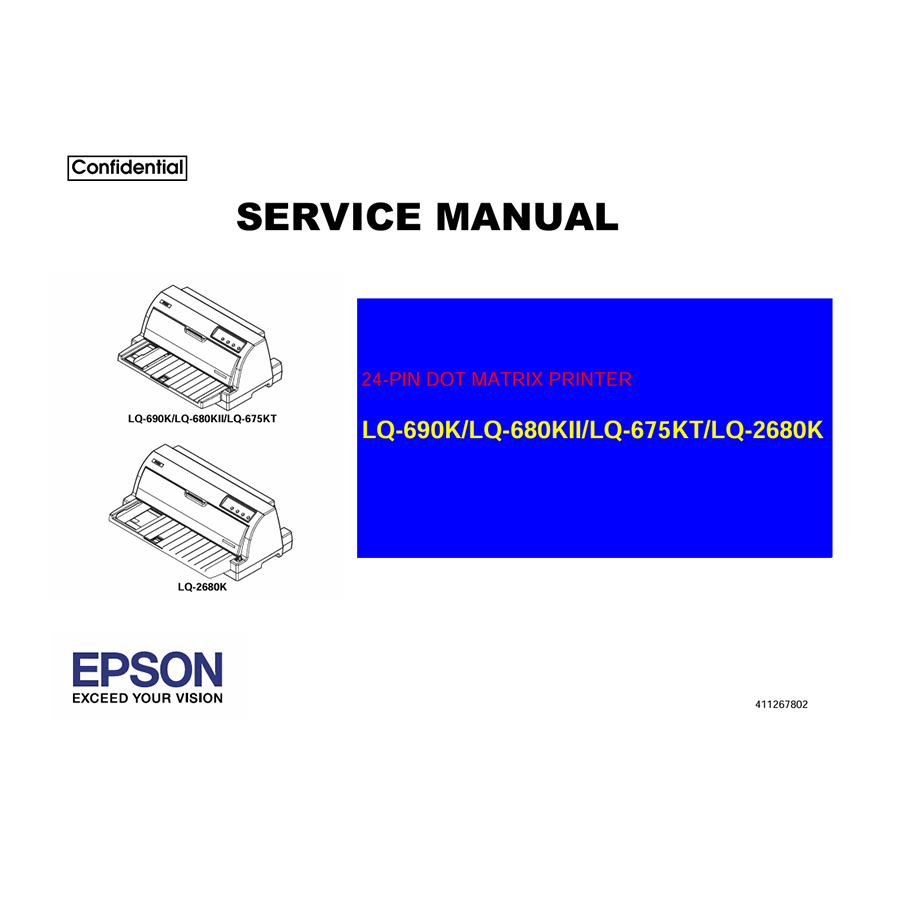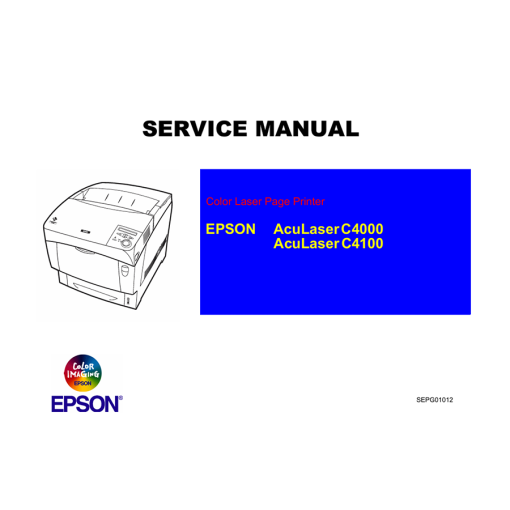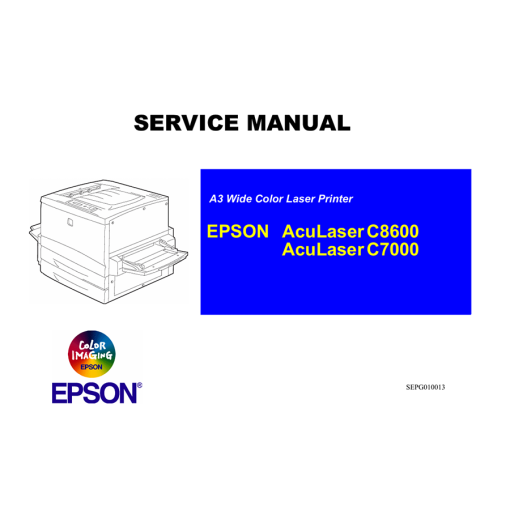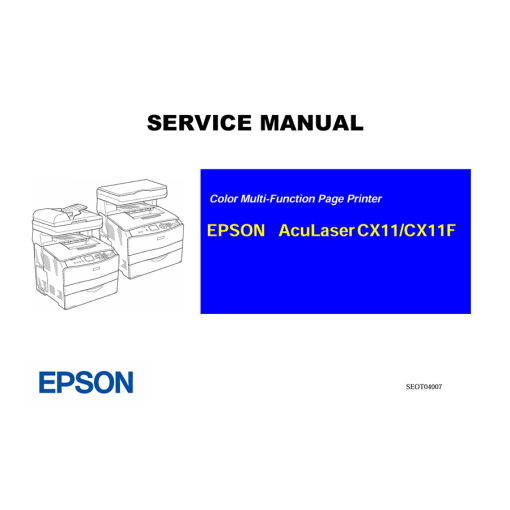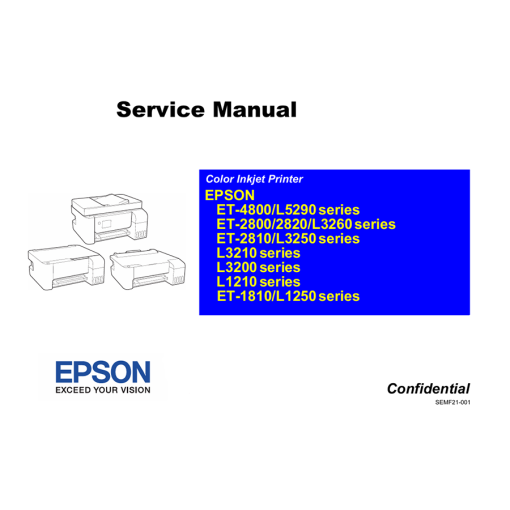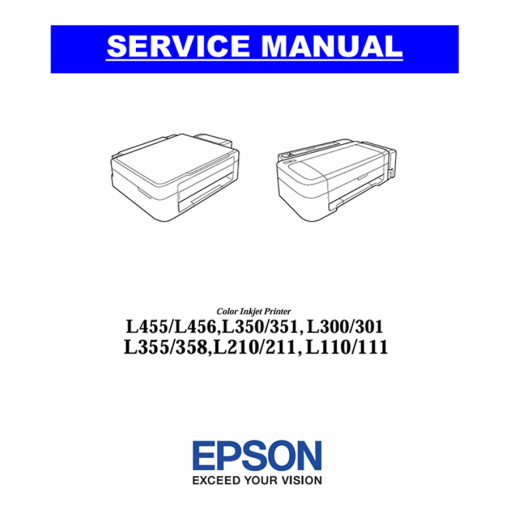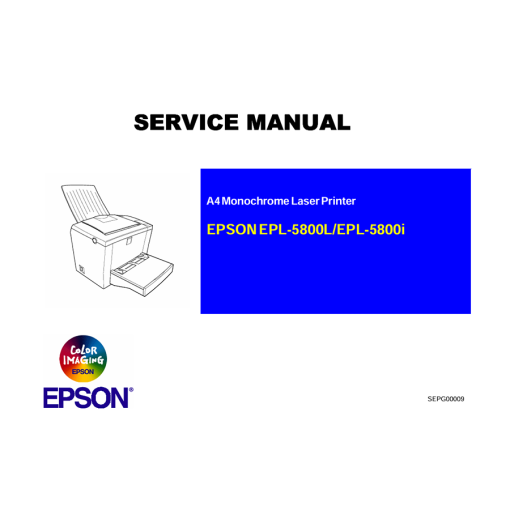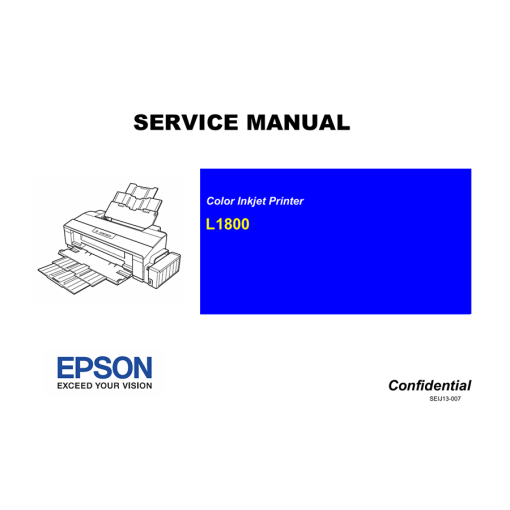Subtotal: 6 $
Epson Service Manual: The Essential Guide for Your Epson LQ-690K, LQ-680KII, LQ-675KT, LQ-2680K Dot Matrix Printers
9 $ Original price was: 9 $.6 $Current price is: 6 $.
For businesses and operations requiring high-speed, high-volume, and reliable impact printing of multi-part forms, invoices, receipts, and continuous paper, the Epson LQ-690K, LQ-680KII, LQ-675KT, and LQ-2680K dot matrix printers are powerful and dependable choices. These 24-pin wide-carriage dot matrix printers are celebrated for their exceptional durability, low cost per page, and unwavering performance in demanding print jobs where continuous and multi-part form printing is critical.
For businesses and operations requiring high-speed, high-volume, and reliable impact printing of multi-part forms, invoices, receipts, and continuous paper, the Epson LQ-690K, LQ-680KII, LQ-675KT, and LQ-2680K dot matrix printers are powerful and dependable choices. These 24-pin wide-carriage dot matrix printers are celebrated for their exceptional durability, low cost per page, and unwavering performance in demanding print jobs where continuous and multi-part form printing is critical. While engineered for longevity and continuous operation, even these robust workhorses can eventually experience mechanical wear, electronic malfunctions, or require routine maintenance to keep them operating at peak efficiency.
Instead of facing the complexities of finding specialized repair services for these industrial-grade printers or the significant cost of replacing a perfectly capable machine, imagine possessing the precise technical knowledge to diagnose, adjust, and resolve problems yourself. This is exactly what the Epson LQ-690K / LQ-680KII / LQ-675KT / LQ-2680K English Service Manual provides – your ultimate resource for effective repair, critical adjustments, and meticulous long-term maintenance of these essential dot matrix printers.
What is the Epson LQ-690K / LQ-680KII / LQ-675KT / LQ-2680K Series Service Manual?
The Epson LQ-690K / LQ-680KII / LQ-675KT / LQ-2680K Service Manual (which is often a single, comprehensive document covering these closely related models due to their shared core design) is Epson’s official, highly detailed technical document created specifically for this range of 24-pin wide-carriage dot matrix printers. Far more in-depth than any user manual, which focuses on daily operations and basic troubleshooting, this service manual is an absolute necessity for trained service technicians and highly skilled DIY enthusiasts. It offers an unparalleled exploration of the intricate mechanical, electrical, and firmware systems that power these printers, with a particular focus on their high-speed impact printing mechanism, versatile paper handling for wide formats and multiple copies, and robust build quality. Essentially, it serves as the definitive blueprint, guiding you through every step of understanding, troubleshooting, disassembling, adjusting, repairing, and accurately reassembling your Epson dot matrix printer to maintain its optimal, factory-level performance.
Key Repair Information and Contents You’ll Discover Inside
This comprehensive service manual is a goldmine of technical data, absolutely vital for anyone looking to perform in-depth maintenance or repairs on their Epson LQ-690K, LQ-680KII, LQ-675KT, or LQ-2680K dot matrix printer. You can expect to find:
- Product Description and Specifications: A thorough overview of the printers, outlining their features, detailed technical specifications (e.g., print speed, 24-pin print head, wide-carriage capabilities, multi-part form support, character sets, and standard interfaces like Parallel and USB). It will detail their robust impact print head technology and ribbon cartridge system.
- Operating Principles / Theory of Operation: Detailed explanations of how the printer’s various mechanisms function, emphasizing their high-volume capabilities. This includes:
- The precise mechanics of the print head (pin firing mechanism, print head movement across the wide platen).
- The sophisticated paper feeding mechanisms (tractor unit for continuous paper, friction feed for single sheets, platen rotation, and potentially advanced paper parking/loading).
- The ribbon drive system and ribbon cartridge installation for optimal ink delivery.
- Detailed explanations of sensor operations (paper detection, top-of-form, platen gap adjustment, etc.) crucial for accurate form printing.
- Safety Information: This section is paramount. Working with electrical components, delicate moving parts, and the print head (which can become hot) requires extreme caution. The manual provides explicit warnings and precautions, emphasizing how to safely disconnect power, handle electronic components, and avoid injury from moving parts. Always prioritize your safety by carefully reading and following these guidelines.
- Disassembly and Assembly Procedures: Step-by-step, clearly illustrated instructions guiding you through the safe and correct method for taking apart and putting back together every section of your printer. This is crucial for accessing internal components such as the print head, platen, paper feed mechanism, sensors, or main logic board for cleaning, inspection, or replacement. These are often detailed for wide-carriage models with their larger components.
- Troubleshooting Guides: Extensive and highly detailed sections dedicated to diagnosing common and complex problems. These are often presented with logical flowcharts, diagnostic self-tests, and tables, helping you pinpoint the root cause of an issue based on observed symptoms or specific error codes. This includes:
- Comprehensive Error Code List / LED Indicators: A thorough enumeration of all diagnostic error patterns indicated by the control panel lights (and often beeps), detailing their meaning and precise recommended steps for resolution.
- Print Quality Issues: In-depth guidance on troubleshooting and resolving common print defects such as faded print, missing dots, smudging, vertical or horizontal misalignment, or inconsistent character formation. Solutions often involve replacing the ribbon, cleaning the print head, adjusting the platen gap, or addressing print head wear.
- Paper Handling Problems: Solutions for various paper jams, misfeeds, multi-feeds, or issues with continuous paper not feeding correctly through the tractor or single sheets not loading properly from various paths.
- Electronic Faults: Guidance on diagnosing issues related to the main board, power supply, motor control, or interface connections (Parallel, USB, potentially Serial).
- Adjustment Procedures: Provides precise instructions for calibrating various parts of the printer after repairs or component replacements to ensure optimal print quality and consistent paper feeding, especially vital for multi-part forms. This includes:
- Print Head Gap Adjustment: Crucial for optimizing print quality based on paper thickness and the number of copies.
- Top-of-Form (TOF) Adjustment: Essential for accurate paper alignment at the start of printing.
- Tear-Off Position Adjustment: For precise tearing of continuous forms.
- Micro Adjustments: Fine-tuning paper feed and other parameters for precision and registration on forms.
- Maintenance Procedures: Guidelines for comprehensive preventive maintenance, including routine cleaning instructions for the print head, platen, paper path, paper sensors, and internal components. It will also cover the proper procedure for replacing the ribbon cartridge and any other wear-and-tear components like paper feed rollers.
- Circuit Diagrams and Wiring Diagrams: For those with electronics expertise, these incredibly detailed diagrams provide a visual representation of the printer’s electrical systems, component layouts on printed circuit boards (PCBs), and precise wiring connections, enabling advanced electrical diagnostics.
- Exploded Diagrams and Parts List: Extensive visual breakdowns of the printer’s numerous assemblies, showing every component in an exploded view with its corresponding part number. This is incredibly useful for identifying and ordering the correct replacement parts from suppliers like diyinkjet.com.
Why This Epson Service Manual is an Indispensable Repair Resource
For dedicated owners, IT support staff, and DIY enthusiasts working with the Epson LQ-690K / LQ-680KII / LQ-675KT / LQ-2680K series dot matrix printers, this service manual offers profound benefits:
- Significant Cost Savings: Empower yourself to perform many common maintenance tasks, critical calibrations, and repairs in-house, drastically reducing expenses on external technician visits. This is particularly valuable for these highly durable, but often critical, office/industrial machines.
- Minimized Downtime: Quickly identify and resolve issues, getting your essential printer back into operation faster and minimizing disruption to business operations that rely on continuous form printing.
- Extended Printer Lifespan: Proactive maintenance and accurate repairs, guided by official procedures, help maximize the operational life of your durable dot matrix investment.
- Empowerment Through Knowledge: Gain a deep and practical understanding of your printer’s robust mechanisms, leading to greater confidence in tackling future problems independently.
Related products
Epson Service Manual
Epson Service Manual: Your Essential Guide for AcuLaser C4100 Repair (ALC4000/C4100/C3000 Series)
Epson Service Manual
Epson Service Manual: The Essential Repair Guide for Your Epson EcoTank L120 Inkjet Printer
Epson Service Manual
Epson Service Manual: The Definitive Guide for AcuLaser C7000 Repair (ALC8600/C7000 Series)
Epson Service Manual
Epson Service Manual
Epson Service Manual
Epson Service Manual
Epson Service Manual

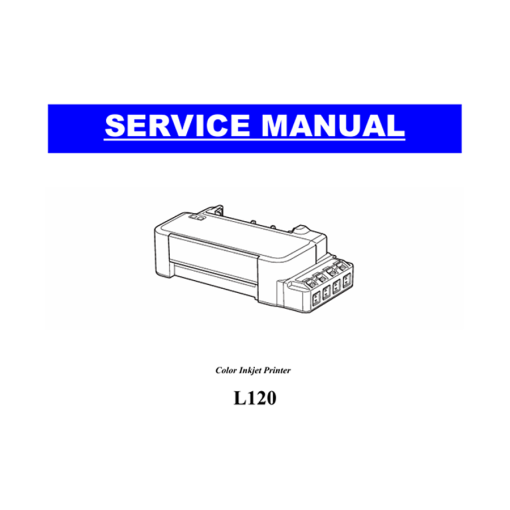 Epson Service Manual: The Essential Repair Guide for Your Epson EcoTank L120 Inkjet Printer
Epson Service Manual: The Essential Repair Guide for Your Epson EcoTank L120 Inkjet Printer