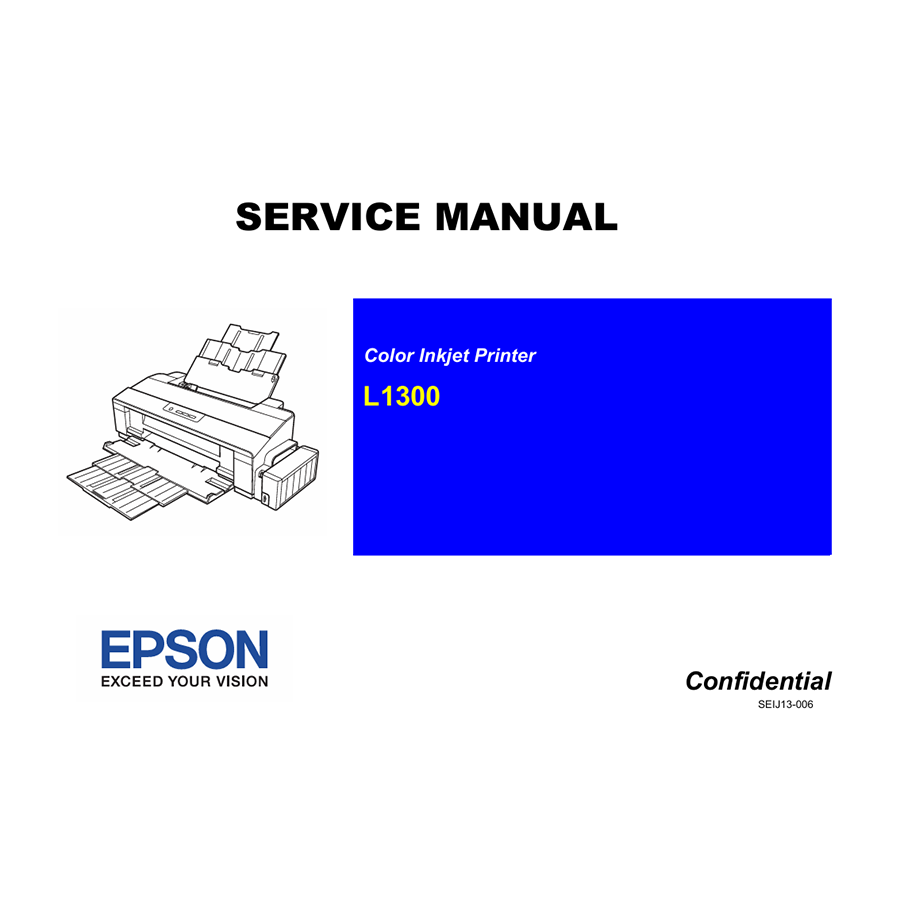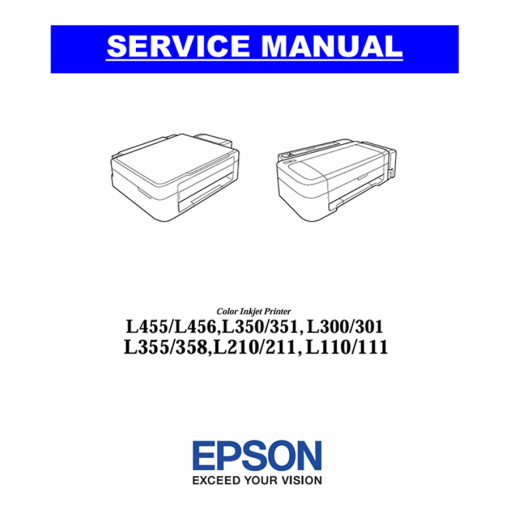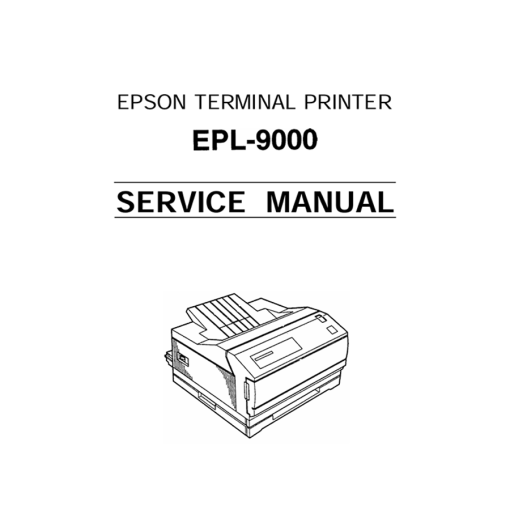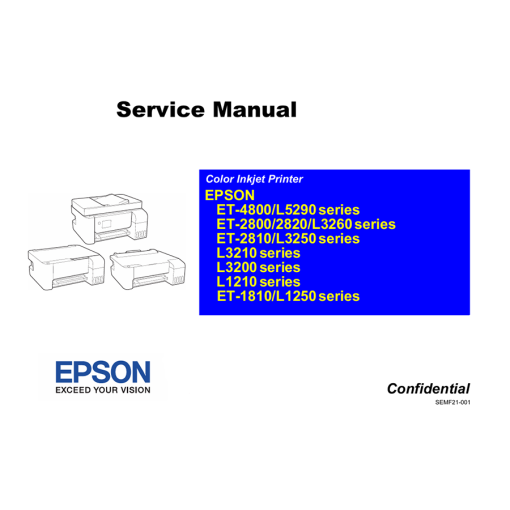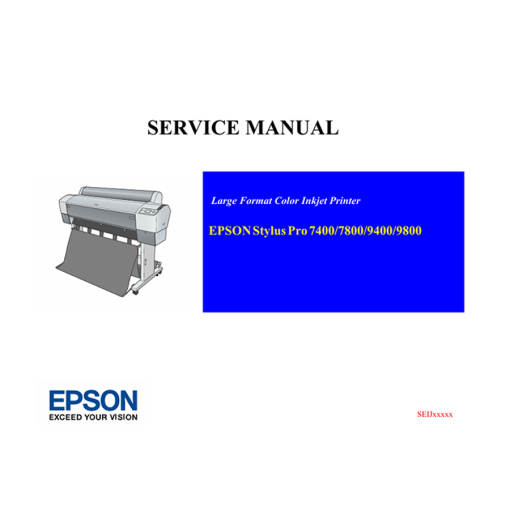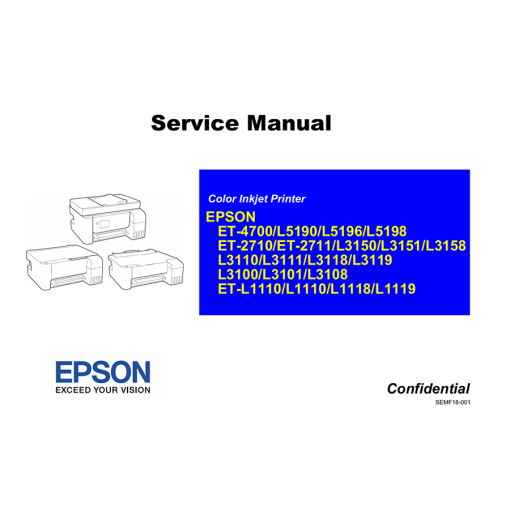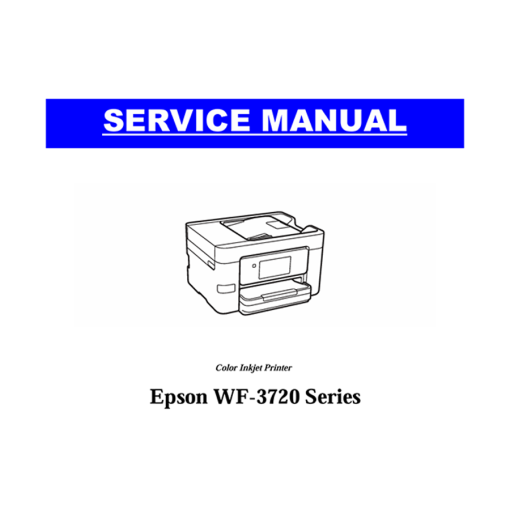-
×
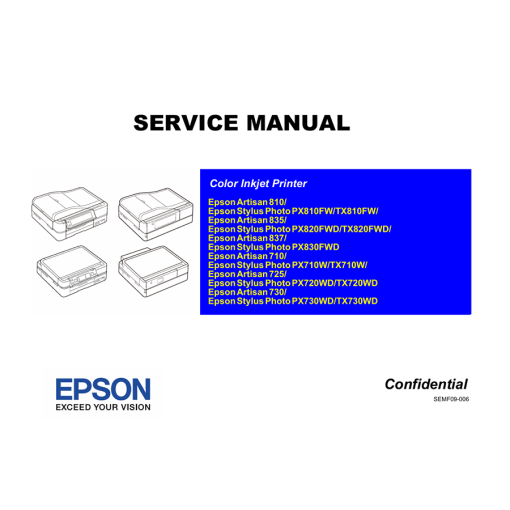 Epson Artisan Series (810, 835, 837, 710, 725, 730) Service Manual: A Comprehensive Guide for Technicians
1 × 6 $
Epson Artisan Series (810, 835, 837, 710, 725, 730) Service Manual: A Comprehensive Guide for Technicians
1 × 6 $ -
×
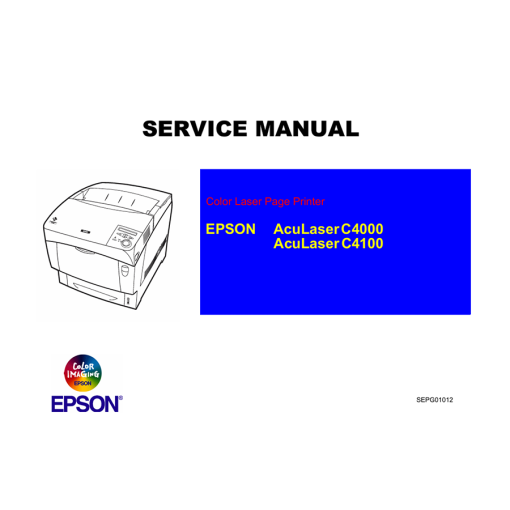 Epson Service Manual: Your Essential Guide for AcuLaser C4100 Repair (ALC4000/C4100/C3000 Series)
1 × 6 $
Epson Service Manual: Your Essential Guide for AcuLaser C4100 Repair (ALC4000/C4100/C3000 Series)
1 × 6 $ -
×
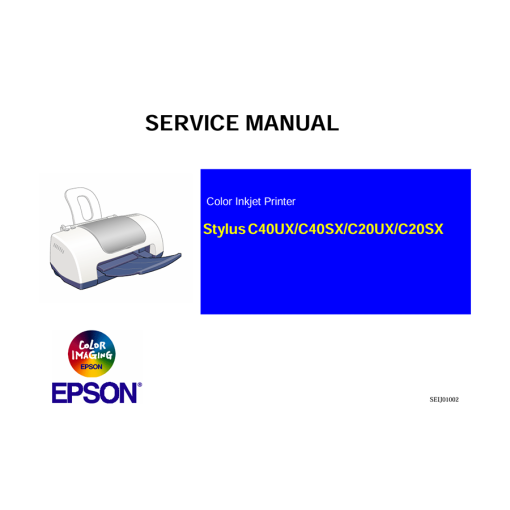 Epson Service Manual: The Essential Guide for Your Epson C2040UX_B Inkjet Printer
1 × 6 $
Epson Service Manual: The Essential Guide for Your Epson C2040UX_B Inkjet Printer
1 × 6 $ -
×
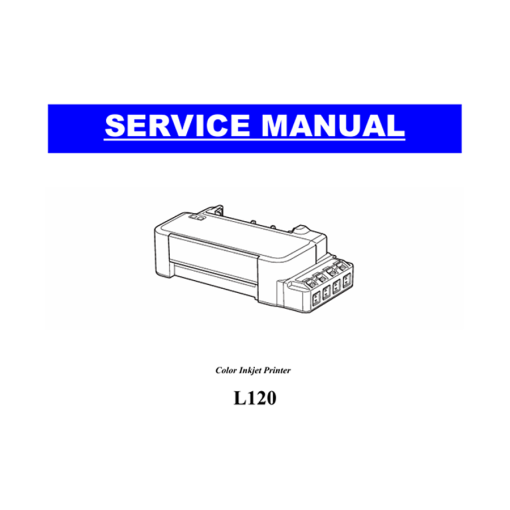 Epson Service Manual: The Essential Repair Guide for Your Epson EcoTank L120 Inkjet Printer
1 × 6 $
Epson Service Manual: The Essential Repair Guide for Your Epson EcoTank L120 Inkjet Printer
1 × 6 $ -
×
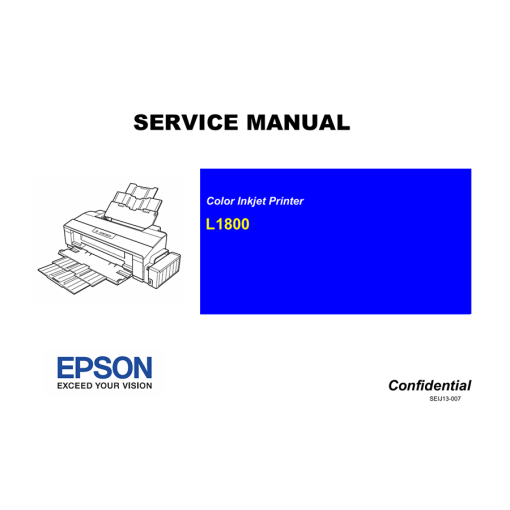 Epson Service Manual: The Definitive Repair & Calibration Guide for Your Epson EcoTank L1800 A3+ Photo Inkjet Printer
1 × 6 $
Epson Service Manual: The Definitive Repair & Calibration Guide for Your Epson EcoTank L1800 A3+ Photo Inkjet Printer
1 × 6 $ -
×
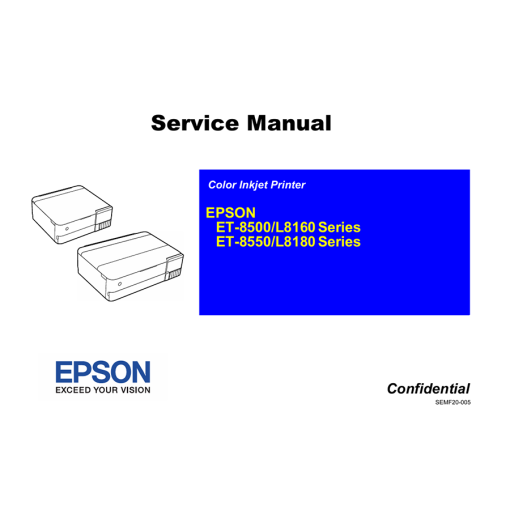 Epson Service Manual: The Master Guide for Your Epson EcoTank L8500, L8550, L8160, L8180 Series Photo Inkjet Printers
1 × 6 $
Epson Service Manual: The Master Guide for Your Epson EcoTank L8500, L8550, L8160, L8180 Series Photo Inkjet Printers
1 × 6 $ -
×
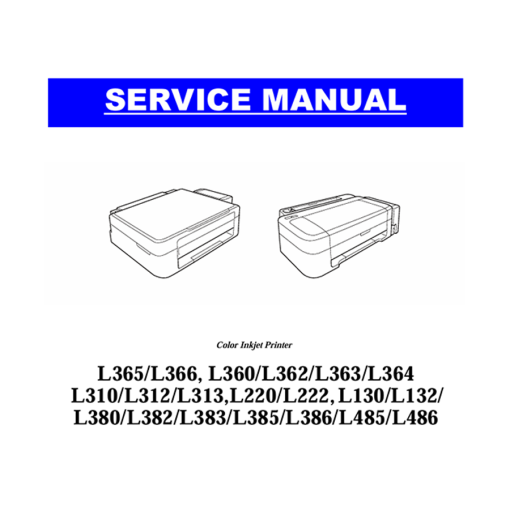 Epson Service Manual: The Ultimate Repair & Maintenance Guide for Your Epson EcoTank L-Series Inkjet Printers (L36x, L31x, L22x, L13x Series)
1 × 6 $
Epson Service Manual: The Ultimate Repair & Maintenance Guide for Your Epson EcoTank L-Series Inkjet Printers (L36x, L31x, L22x, L13x Series)
1 × 6 $ -
×
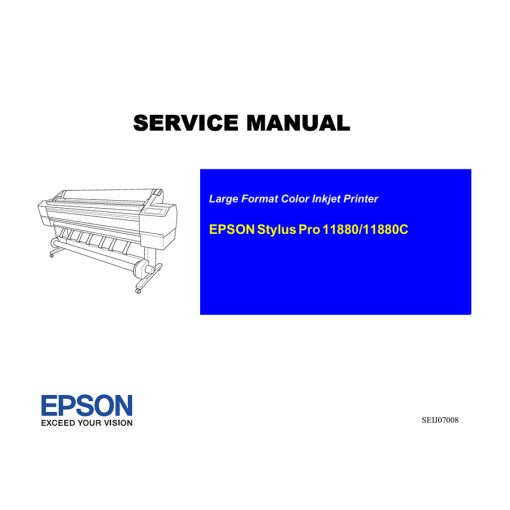 Epson Service Manual: The Ultimate Guide for DIY Plotter Repair (Epson 11880, 11880C Plotters)
1 × 6 $
Epson Service Manual: The Ultimate Guide for DIY Plotter Repair (Epson 11880, 11880C Plotters)
1 × 6 $ -
×
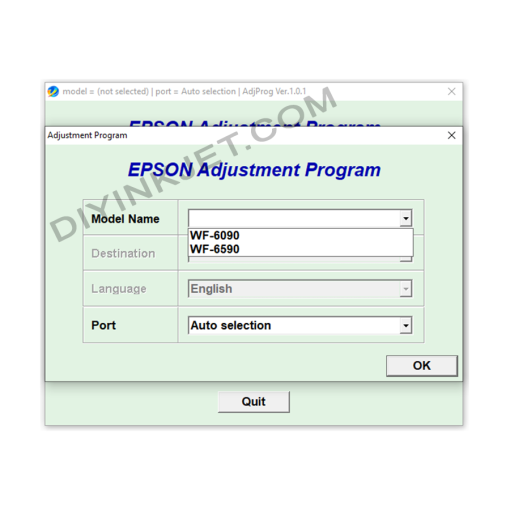 Epson WF-6090 WF-6590 Adjustment Program
1 × 5 $
Epson WF-6090 WF-6590 Adjustment Program
1 × 5 $ -
×
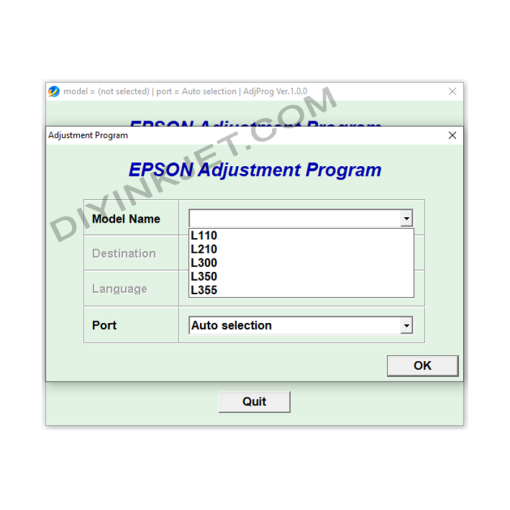 Epson L110 L210 L300 L350 L355 Adjustment Program
1 × 5 $
Epson L110 L210 L300 L350 L355 Adjustment Program
1 × 5 $ -
×
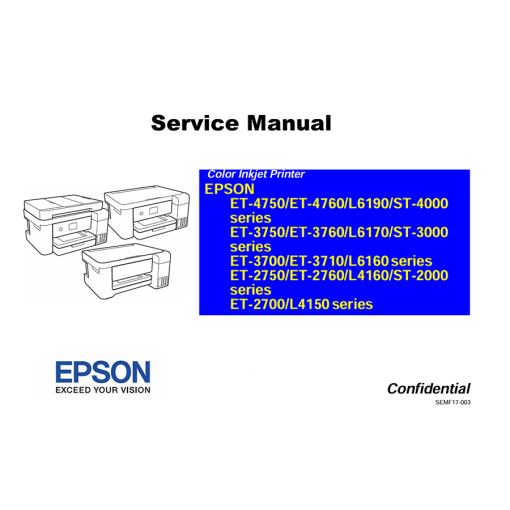 Epson Service Manual: The Advanced Guide for Your Epson EcoTank L41xx & L61xx Series Inkjet Printers
1 × 6 $
Epson Service Manual: The Advanced Guide for Your Epson EcoTank L41xx & L61xx Series Inkjet Printers
1 × 6 $ -
×
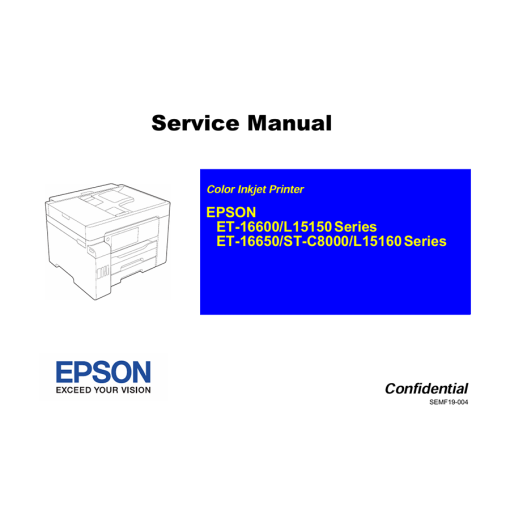 Epson L15158 L15168 L15150 L15160 C8000 16600 16650 Color Inkjet Printer English Service Manual
1 × 6 $
Epson L15158 L15168 L15150 L15160 C8000 16600 16650 Color Inkjet Printer English Service Manual
1 × 6 $ -
×
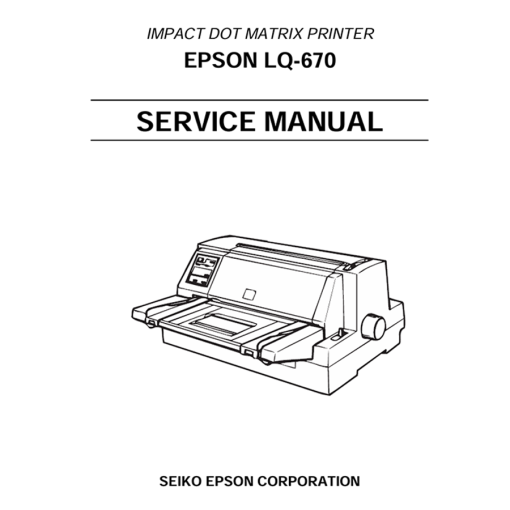 Epson Service Manual: The Definitive Guide for Your Epson LQ-670K (and LQ-670) Dot Matrix Printer
1 × 6 $
Epson Service Manual: The Definitive Guide for Your Epson LQ-670K (and LQ-670) Dot Matrix Printer
1 × 6 $
Subtotal: 76 $