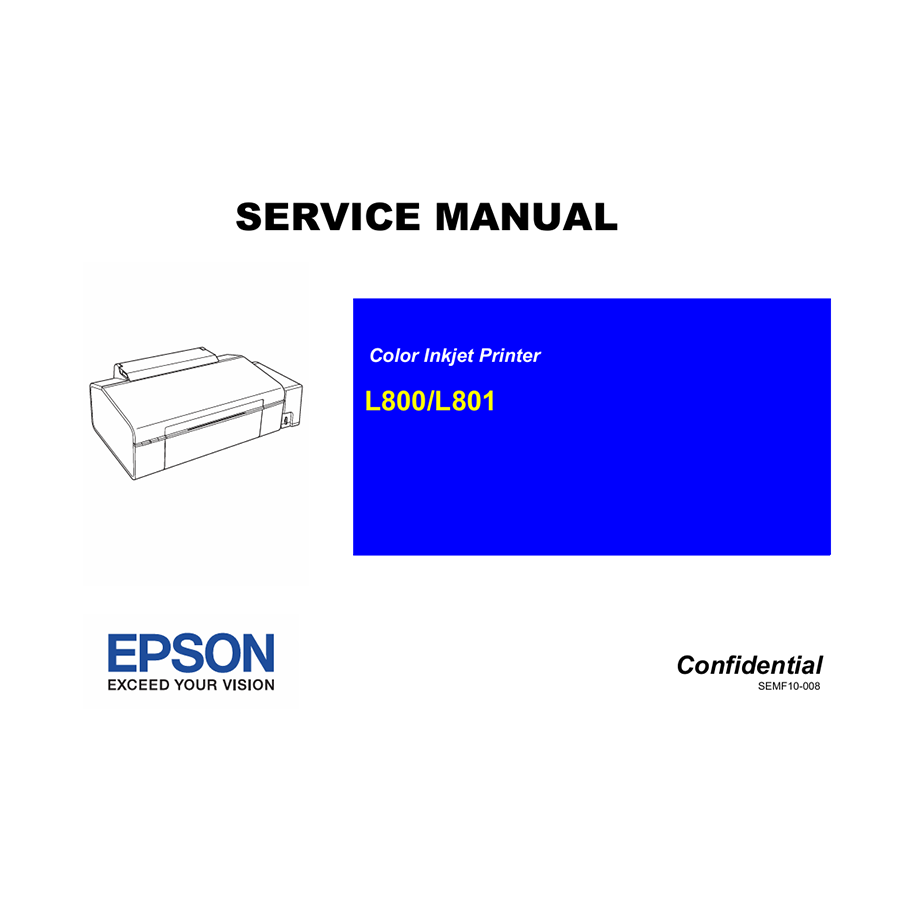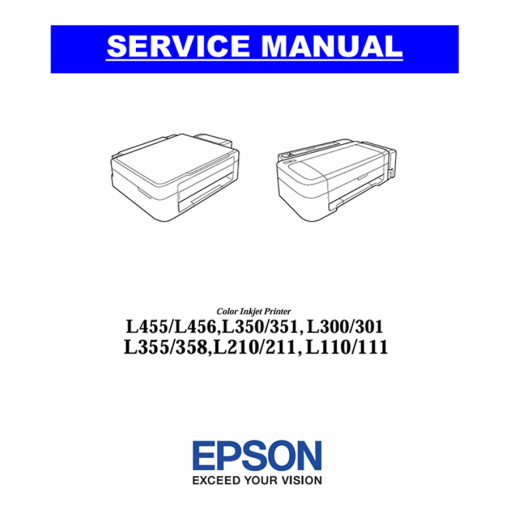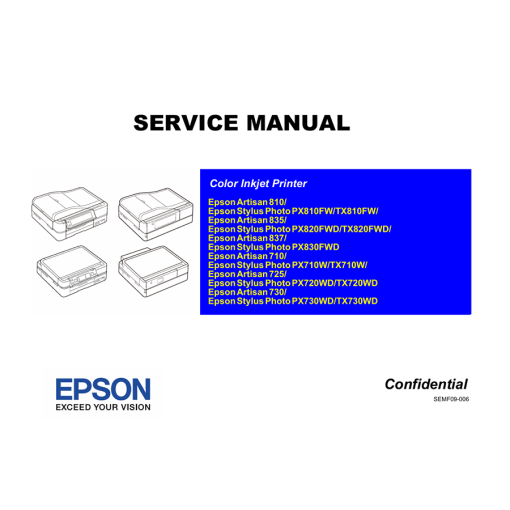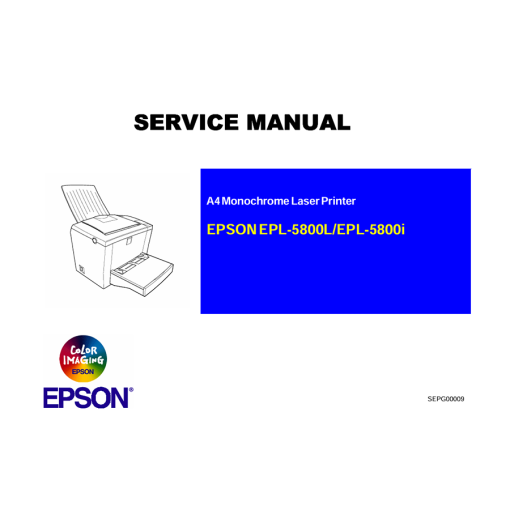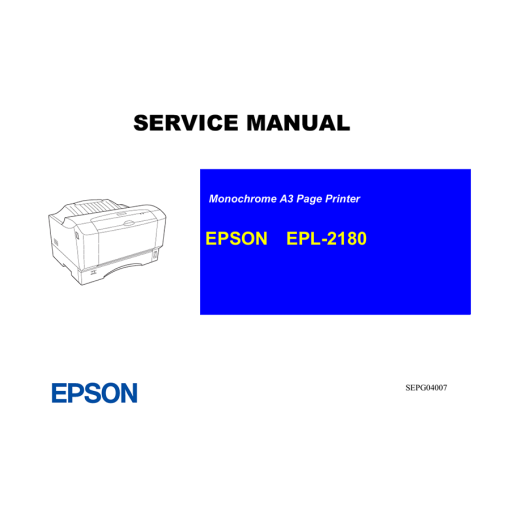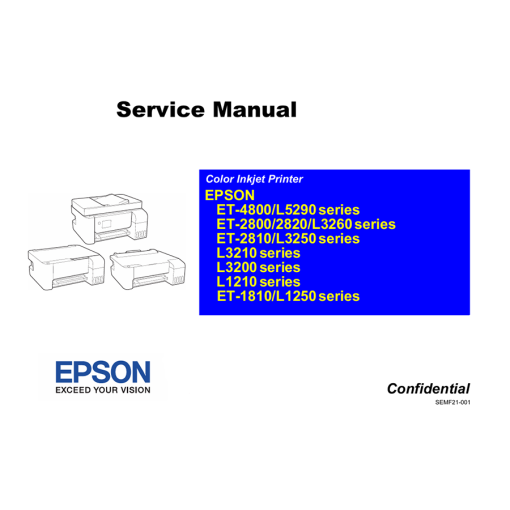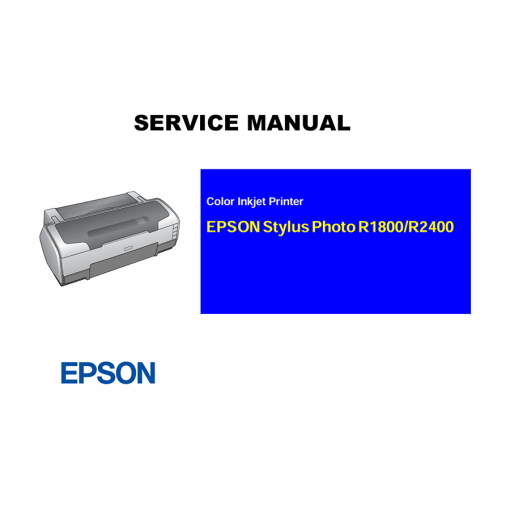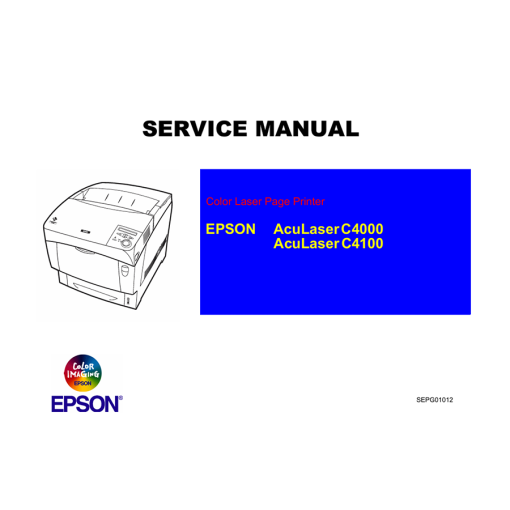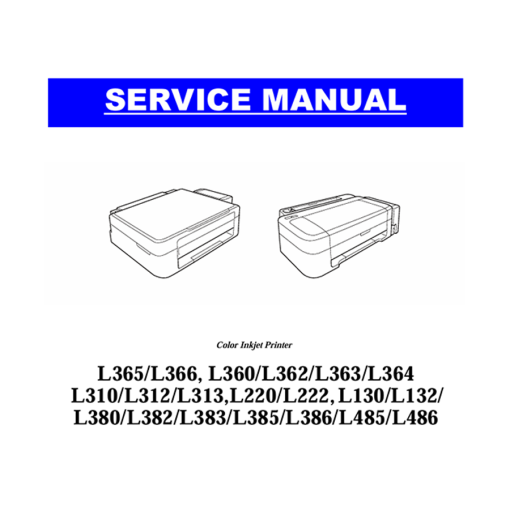-
×
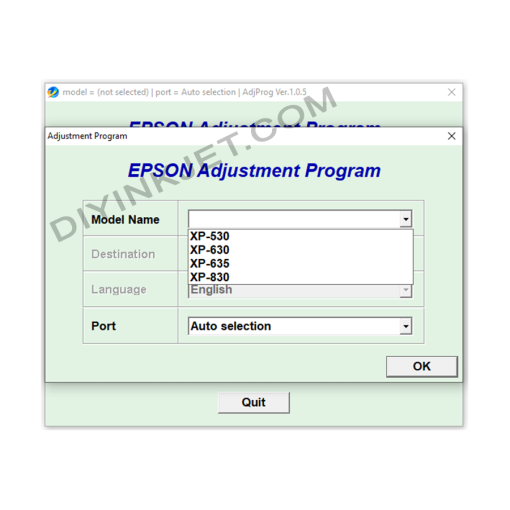 Epson XP-530 XP-630 XP-635 XP-830 Adjustment Program
1 × 5 $
Epson XP-530 XP-630 XP-635 XP-830 Adjustment Program
1 × 5 $ -
×
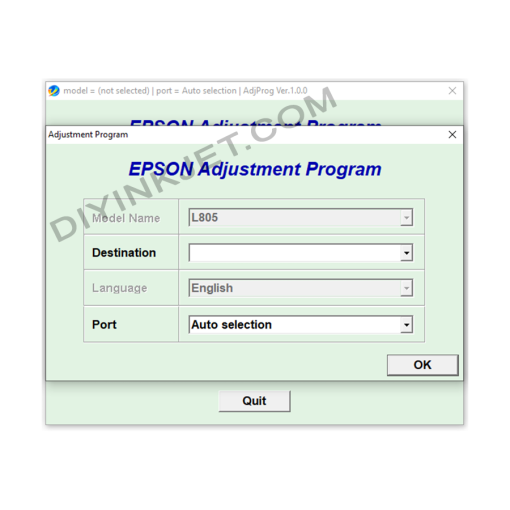 Epson L805 Adjustment Program
1 × 5 $
Epson L805 Adjustment Program
1 × 5 $ -
×
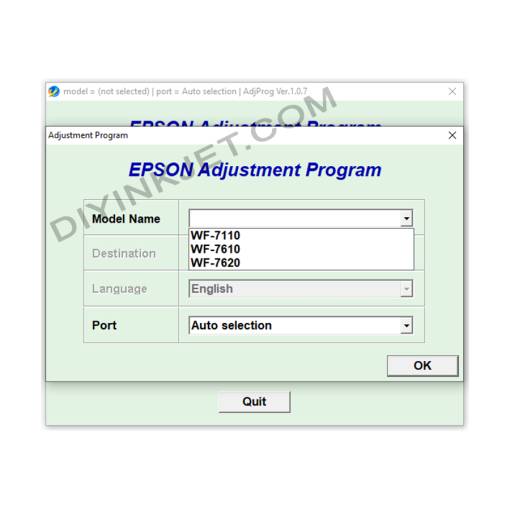 Epson WF-7110 WF-7610 WF-7620 Adjustment Program
1 × 5 $
Epson WF-7110 WF-7610 WF-7620 Adjustment Program
1 × 5 $
Subtotal: 15 $