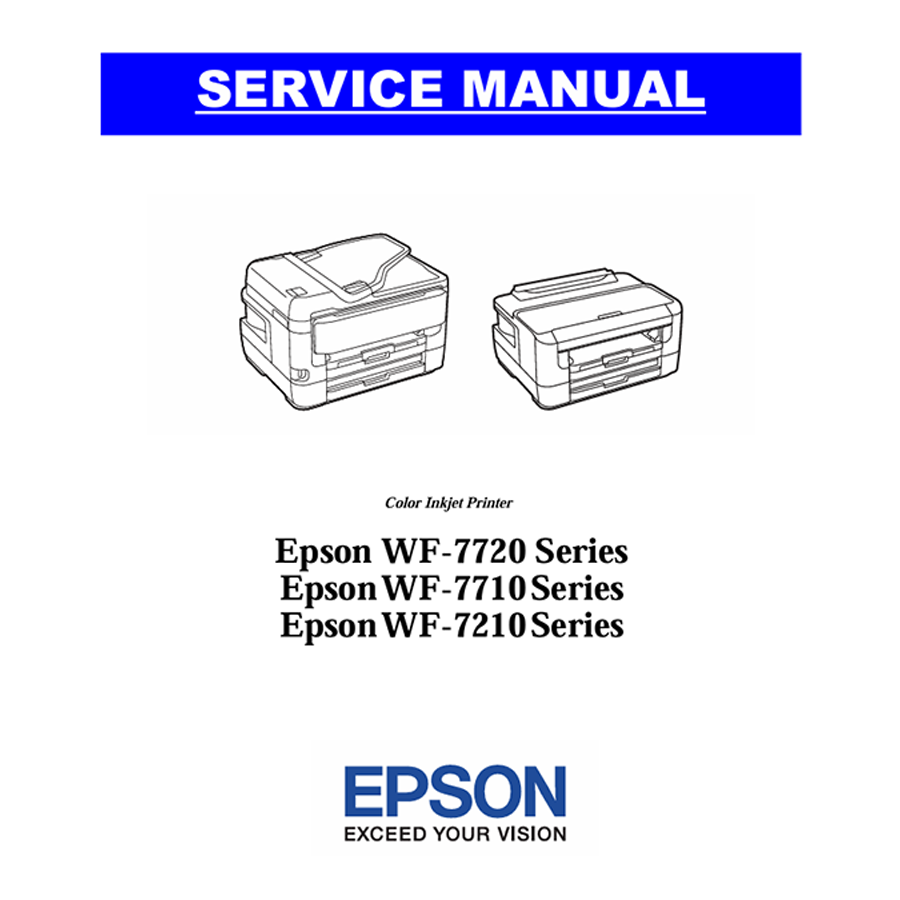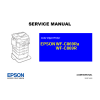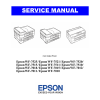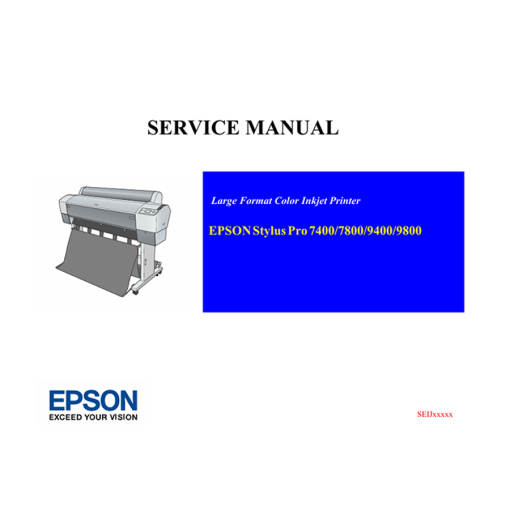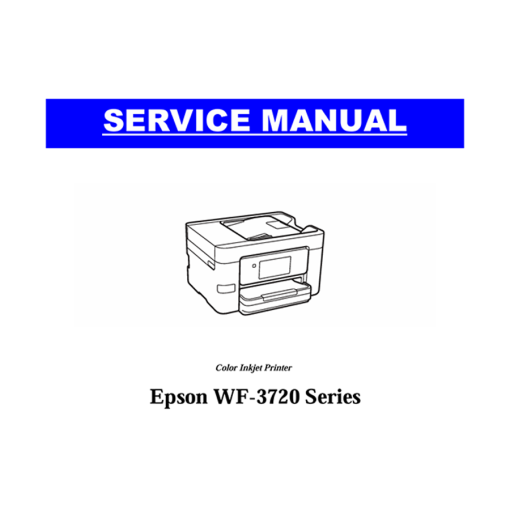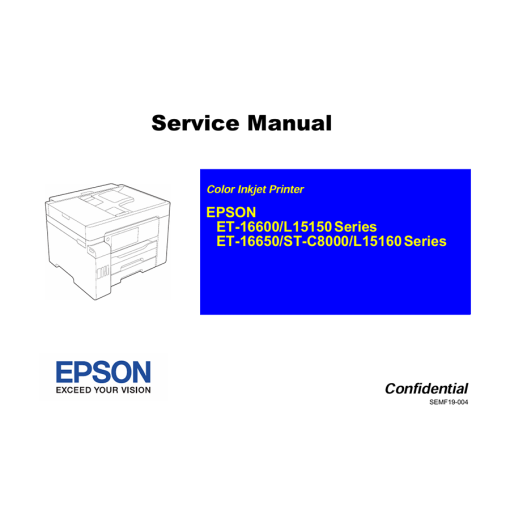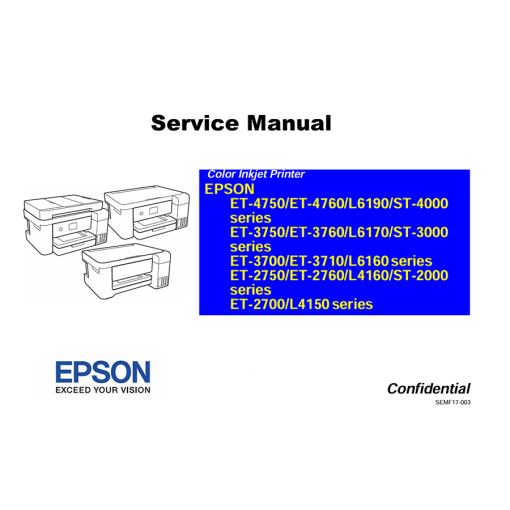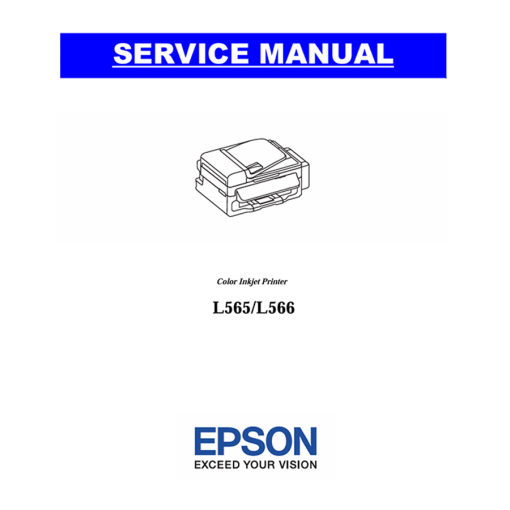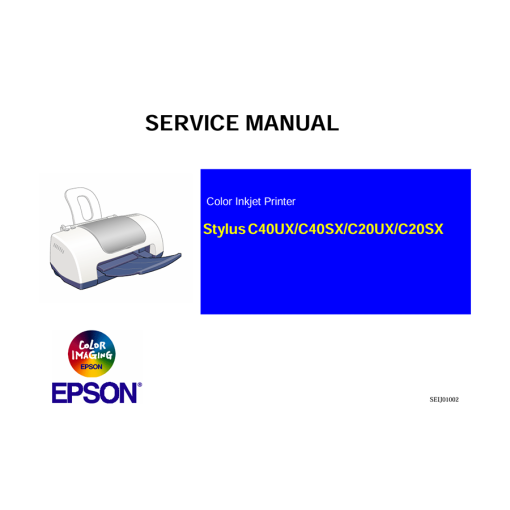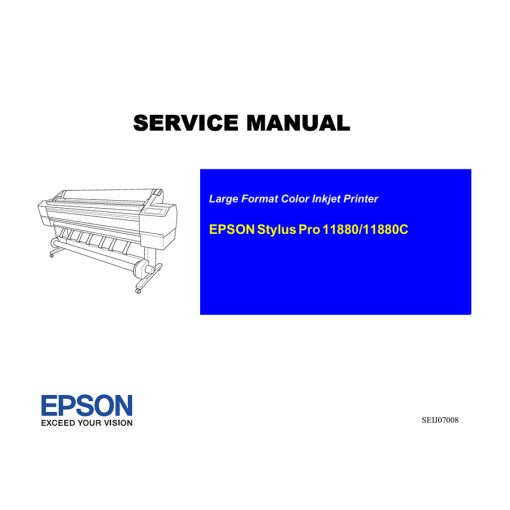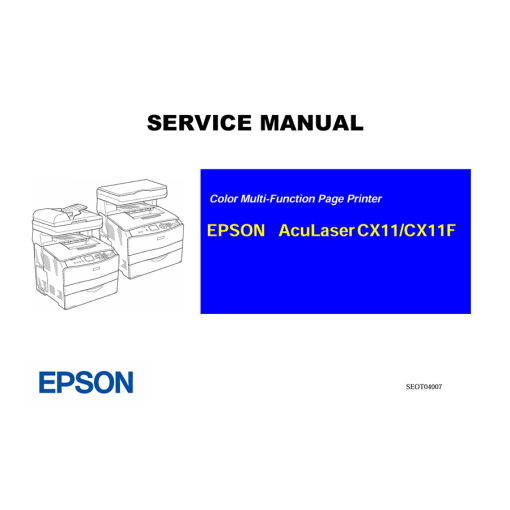Epson WF-7720, WF-7710, WF-7210 Service Manual is Essential
9 $ Original price was: 9 $.6 $Current price is: 6 $.
The Epson WorkForce WF-7720, WF-7710, and WF-7210 models are popular for their wide-format printing capabilities, making them common in home offices and small businesses. When these complex machines encounter problems, a service manual can be a game-changer, helping you save on repair costs and minimize downtime.
Here’s what you can typically expect to find in an Epson Service Manual for these models:
- Comprehensive Troubleshooting Guides: This is often the most critical section. You’ll find detailed lists of error codes that your printer might display, along with their specific causes and step-by-step troubleshooting procedures. This helps you quickly diagnose what’s wrong.
- Detailed Disassembly and Reassembly Instructions: Whether you need to replace a printhead, clear a persistent paper jam, or access internal components, the manual provides clear, illustrated, step-by-step instructions. This includes guidance on:
- Removing the main board unit
- Accessing the ink system assembly
- Working with the pickup assembly (for paper feeding)
- Disassembling/reassembling the ADF/Scanner Unit
- Replacing the printhead
- Working with the panel unit (control panel)
- System Schematics and Exploded Views: These manuals often contain electrical schematics and mechanical diagrams that show the internal wiring and physical layout of the printer’s components. Exploded views are particularly helpful for understanding how parts fit together.
- Adjustment and Calibration Procedures: After replacing certain parts or experiencing specific issues, your printer might need calibration. The manual outlines the precise steps for performing these adjustments to ensure optimal print quality and functionality. This could include printhead alignment or sensor calibration.
- Maintenance Procedures: Beyond just repairs, the manual typically details recommended cleaning schedules and procedures for various parts, which can help prolong the life of your printer and prevent future issues.
- Parts Lists and Diagrams: If you need to order replacement parts, the service manual usually includes a comprehensive list of parts with their official numbers, making it easier to find the correct components.
Who Benefits from This Manual?
- DIY Enthusiasts and Home Users: If you’re comfortable with basic electronics and mechanical work, this manual can empower you to fix common issues yourself, saving you money on professional repairs.
- Small Business Owners: Minimizing printer downtime is crucial for productivity. Having the manual on hand allows for quicker in-house troubleshooting and minor repairs.
- Independent Technicians: For those who service printers professionally, this is a core reference document to ensure accurate and efficient repairs.
Related products
Epson Service Manual
Epson Service Manual
Epson Service Manual: Your Expert Guide to Repairing the Epson WorkForce Pro WF-3720 Inkjet Printer
Epson Service Manual
Epson L15158 L15168 L15150 L15160 C8000 16600 16650 Color Inkjet Printer English Service Manual
Epson Service Manual
Epson Service Manual: The Advanced Guide for Your Epson EcoTank L41xx & L61xx Series Inkjet Printers
Epson Service Manual
Epson Service Manual
Epson Service Manual: The Essential Guide for Your Epson C2040UX_B Inkjet Printer
Epson Service Manual
Epson Service Manual: The Ultimate Guide for DIY Plotter Repair (Epson 11880, 11880C Plotters)
Epson Service Manual