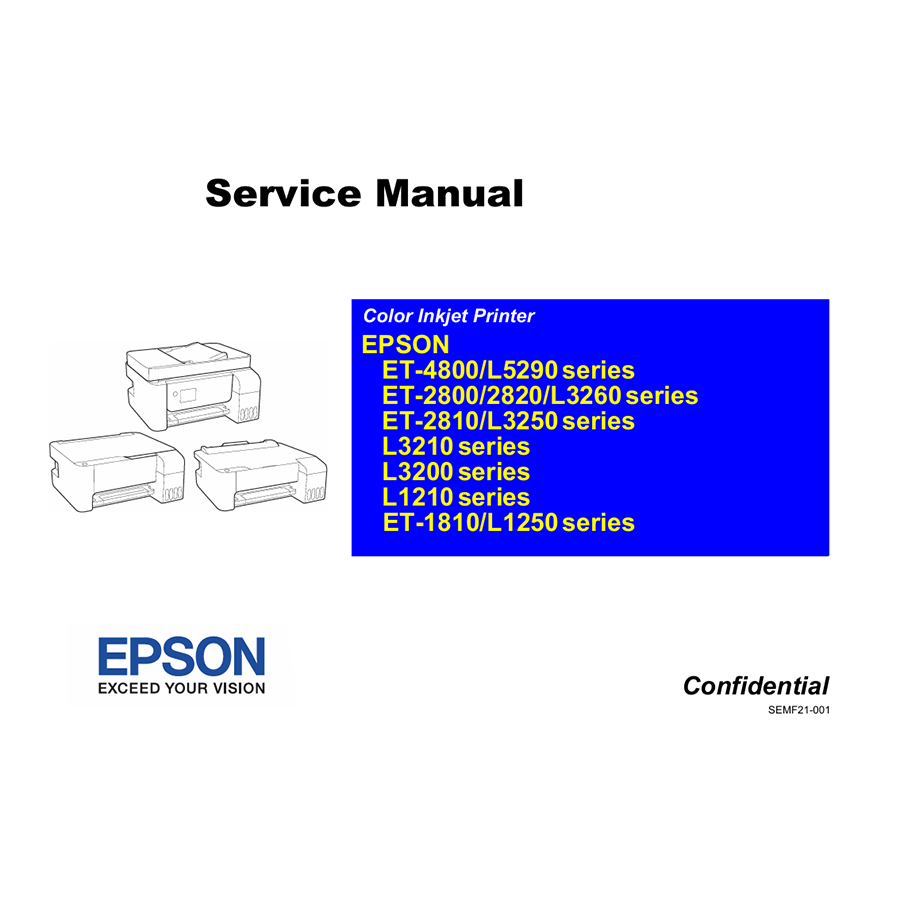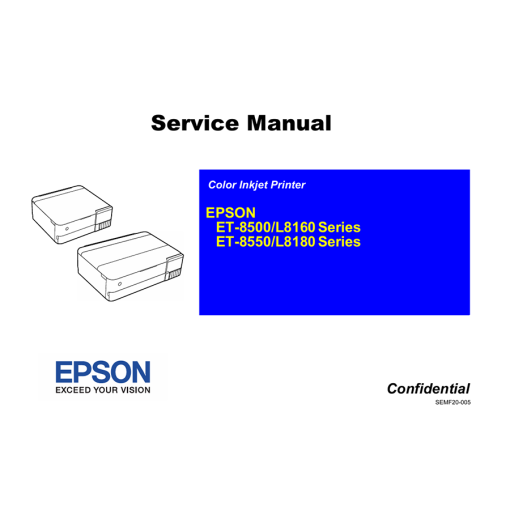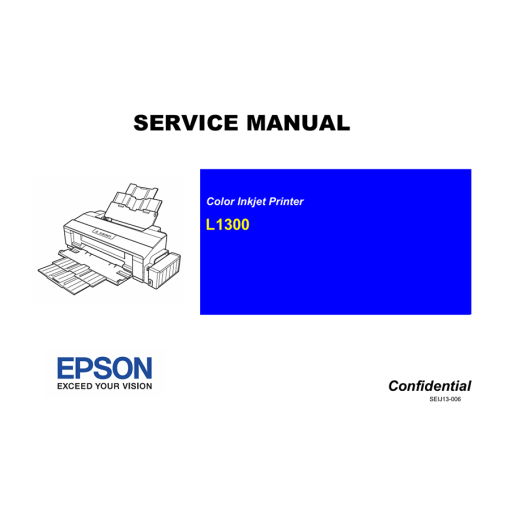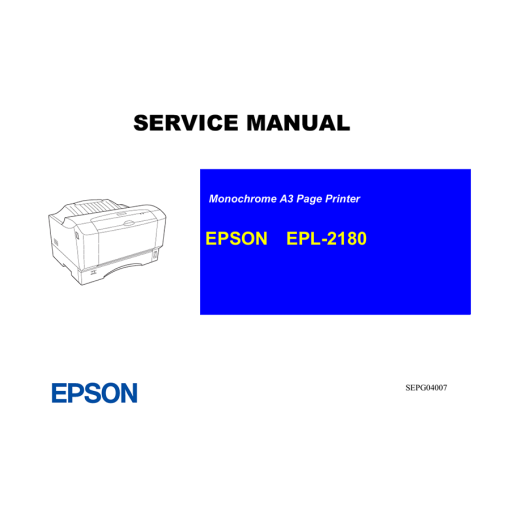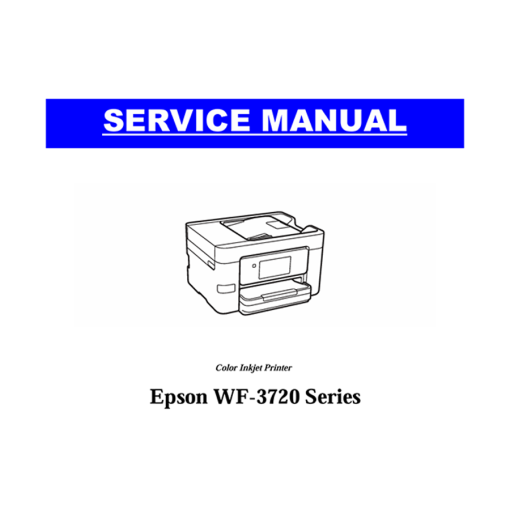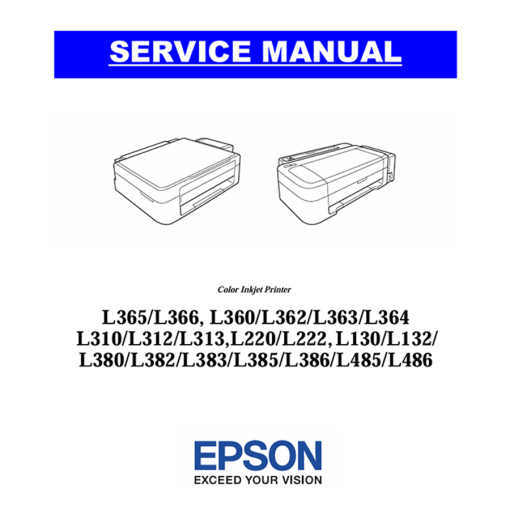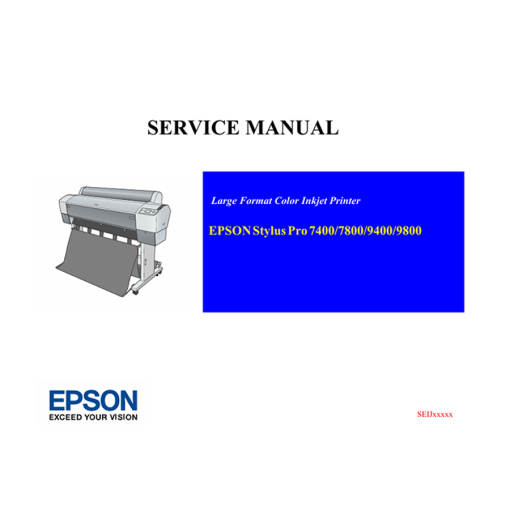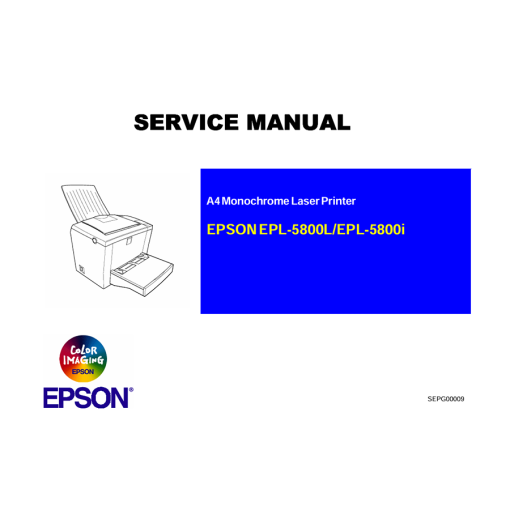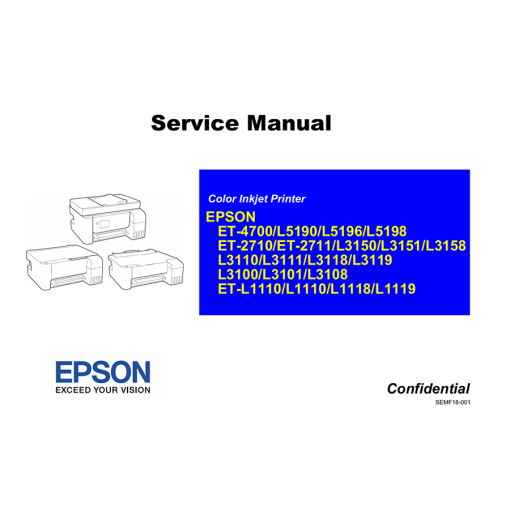-
×
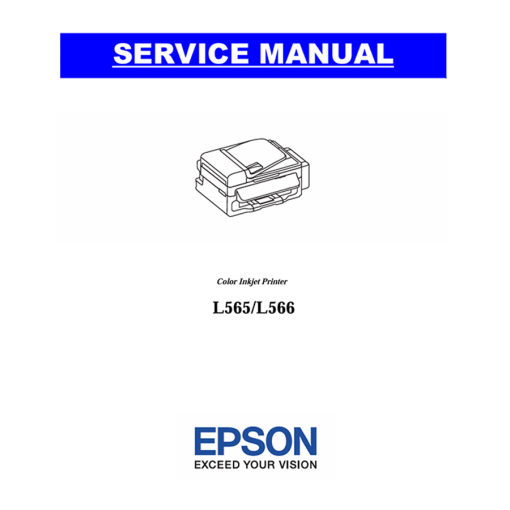 Epson Service Manual: Unlock Repair Potential for Your Epson EcoTank L565 & L566 Multifunction Printers
1 × 6 $
Epson Service Manual: Unlock Repair Potential for Your Epson EcoTank L565 & L566 Multifunction Printers
1 × 6 $ -
×
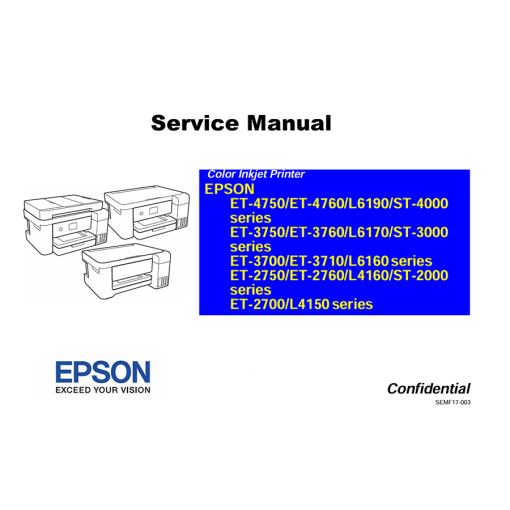 Epson Service Manual: The Advanced Guide for Your Epson EcoTank L41xx & L61xx Series Inkjet Printers
1 × 6 $
Epson Service Manual: The Advanced Guide for Your Epson EcoTank L41xx & L61xx Series Inkjet Printers
1 × 6 $
Subtotal: 12 $